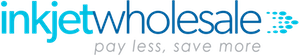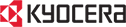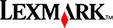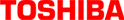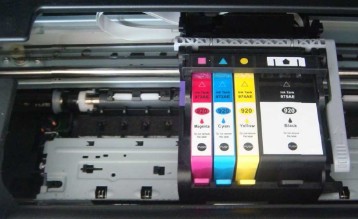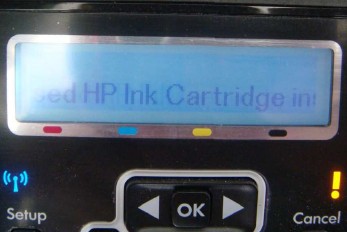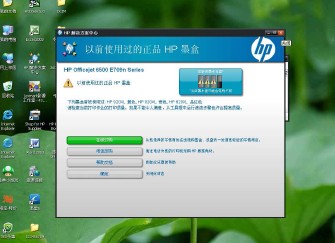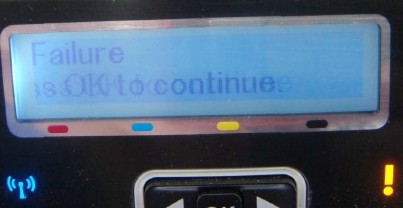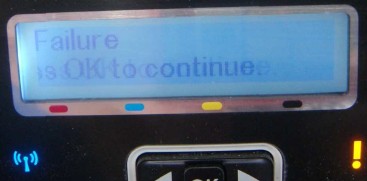- Ink Cartridges
- Toner Cartridges
- Super Saver Combos
-

Want to save even more and get Express Delivery? Check out these Super Saver Combos and Bulk Buy Specials
Start Saving Today! -
Ink Cartridge Wholesale Carton Packs
Toner Cartridge Wholesale Carton Packs
Label Wholesale Carton Packs
-
- Office & Stationery
- Back To School
- Hardware
- 1800 INK 000 (1800 465 000)
- About Us
- Help
- Office Hacks Blog
- Track My Order
- Sign In
Log in and start saving today!
New to Inkjet Wholesale?
New customers to Inkjet Wholesale.
Returning Guest Customers
If you have purchased previously as a guest customer and wish to create an account.
- Earn InkJet Cash
-
Monthly
VIP Winners