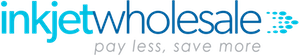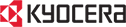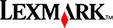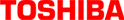-
The use by date on cartridges I just received show they are out of date, whats going on here?
Often the dates are configured to suit other international markets and hence can be somewhat confusing to read. Some cartridges have the dates read with the year first and then the month eg 201008 is mistaken for 20.10.08 but actually it should be read as the year first, then the month, so with this example, the year is 2010 and month is 08 August. There is never a day date, just year and month.
-
I bought some generic cartridges from you, but they won't print, whats goin on?
Its extremely important with non-oem cartridges that the vacuum seal is removed before fitting cartridges to the printer to allow ink to flow into the lines. If this step was overlooked, please follow this ink line repriming procedure to remedy the situation.
1. Remove the cartridges from the printer.
2. Remove the pull-off vacuum seal tags.
3. Refit cartridges to the printer.
4. Download the correct colour ink line primer pattern from Here
5. Print one full page of each colour for each cartridge changed or if all were changed, print one page of multi-coloured pattern.
6. Print a normal test page to inspect the results.
7. If results are the same, please redo the procedure.
8. If cartridges still fail to print after undertaking such priming twice, it is most likely there is an actual problem with the print head components in the printer.
-
I bought some generic Canon cartridges from you, but they won't print, whats goin on?
Its extremely important with non-oem cartridges that the vacuum seal is removed before fitting cartridges to the printer to allow ink to flow into the lines. If this step was overlooked, please follow this ink line repriming procedure to remedy the situation.
1. Remove the cartridges from the printer.
2. Remove the pull-off vacuum seal tags.
3. Refit cartridges to the printer.
4. Download the correct colour ink line primer pattern from Here
5. Print one full page of each colour for each cartridge changed or if all were changed, print one page of multi-coloured pattern.
6. Print a normal test page to inspect the results.
7. If results are the same, please redo the procedure.
8. If cartridges still fail to print after undertaking such priming twice, it is most likely there is an actual problem with the print head components in the printer.
-
After fitting the cartridges, the printer says it cannot recognise the new Epson generic cartridges I just received from you.
If your printer has been setup to receive auto updates, then it could be that Epson have reprogrammed your printer so it will not accept non-genuine cartridges. Ok, lets work through this.
When you first connected your printer, you would have had to load a cd into the cd rom to install it onto your printer. Please find this disc and put to side for moment. Then open your printer and carefully remove all cartridges and put to side.
Then go to
1. Start in bottom left hand corner of screen and click.
2. Scroll up to programs.
3. Look for Epson in the program menus and highlight with mouse.
4. Move mouse across to Model of your printer.
5. Select "Epson Printer Software Uninstall" and click and follow the prompts to uninstall.
6. Then shutdown your computer, wait 5 mins and then turn back on.
7. Then grab the Epson cd from step 1 and load to your pc and install the software again for your printer (make sure you select NO to receive automatic updates from Epson)
8. Then when prompted re-install the ink cartridges, then turn off printer and turn on again and try again.
-
The HP 564XL remanufactured cartridges I bought from you show empty on the ink monitor. They are brand new so they should show full. What's going on here?
Your ink cartridges are actually full of ink. The ink level monitors in the printer are sending incorrect signals to deter use of remanufactured cartridges. Please read our full explanation on this by clicking HERE.
-
The HP 564 cartridges I just got from you don't work, whats going on?
Please see our detailed explanation on the use of remanufactured HP cartridges by clicking HERE.
-
I have received the printer cartridges, but my printer model is not listed on the outside of the cartridge box, whats going on here? ...looks like you've sent me the wrong ones. I don't want to open them up to find they are the wrong ones and jeopardize returning them for replacement, refund or credit.
Manufacturers will make different printer models well after the
manufacture of the cartridge itself. So as a consequence, often the
model of your printer will not be listed on the outside of the cartridge
box.
To
be sure you have the right cartridges, its best to focus on exactly the
model code of the cartridge rather than the printers listed on the
outside of the box. If unsure of what you have and what you need, just
jump online at Inkjet Wholesale by clicking HERE and then look for the search bar towards top left of page and then type in your model of your printer and press GO.
The
results should show your printer and underneath a list of all printer
cartridge models and other consumables suitable for your printer.Now
just check the model name of the cartridge you have, with the model
names of the cartridges shown in the list on line. If they are the same,
then you can be sure you have the right cartridges. If however this is
not the case, then please Login online with your registered email and
password by
clicking HERE and then
click on Messages and then create a NEW
MESSAGE and bring to our attention so such can be remedied.
-
There is something wrong with your website, it won’t let me get to my account, what’s going on?
It’s probably because the browser you are using and/or the operating system of your computer is a little out of date. Because we take your security and privacy seriously, we are constantly updating our website with the latest enhanced SSL security padlocks and as a result some older browsers and systems simply cannot understand whatÕs going on. In other words, continual use may expose your personal payment details to unauthorized capture and use. So, to protect your sensitive payment and personal details, our system will not allow older systems and browser versions to transact. Please update your browser to the latest version of Google Chrome, Mozilla Firefox or Internet Explorer. Furthermore, If you are using Windows XP running (service pack lower than 3) or the Internet Explorer 6 browser (or lower) please update to something more recent and secure. More technical information can be found on the Poodlebleed Bug website.http://poodlebleed.com/
-
My HP or Lexmark Ink Cartridge won't print
If the cartridge has been left out of the printer for any length of time then ink may become dried on the printhead. This is easily removed by standing the cartridge on a damp tissue for a few moments. The printhead is the part of the cartridge that is closest to the paper when inserted into the printer. If streaky lines are still evident, go to our Test Patterns page here and then make two prints to clear the lines and get the ink flowing. If this does not cure the problem then gently wipe the printhead with a lint free damp cloth or tissue. Stubborn cartridges can be left on damp tissue for 5-10 minutes but if you are not careful the tissue will act like a wick if left to stand for any period of time and ink will leak from the cartridge onto the tissue.
Also check in our Instructions section for additional info - click here
-
I bought some generic Epson cartridges from you, but they won't print, whats goin on?
Its extremely important with non-oem cartridges that the vacuum seal is removed before fitting cartridges to the printer to allow ink to flow into the lines. If this step was overlooked, please follow this ink line repriming procedure to remedy the situation.
1. Remove the cartridges from the printer.
2. Remove the pull-off vacuum seal tags.
3. Refit cartridges to the printer.
4. Download the correct colour ink line primer pattern from Here
5. Print one full page of each colour for each cartridge changed or if all were changed, print one page of multi-coloured pattern.
6. Print a normal test page to inspect the results.
7. If results are the same, please redo the procedure.
8. If cartridges still fail to print after undertaking such priming twice, it is most likely there is an actual problem with the print head components in the printer.
-
I want to speak to someone
No problem, give us a call on 1800 465 538 or by contact form by clicking HERE.
-
I have received the printer cartridges, but after removing them from the box, I have noticed that they look a little different to the ones I removed, ...looks like you've sent me the wrong ones, whats going on guys?.
If the cartridges you have
removed from your printer were original brand type and the ones you have
purchased are a generic type, there will be some subtle design
differences between the cartridges. Such differences are necessary so
that copyright is respected and not infringed by the manufacturer. You
can be confident though that such differences should have no impact on
the use and functionality of the cartridge. If you do see a difference,
firstly check the model code label that is attached to the printer
cartridge itself and ensure that such is correct and is the same as the
one removed.
If the labels are wildly
unmatched, and the differences by observation are vastly different in
size and shape, then its likely a mistake has been made either when
order was placed or at picking and dispatch. If its clear that the
cartridges fit this criteria, please Login online with your registered
email and password by clicking HERE and then click on Messages and then create a NEW MESSAGE and bring to our attention so such can be remedied.
-
My printer is producing poor quality print, what's wrong?
Poor quality print can be caused by several things, often unrelated to the actual printer cartridge itself.
1. Firstly please check out our TIPS & TRICKS section by clicking HERE.
2. Please browse the Technical Support FAQ section by clicking HERE to see if you can find your brand and type of cartridge to find an answer.
3. Please also scroll down this page by clicking HERE for specific instructions on particular cartridges.
-
What is happening on your website, it looks buggered. It won’t let me get to cart and checkout so I can make a purchase, what’s going on?
It’s probably because the browser you are using and/or the operating system of your computer is a little out of date. Because we take your security and privacy seriously, we are constantly updating our website with the latest enhanced SSL security padlocks and as a result some older browsers and systems simply cannot understand what’s going on, in other words continual use may expose your personal payment details to unauthorized capture and use. So as you can appreciate, to protect your sensitive payment and personal details, our system will not allow older systems and browser versions to transact. Please update your browser to the latest version of Google Chrome, Mozilla Firefox or Internet Explorer. Furthermore, If you are using Windows XP running (service pack lower than 3) or the Internet Explorer 6 browser (or lower) please update to something more recent and secure. More technical information can be found on the Poodlebleed Bug website.http://poodlebleed.com/
-
I bought some generic Brother cartridges from you but they won't print. Whats goin on?
It's extremely important with non-oem cartridges that the vacuum seal is removed before fitting cartridges to the printer to allow ink to flow into the lines. If this step was overlooked, please follow this ink line repriming procedure to remedy the situation.
1. Remove the cartridges from the printer.
2. Remove the pull-off vacuum seal tags.
3. Refit cartridges to the printer.
4. Download the correct colour ink line primer pattern from Here
5. Print one full page of each colour for each cartridge changed or if all were changed, print one page of multi-coloured pattern.
6. Print a normal test page to inspect the results.
7. If results are the same, please redo the procedure.
8. If cartridges still fail to print after undertaking such priming twice, it is most likely there is an actual problem with the print head components in the printer.
-
I have just unpacked my cartridges and the model codes on the boxes are different to what I ordered. What's going on?
To respect copyright, often manufacturers of generic and compatible printer cartridges will label their cartridge models slightly differently to the genuine brand name label. For example, a genuine model name may be PGI-5BK, but the generic version label on the box may be CC-5BK. These are the same models. The key to understanding whether you have the correct ones is to focus on the number quoted and the last few characters. In this case both share the term 5BK, so you can be sure they are the same.
If however this is not the case, then please Login online with your registered email and password by clicking HERE and then click on Messages and then create a NEW MESSAGE and bring to our attention so such can be remedied.
-
My Epson printer is saying something about not being able to recognise the ink cartridges. Whats happening here?
If the cartridge has been installed for some time it may simply have just run out of ink. Please be sure to physically whether the cartridge has any ink left in it. If it looks low or if you cannot see how much is left, try another cartridge that you know is new or full. If you've done this and its still giving you an error message, it may be that the firmware (which is a fancy word for internal operating instructions) has been changed by the manufacturer. This can happen if you have your printer set up for automatic updates from Epson; one minute it can be working, then an update occurs in the background without your explicit knowledge (at the time) and wham all of a sudden the printer stops working. Its kind of annoying when this happens because the only way to fix it that we've been able to do, is to uninstall the printer software, uninstall the printer, turn the printer off from the mains power, reboot your PC and then re-install with your original Epson driver CD. To avoid happening again, its always best to reject offers to participate in programs and automatic updates for your printer.
-
What do you mean, I need to update the browser? I’m just using the internet for goodness sake!
You use a browser all the time to navigate the internet, it is the interface screen and software that is used to access the internet. A browser lets you visit websites and do activities within them like login, view multimedia, link from one site to another, visit one page from another, print, send and receive email, among many other activities. The most common browser software titles on the market are: Microsoft Internet Explorer, Google's Chrome, Mozilla Firefox, Apple's Safari, and Opera. Browser availability depends on the operating system your computer is using (for example: Microsoft Windows, Linux, Ubuntu, Mac OS, among others).
-
My new Canon individual ink tank cartridges I just fitted don't print. How come?
You need to make sure you remove the tear off tapes from the side and top of cartridges before installing. To rectify, simply remove cartridges, tear off tapes, refit and follow on-screen printer instructions to charge and complete installation. Then perform three print head cleans to get ink flowing and air out of lines. If streaky lines are still evident, go to our Test Patterns page here and then make two prints to clear the lines and get the ink flowing. Important Note: If streaky lines are still present, please remove the whole of the tape from the top of the cartridge as sometimes, a little bit of tape still continues to block the air vacuum line. Then repeat above steps and test. If this does not rectify the problem, then either ink tank is empty or the consumable print head needs replacing.
-
My cartridge is leaking. what's going on here?
A leaking cartridge is usually due to an incorrect fitting. Please review the instructions to ensure cartridge has been fitted in the correct sequence.
If this has been done, then please follow steps below
1. Firstly please check out our TIPS & TRICKS section by clicking HERE.
2. Please browse the Technical Support FAQ section by clicking HERE to see if you can find your brand and type of cartridge to find an answer.
3. Please also scroll down this page by clicking HERE for specific instructions on particular cartridges.
-
What do you mean by SSL?
Secure Sockets Layer. It is a protocol which creates a secure connection between a client and the server over which to send information. It is mandatory to ensure your personal data is not compromised or hacked while transacting online. It’s important that the software you are using on your computer is well supported by the vendor and you are running the latest versions of such like the operating system and the browsers for surfing and transacting on the internet.
-
My new Canon compatible individual ink tank cartridges I just fitted started to work but after a little while they stopped. How come?
You need to make sure you remove the tear off tapes from the side and top of cartridges before installing. To rectify, simply remove cartridges, tear off tapes, refit and follow on-screen printer instructions to charge and complete installation. Then perform three print head cleans to get ink flowing and air out of lines. If streaky lines are still evident, go to our Test Patterns page here and then make two prints to clear the lines and get the ink flowing. Important Note: If streaky lines are still present, please remove the whole of the tape from the top of the cartridge as sometimes, a little bit of tape still continues to block the air vacuum line. Then repeat above steps and test. If this does not rectify the problem, then either ink tank is empty or the consumable print head needs replacing.
-
What does a browser actually do?
When you type a web page address such as www.allaboutcookies.org into your browser, that web page in its entirety is not actually stored on a computer server like a computer ready and waiting to be delivered. In fact each web page that you request is individually created in response to your request.
You are actually calling up a list of requests to get content from various resource directories or servers on which the content for that page is stored. It is rather like a recipe for a cake - you have a shopping list of ingredients (requests for content) that when combined in the correct order bakes a cake (the web page).The page maybe made up from content from different sources. Images may come from one server, text content from another, scripts such as date scripts from another and ads from another. As soon as you move to another page, the page that you have just viewed disappears. This is the dynamic nature of websites.
-
I am trying to buy something off your site, but it looks broken, I cannot get to the cart and checkout, the page just does nothing, what's wrong?
It's probably because the browser you are using and/or the operating system of your computer is a little out of date. Because we take your security and privacy seriously, we are constantly updating our website with the latest enhanced SSL security padlocks. As a result, some older browsers and systems simply cannot understand what's going on. In other words, continual use may expose your personal payment details to unauthorized capture and use. So, to protect your sensitive payment and personal details, our system will not allow older systems and browser versions to transact. Please update your browser to the latest version of Google Chrome, Mozilla Firefox or Internet Explorer. Furthermore, If you are using Windows XP running (service pack lower than 3) or the Internet Explorer 6 browser (or lower) please update to something more recent and secure. More technical information can be found on the Poodlebleed Bug website.http://poodlebleed.com/
-
I ordered Brother compatible LC-57 cartridges, but when I opened the package, they were marked as being LC-37.
These are the correct cartridges for the LC-57 cartridge printers. They are labelled like this because our generic LC-37 and LC-57 are the same cartridges. The Brother OEM ones have different amounts of ink, but our generic ones are all high volume.
-
My Canon cartridges aren't working
If they are Canon brand cartridges, please contact Canon support direct at http://www.canon.com.au
If they are generic brand, please check the FAQ section before contacting us
-
My Brother cartridges aren't working
If they are Brother brand cartridges, please contact Brother support direct at http://www.brother.com.au.If they are generic brand, please check the FAQ section before contacting us
-
My Epson cartridges aren't working
If they are Epson brand cartridges, please contact Epson support direct at http://www.epson.com.au
If they are generic brand, please check the FAQ section before contacting us
-
My HP cartridges aren't working
If they are HP brand cartridges, please contact HP support direct at http://www.hp.com.au
If they are generic brand, please check the FAQ section before contacting us
-
My Lexmark cartridges aren't working.
If they are Lexmark brand cartridges, please contact Lexmark support direct at http://www.lexmark.com.au If they are generic brand, please check the FAQ section before contacting us
-
What Does OEM Stand For?
OEM stands for "Original Equipment Manufacturer." OEM's such as Apple, Brother, Canon, Compaq, Dell, Epson, Hewlett Packard and Lexmark are samples of companies that produce your inkjet printer as well as cartridges that are used in them. We currently offer OEM and non-OEM name brand products. Because many of our products do not carry the OEM name, we can offer them to you at a lesser cost. Our non-OEM name brand products utilise only the highest quality ink and have been manufactured to be guaranteed 100%-compatible with your printer (or your money back!). And, despite what some manufacturers claim, they WILL NOT void your printer warranty.
-
What Are Generic Cartridges?
Generic is the term for non-oem (Original Equipment Manufactured) compatible and remanufactured cartridges. Such cartridges from Inkjet Wholesale are specifically manufactured for us to meet or exceed IS09001, ISO9002 and UKAS QA international standards. These cartridges offer a high standard of quality, reliability, and high-quality printing results. Generic cartridges are either brand new items manufactured from new containing only new components or are remanufactured to the most stringent standards with new ink or toner and new or recycled parts as required. Such generic cartridges are an economical alternative to expensive brand-name cartridges and supplies. You Can Buy with Confidence Knowing That all of our Products are Manufactured and Remanufactured Certified to ISO9001, ISO9002 and UKAS QA Standards and come with our 100% Money Back Factory Guarantee. The use of generic replacement cartridges does not void the printer's warranty.
-
Can using compatible or re-manufactured inkjet cartridges damage my printer?
No, we only supply the highest quality print cartridges available. All our replacement imaging products have been manufactured or re-manufactured using "State of the Art" technology with the highest quality inks to ensure complete compatibility to OEM (Original Equipment Manufacturers) products.
-
My printer loads several sheets of paper at a time?
Only load the recommended amount of paper and always make sure that you fan the paper before putting it into the tray. On Epson printers please make sure that the paper thickness lever on the right of the machine is set correctly.
-
I have installed the Ink cartridges but when I print, the pages come out blank!
Have you removed the tear off strip from the top of the inkjet cartridge? If yes please perform 2 to 3 cleaning cycles and then do a print test pattern.
-
When I installed my Inkjet cartridges into my Epson printer it was taking a long time to initialise so I turned off the printer. I now only get blank prints!
When you install any new inkjet cartridge you must allow the printer to initialise. This allows ink to pass into the print head. Try carrying out a number of cleaning cycles.
-
My print has faint white lines going through it!
Most print heads have a series of tiny holes through which ink has to pass. Should any of these become blocked you will experience these faint white lines through you printout. A few cleaning cycles should clear the problem.
-
What's the difference between OEM and Generic?
Genuine OEM is an abbreviation for "Original Equipment Manufacturer." When you see a product described as OEM, that means that it is a new "name-brand" cartridge from Epson, Canon, Hewlett Packard, Lexmark, etc.
'Generic' indicates that the product is manufactured or remanufactured by a third party rather than the actual manufacturer of the machine. There are generally two types of 'Generic' Cartridges, but they all are known as generic and come under that classification.
1. Compatible Cartridge - A brand new generic cartridge, designed to ensure superior quality, performance and longevity. They are 100% brand new and economically priced compared to expensive name-brand cartridges. Using compatible generic replacement cartridges will not void your printer warranty.
2. Remanufactured Cartridge - A generic cartridge that has been recycled to ensure superior quality, performance and longevity. The recycling process involves disassembling, inspecting, cleaning, reassembling and filling the product with ink. Inkjet Wholesale ensures that all our remanufactured cartridges are filled to highest capacity during the remanufacturing process.
-
I have an Epson printer, I have installed some compatible cartridges and the computer warns that they are not original. Can I continue to use the cartridge & will it have any long term side-effects?
The warning information is set by Epson & cannot be disabled, and is determined when reading the chip; when the warning information is displayed simply dismiss it. The cartridge will have absolutely no long term effects.
-
Why, when printing photos on regular paper, the color of printed picture is faint?
This is because regular paper absorbs too much ink (this often results in paper curling) For best results, it is important to use special photo paper; glossy surface, upwards of 250GSM, is considered standard.
-
How often should the print head be cleaned?
Whether you are using genuine or compatible cartridges, it is necessary to clean the print head. However, most new printers will run a print head clean cycle every few prints automatically. Unless you are experiencing unsatisfactory print results, there is no need to run a head clean manually.
-
I used to run my printer on genuine cartridges & it printed perfectly but it has been sitting idle for a while now & I have recently purchased some new compatible cartridges, but now the print results are poor?
Despite popular belief, this is not because of the compatible cartridges; it is because the print head has dried up and inks can no longer flow properly. You may try and rectify this problem by conducting a print head clean. If this does not help, the print head will more than likely need to be replaced. If streaky lines are still evident, go to our TEST PATTERN page and then make two prints to clear the lines and get the ink flowing.
-
What can I do to ensure consistently good print results?
Regular printer servicing is not the key, regular use is. You should use the printer at least once a week; this prevents print heads drying up & ensures ink flow paths do not become clogged.
-
Does climate affect the quality of inkjet cartridges?
Yes, being stored in high or freezing temperature for a long time will affect the integrity of the ink cartridge. Ideally, if cartridges are going to sit more than 7 days, they should be stored out of direct sunlight, between -10°c & +35°c
-
Some colours are missing or wrong when printing
Tri-Colour cartridges are made up of the three primary colours for printing. Cyan (Blue), Magenta (Red/Pink) and Yellow. When one colour is empty the resulting output will look strange. To test which colours are empty try printing in pure Yellow, then Magenta, then Cyan and it will soon become apparent which colours are empty
-
My Cartridge is not printing - what should I do?
Ensure that your cartridge is not empty. Many of the "faulty" cartridges that we get returned as faulty are in fact empty. With Inkjet printers using ink for cleaning the print head, cartridges often don't last very long. It is worth trying another cartridge as sometimes the printer may be faulty. A Tri-Colour cartridge often runs out of one colour first, which can be tested by attempting to print a page with Cyan (light blue), Yellow & Magenta (Dark Pink), the colour that doesn't print is usually empty. Attempting a "cleaning" cycle is advisable (detailed in your printer handbook). If streaky lines are still evident, go to our TEST PATTERN page and then make two prints to clear the lines and get the ink flowing.
-
What should I clean my Ink Cartridge with?
This advice only applies to cartridges that contain a print head (e.g. NOT Epson or some Canon cartridges).
The only item we recommend using is a damp tissue or lint free cloth. Under no circumstances use any solvents or cleaners as they will damage the sensitive glues and lacquers used on the printhead and will render the cartridge useless
-
How many pages will my Inkjet Cartridge print?
This varies depending on many issues: percentage of page covered, quality of image, size of Image, type of paper printed on. Manufacturers normally show figures at 5% coverage. This information (given by manufacturers) is shown by clicking on the "more info" button in our web-shop. Dye sublimation Printers on the other hand always print an exact number of images.
-
How do I know when my cartridge is empty?
The quality of print will deteriorate quickly and the cartridge will then need replacing or refilling. However, not all cartridges can be refilled, check our website for full details.
Tri-Colour and Photo cartridges may contain multiple chambers (usually three) within the cartridge. It is not unusual for one colour to expire before the others. This means the cartridge must then be replaced or refilled. It will still be possible to print, but the colour that needs refilling will be omitted, i.e. if you were printing a picture of a daffodil and the colour yellow had ran out, then your page would appear blank where the petals would have been, also the leaves would be blue instead of green as green is made up from the two colours blue and yellow.
-
My Epson cartridges don't print. How come?
You need to make sure you remove the tear off tapes from the side and top of cartridges before installing. To rectify, simply remove cartridges, tear off tapes, refit and follow on-screen printer instructions to charge and complete installation. Then perform three print head cleans to get ink flowing and air out of lines. If streaky lines are still evident, go to our Test Patterns page here and then make two prints to clear the lines and get the ink flowing.
-
I am having trouble logging in, what's wrong?
The most common cause is your browser blocking cookies due to a high privacy setting or you are using a different email address from the one you registered with or a typographical error has been made when typing in your email address. There are two ways to solve this problem (assuming Internet Explorer is being used) 1. Set to a Medium privacy setting - Go to Tools > Internet Options > Privacy and set to 'Medium' security. - Close and re-open the browser again - Try to login again. The website shouldn't be blocked now. (this setting will apply to all websites visited) OR 2. Just allow access to inkjetwholesale.com.au - Go to Tools > Internet Options > Privacy > Sites - Type in the 'Address of website' box: inkjetwholesale.com.au and click the 'Allow' button. - Close and re-open the browser again - Try to login again. The website shouldn't be blocked now.
-
The site will not allow me to look at my cart, what's wrong?
The most common cause for is your browser blocking cookies due to a high privacy setting. There are two ways to solve this problem (assuming Internet Explorer is being used) 1. Set to a Medium privacy setting - Go to Tools > Internet Options > Privacy and set to 'Medium' security. - Close and re-open the browser again - Try to login again. The website shouldn't be blocked now. (this setting will apply to all websites visited) OR 2. Just allow access to inkjetwholesale.com.au - Go to Tools > Internet Options > Privacy > Sites - Type in the 'Address of website' box: inkjetwholesale.com.au and click the 'Allow' button. - Close and re-open the browser again - Try to login again. The website shouldn't be blocked now.
-
My new Epson compatible individual ink tank cartridges I just fitted started to work but after a little while they stopped. How come?
You need to make sure you remove the tear off tapes from the side and top of cartridges before installing. To rectify, simply remove cartridges, tear off tapes, refit and follow on-screen printer instructions to charge and complete installation. Then perform three print head cleans to get ink flowing and air out of lines. If streaky lines are still evident, go to our Test Patterns page here and then make two prints to clear the lines and get the ink flowing.
-
My new Brother compatible individual ink tank cartridges I just fitted started to work but after a little while they stopped. How come?
You need to make sure you remove the tear off tapes from the side and top of cartridges before installing. To rectify, simply remove cartridges, tear off tapes, refit and follow on-screen printer instructions to charge and complete installation. Then perform three print head cleans to get ink flowing and air out of lines. If streaky lines are still evident, go to our Test Patterns page here and then make two prints to clear the lines and get the ink flowing.
-
My new Brother Compatible cartridges don't print. How come?
You need to make sure you remove the tear off tapes from the side and top of cartridges before installing. To rectify, simply remove cartridges, tear off tapes, refit and follow on-screen printer instructions to charge and complete installation. Then perform three print head cleans to get ink flowing and air out of lines. If streaky lines are still evident, go to our Test Patterns page here and then make two prints to clear the lines and get the ink flowing.
-
I ordered Canon compatible PGI-5 and CLI-8 cartridges, but when I opened the packaged, they were marked as being for the BCI-3/5/6/8 series.
These are the correct cartridges for the PGI-5 and CLI-8 cartridge printers. They are labelled like this because they suit a variety of different printers.
-
I ordered Brother compatible LC-57 cartridges, but when I opened the package, they were marked as being LC-51.
These are the correct cartridges for the LC-57 cartridge printers. They are labelled like this because these model names are what they are called in Europe and America. Other than the name they are identical and compatible to the LC-57.
-
What is the difference between ABS and PLA filament for 3D printers?
ABS (Acrylonitrile Butadiene Styrene)
+ Very robust and durable
+ Often used to create machine or vehicle parts
+ Can tolerate higher extreme temperatures (than PLA)
+ Resists stringing
+ Extrudes easily without clogging
– Made from oil, so less eco-friendly (than PLA).
– Can warp, shrink and deform if not printed on a heated bed.
– Unpleasant fumes while printing so must be ventilated.
– More challenging and demanding printer environment required.
– Cannot be used products to house, hold or come in contact with food.
PLA (Polyactic Acid)
+ Fast printing
+ More environmental friendly.
+ Made from organic and biodegradable materials.
+ Finished product is glossier, sharper, refined with a smoother appearance.
+ No harmful fumes during printing
+ Odours given off are pleasant when printing.
+ Higher 3d printer speed+ more detail
– Can deform when exposed to high heat environments.
– Less robust and more brittle (than ABS)
– Less durable (than ABS)
Additionally gaining a greater understanding the different properties of plastic and matching those to your particular project. Let’s have a quick look at the different properties below.
ABS Plastic Filament - The official name of ABS is Acrylonitrile Butadiene Styrene
1. ABS has a glass transition zone (the temperature that the plastic starts to soften at) of 105º C, and this is critical if you intend making something that will reside in temperatures above this figure like a car for example. If you made a hot-drink coaster or for that matter a hot drink container or something that would stay in a car or other extreme heat environment permanently, it’s likely that your item will start getting soft and begin to lose its shape and droop.
2. Due to the nature of the plastic, ABS tends to be very easy to print with from a hot-end point of view – as in it extrudes elegantly without jamming or clogging. It is however slightly more difficult to deal with once it has been extruded, because it tends to shrink somewhat as it cools. Naturally such shrinkage can cause issues with the item coming away from the bed, or the actual layers cracking or splitting as the object is built layer upon layer increasing in size and height. For this reason it’s imperative that ABS is used only on a heated bed, and ideally within an enclosed-case printer. To minimise problems ensure printing is at least carried out in an area that is not silly cold and preferably one drafts which then might contribute to accelerated cooling and causing the shrinkage issue.
3. ABS can be printed rapidly and can manage quick and large retraction settings and therefore resists stringing.
4. ABS is a generally a super strong form of plastic and when printed at sufficient temps the results are usually excellent layer bonding
5. ABS has a relatively good amount of flex and therefore it ends to bend rather than snap break when applying pressure.
6. ABS produces strong odour fumes while it prints and although it will not harm people, often the strength of the smell can be bothersome to many. It is therefore recommended that if the smell is too annoying, printing should be conducted in a ventilated area wherever possible. Of course this tends to conflict with maintaining the environment to avoid drafts, however good ventilation can be achieved with necessarily creating a draft.
7. Ideal for producing objects that might be dropped or require greater durability or those used in hot environments (assuming hot bed printer is used). Examples of such items include knife handles, car phone mounts, phone cases, toys, wedding rings, jewellery etc. ABS is often used and desirable for the vast majority of 3D prin jobs.
8. Do not use ABS however if you don’t have a heated bed. If you want to print some large objects and cannot protect the printing process from drafts or extreme ambient air temperatures, then avoid ABS. Additionally if ventilation cannot be guaranteed, the using ABS is not ideal form a fumes smell perspective.
PLA Plastic Filament - The official name of PLA is Polylactic Acid
1. Can Print at 180 – 200º C and while you can print without a heated bed, it is highly recommended to have one running at 60º C. PLA’s glass transition temp is notably its biggest disadvantage as maximum operating temperature before integrity failure can occur hugely limits this plastics uses and functions.
2. In regards to actual print performance, PLA is almost the complete opposite to ABS. Those using PLA occasionally have problems with jamming in the hot-end (especially all-metal hot end users) due to the adhesive and expanding nature of PLA as it melts. This doesn’t mean you should avoid it all costs, rather better to incorporate a little oil to almost any hot-end when you put a roll on will ensure smooth continuous printing
3. The biggest advantage here with PLA is the print bed. PLA has very little shrinkage, so users can print rather large prints in open framed printers without having to worry about problems like warping or cracking when lifting from the bed.
4. The fumes are quite pleasant unlike that of the ABS filament.
5. While you can still print extremely strong items with PLA, it is a bit more brittle than other plastics. So rather than bouncing when dropped or battered, some parts could chip or shatter. Obviously thinner parts are more likely to snap than bend. Layer bond is very strong if printed properly and with some skill.
6. It is recommended for use whenever an opportunity presents as it’s a type of bioplastic that can be recycled or composted, so that’s only a good thing for the environment. PLA Filament media is ideal for making boxes, gifts, models and prototype parts.
7. If making something that needs to hold up in 60º (C) temperatures avoid using PLA as your Filament media simply because, it will start deteriorating at this temperature level. Additionally because of its brittle nature, it is not recommended for creating parts or tools or other items that will be under constant physical assault. Avoid also for items that have very thin portions as there is a tendency with PLA to break rather than bend.
In Conclusion:
It’s worthwhile learning to use both materials since both ABS and PLA have ideal use situations. We recommend trying to use PLA at every opportunity due to its environmental footprint and ease of printing. Use ABS is when there is a greater need for higher impact durability and where higher temperature criteria are demanded.
-
My HP cartridge does not work. I keep getting a "cartridge is not recognised message." Whats wrong?
1) These cartridges have a protective tape that goes over the ink nozzle and the copper contact plate. Sometimes these tapes can be pretty hard to see. Just have another real close look at the bottom of the cartridge to see whether this has been removed.
2) Also check in our Instructions section for additional info - click here
-
I have gone to change my Epson cartridges, but they are stuck in the printer. How do I get them out?
This is usually because when the cartridges were originally fitted, the little removeable spacer at the rear which sits between cartridge body and cartridge clip was not removed. To now remove will require you to use a little screwdriver or tweezers to pull out the spacer. Once this has been removed, the clip mechanism can then be moved to remove the cartridge.
-
I ordered HP 564XL generic cartridges, you know, the large volume versions? But when I opened my order, the cartridges indicate they are the standard HP 564 generic ones. What going on?
That's right. The main difference between the XL and non-XL versions is the amount of ink they hold. But this is only true for the genuine HP cartridges, not our remanufactured generic ones. Because they are remanufactured, empties need to be collected and because the XL and non-XL cartridges are physically the same size, both are used in remanufacturing. But both are refilled to maximum capacity. So the standard 564 remanufactured generic has the same amount of ink of its XL cousin.
-
How can I fix the security warning I keep getting regarding unencrypted connections? When I surf the internet, I get a security warning saying that I am sending information over an unencrypted connection that can be viewed by a third party. I would like to resolve this.
If you receive this message while using Firefox, please see this article..How can I fix the security warning I keep getting regarding unencrypted connections?
-
How do I subscribe / unsubscribe from newsletters and promotional emails?
Login to your account using the email you signed up with, then click "General Details" from the account menu.
Scroll down to "Updates and Specials" ,select either Yes or No then click the Save Changes button
-
My printer is not printing my typed text, whats going on?
It could well be that the font you are using have not been correctly installed on your printer or you have an incorrect driver installed for your printer. Please have a look at this article below for further details.
http://www.idautomation.com/kb/ttf-printing.html

Ink Cartridge Wholesale Carton Packs