Weddings are expensive affairs, even if you try to keep them small. Between all the costs for the food, decoration, venue, and dresses, there isn’t a lot left for wedding invitations. However, most people still manage to squeeze in the money required to print wedding invitations.
But, what if you could avoid the exorbitant costs of having wedding invites printed? It is possible and it is no different from you printing your own photos at home. Just like you print photos at home, you can print wedding invitations at home too.
Why Would You Want To Print Wedding Invitations At Home?
 This is a question that has a simple enough answer. The obvious answer, as mentioned above, is that you can save a considerable amount of money by choosing to print wedding invitations at home.
This is a question that has a simple enough answer. The obvious answer, as mentioned above, is that you can save a considerable amount of money by choosing to print wedding invitations at home.
First and foremost, you’re not really paying someone else to do it so you’re saving up on all the profits those guys make. Next, you don’t have to pay for extra prints that you don’t really need but have to get because of printers’ slabs or minimum order requirements.
Another benefit of choosing to print wedding invitations at home is that you don’t get limited by the design options available at the printers. The whole internet is your playground when it comes to choosing your wedding invitation designs and you can really frolic in it if you’re a creative person at heart.
So, how can you print wedding invitations at home? It’s fairly easy.
Step 1: Pick Paper
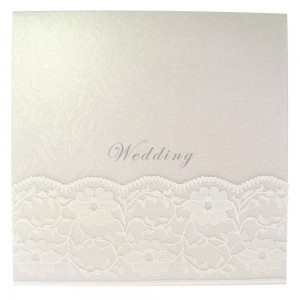 While picking paper for your invitations may sound like an easy task, it really isn’t. The reason for this is that wedding invitations need to be high quality.
While picking paper for your invitations may sound like an easy task, it really isn’t. The reason for this is that wedding invitations need to be high quality.
The paper has to be thick or unique. You’ll not be short on options though but you have to be careful that you don’t end up spending too much on paper.
For instance, you can go for papers drawn from bamboo or pure cotton can look gorgeous but cost a pretty penny too.
Your ideal choice should be cardstock type papers with special sheen or colouring.
Step 2: Finalise Design
The most fun aspect of deciding to print wedding invitations at home is that you get to do the design all by yourself. With the internet, you won’t even have a lot of trouble doing this.
Not only are there countless free wedding invitation design templates available online but there are also full-fledged web applications created for this single purpose. One of the better places for designing your wedding template is Canva. Other examples include DesignMantic, PSPrint, and JukeBoxPrint.
Step 3: Verify Everything
You have to pay special attention to your design. Try to keep things well spaced on your design because you don’t want it to look cluttered. Keep in mind that too many design elements and colouring will mean excessive usage of ink which would increase the cost of each unit when you print wedding invitations. Besides, too much clutter will make the wedding invitation less attractive.
Along with this, also keep in mind functionality. The information on the card needs to be accurate. You don’t want your guests going somewhere else simply because you failed to verify your design. Also, consider things like maps, if your venue isn’t in a central region.
Step 4: Print Away
Before giving the final command that will see you print 100 wedding invitations, you need to print a trial page. The trial page is so that you can check spacing and alignment of your design on the paper.
Do a full trial i.e. the complete card before you move on. If you’re satisfied with the results of the trial, then you can print the rest of your invitations.
Leave a Reply