 If the last Brother device we reviewed was nearly entry level – the Brother HL-L8260CDW – the device we’re going to focus on today has all the bells and whistles. We’re going to be reviewing the Brother MFC-L8900CDW. The MFC-L8900CDW is a colour laser multifunction printer. It can also be seen as a mid-range colour laser All-in-One (AIO) that is intended for micro or small offices i.e. workgroups with up to five users. Being a multifunction printer, the MFC-L8900CDW can print, copy, scan, and fax but you already knew that. What sets this device apart from its competitors is that it is loaded with features, offers considerable scalability, and boasts of some very good running costs. More on that in our following review.
If the last Brother device we reviewed was nearly entry level – the Brother HL-L8260CDW – the device we’re going to focus on today has all the bells and whistles. We’re going to be reviewing the Brother MFC-L8900CDW. The MFC-L8900CDW is a colour laser multifunction printer. It can also be seen as a mid-range colour laser All-in-One (AIO) that is intended for micro or small offices i.e. workgroups with up to five users. Being a multifunction printer, the MFC-L8900CDW can print, copy, scan, and fax but you already knew that. What sets this device apart from its competitors is that it is loaded with features, offers considerable scalability, and boasts of some very good running costs. More on that in our following review.
Strengths of Brother MFC-L8900CDW
 Paper handling is where the Brother MFC-L8900CDW really excels. The standard variant of this multifunction printer comes with a capacity of 300 sheets divided between a 250-sheet main cassette and a 50-sheet multipurpose tray. However, you can take this paper handling capacity to as high as 2,380 sheets. There are various scalability options you can go for. You can choose to add three 250-sheet drawers, two 500-sheet drawers, four 520-sheet cassettes, and a combination of a 250-sheet tray and a 500-sheet tray.
Paper handling is where the Brother MFC-L8900CDW really excels. The standard variant of this multifunction printer comes with a capacity of 300 sheets divided between a 250-sheet main cassette and a 50-sheet multipurpose tray. However, you can take this paper handling capacity to as high as 2,380 sheets. There are various scalability options you can go for. You can choose to add three 250-sheet drawers, two 500-sheet drawers, four 520-sheet cassettes, and a combination of a 250-sheet tray and a 500-sheet tray.
The print engine of this device supports the massive paper handling capacity as its maximum monthly duty cycle is 60,000 pages. With paper handling capacities, you also need good print speed to truly be able to print in high volumes. The Brother MFC-L8900CDW provides for this with a print speed of 31 pages per minute (ppm) for both colour and monochrome prints. Another barrier to high volume printing is the cost of every printed page because the more you print the more the overall costs can rise. This is why printing devices need to offer good per-page running costs to be viable for high-volume business use.
The per-page cost of the Brother MFC-L8900CDW varies on the basis of where you source your cartridges from. If you use cartridges produced by the Original Equipment Manufacturer (OEM), then you’ll end up paying about 20.66 cents for every page you print. If this seems too high, then you can cut costs by opting for generic or compatible cartridges that are manufactured by third parties from the aftermarket. If you were to use generic cartridges, then you’ll reduce the per-page costs to 16.87 cents per page.
Another cost saving feature of the Brother MFC-L8900CDW is automatic duplexing. Automatic duplexing will allow you to print on both sides of the paper which will help you cut paper costs by half. Automatic duplexing is done through the Automatic Document Feeder (ADF) which is single-pass in the Brother MFC-L8900CDW and has a capacity of 70 sheets.
The connectivity options available with this device are also great as it allows connections wirelessly (Wi-Fi Direct) as well as through Ethernet and USB 2.0. Near Field Communication (NFC) is also a feature of the Brother MFC-L8900CDW. Mobile connectivity is thorough as the device supports Cortado, Mopria, Google Cloud Print, and Air Print. Brother’s apps such as Creative Centre, Office Doc Creator, Easy Scan to E-mail, Office Print, and iPrint&Scan are obviously compatible as well. Third-party cloud services supported by the MFC-L8900CDW include Box, Dropbox, One Drive, Evernote, and Google Drive amongst others.
Weaknesses of Brother MFC-L8900CDW
 The Brother MFC-L8900CDW only has two real issues, which is why it is such a great option for most businesses. The first issue is its acquisition cost, which is slightly on the higher side. Its listed price is 91 cents short of $1,000. However, like most printing devices, the on-ground value is more palatable. If you shop around, you can get this device for just above $750.
The Brother MFC-L8900CDW only has two real issues, which is why it is such a great option for most businesses. The first issue is its acquisition cost, which is slightly on the higher side. Its listed price is 91 cents short of $1,000. However, like most printing devices, the on-ground value is more palatable. If you shop around, you can get this device for just above $750.
The other problem with the Brother MFC-L8900CDW is print output but that is more like nit-picking than a tangible problem. Like all laser devices, the photo output quality of the MFC-L8900CDW leaves a lot to be desired. It isn’t bad per se, but it isn’t as good as it can be. Then again, that is an inherent flaw of the laser printing technology on a whole. Graphics output quality is slightly better which puts it decidedly in the mediocre category. Text output quality, however, is superb. Text documents printed with this device exhibit excellent clarity and legibility even in smallest font sizes such as 4. The MFC-L8900CDW is rated to print at a maximum resolution of 2400 x 600 dots per inch (dpi).
Key Features of Brother MFC-L8900CDW
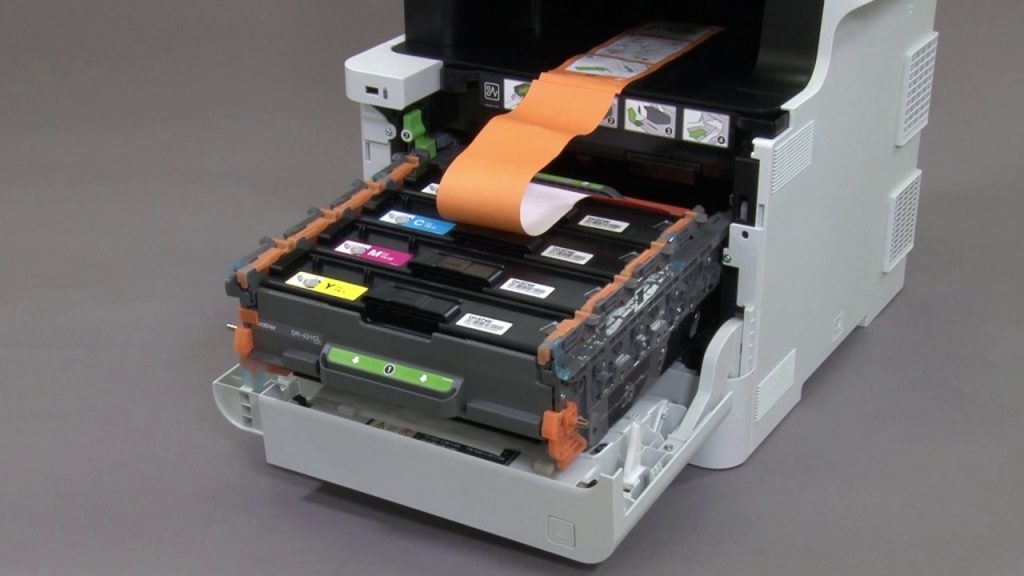 The Brother MFC-L8900CDW isn’t a compact device. It isn’t compact especially if you decide to expand its paper handling capacity. As it is, it measures about 549mm high, 526mm deep, and 495mm wide. This means that this device is more tall than wide. You can’t really place it on a desk and keeping it as a standalone might be a good idea. While installing or moving, you should definitely arrange for help because it weighs enough for it to be a problem for an individual to move it alone. Its weight is 23.4 Kg.
The Brother MFC-L8900CDW isn’t a compact device. It isn’t compact especially if you decide to expand its paper handling capacity. As it is, it measures about 549mm high, 526mm deep, and 495mm wide. This means that this device is more tall than wide. You can’t really place it on a desk and keeping it as a standalone might be a good idea. While installing or moving, you should definitely arrange for help because it weighs enough for it to be a problem for an individual to move it alone. Its weight is 23.4 Kg.
The print engine of the Brother MFC-L8900CDW comprises an 800 MHz processor and a 512MB RAM. These combine to deliver decent first-print-out times. From the ‘Ready’ mode, you’ll be able to get the first print in less than 15 seconds but if the device is in ‘Sleep’ mode, you’ll have to wait for 35 seconds. Whether you’re printing in colour or monochrome has no real bearing on first-print-out times.
The Brother MFC-L8900CDW boasts of some good security features as well. It offers active directory authentication, LDAP, Secure Print (PIN verification), and even Secure Function Lock (function focused restriction for users) which can be used for up to 200 users. There’s even an integrated NFC card or badge reader in case more protection is required.
The control panel to the front and top of the device is very useful in the business setup for two reasons. The first is the size of the display on top. The control panel has a colour touchscreen display that measures 12.6cm. The other reason why it is so useful is that the shortcuts on the screen are highly customisable. You can set up shortcuts for print tasks and jobs that your business has to handle regularly and this would help save a considerable amount of time for your employees.
The OEM offers a comprehensive software suite with the Brother MFC-L8900CDW. It consists of Nuance PaperPort SE 14 OCR and document management, a TWAIN driver system and its own proprietary Control Centre 4 network scan and print utility. The device comes with a 12-month Return to Base warranty.
WONDERFUL Post.thanks for share..extra wait .. …
Great Blog!!Thanks for sharing this post. This post is very helpful for brother printer users.