Even though there are a few disadvantages of working remotely, they’re easily overshadowed by the advantages of setting up a remote office. This is precisely why the business world is seeing a remote revolution. Even at Inkjet Wholesale, a significant portion of the workforce is operating remotely. The only reason we have traditional offices and workers is that we sell physical products that require physical handling. So, believe us when we tell you that remote working is very much a viable option for most businesses.
Like in the case of every other system and concept, the viability of remote working depends on implementation. You want to set up a remote working system to benefit from all its inherent advantages but you can’t do that till you give enough importance to its disadvantages. The trick is to set up a system that maximises the benefits while nullifying the disadvantages. To simplify the process for you, here are a few remote working tips.
Unfetter your Recruitment Policies
Prejudice and bias have no place in the remote revolution. One of the greatest benefits of a remote working system is that you get access to a global talent pool. This means everything from getting better and more knowledgeable employees to getting cheap labour. However, if you retain prejudices such as thinking that employees from the developing world aren’t as good as those from the developed countries, then you’ll lose out in the long term.
You need to unfetter your recruitment policies to truly find great talent. At the same time, you need to break the mould when it comes to your remuneration policies. You’ll find professionals that prefer to work on monthly retainers, fixed project costs, or even specific hourly contracts. Being flexible with your payment procedures will also give you access to highly-talented individuals.
Develop Set Systems and Procedures
 If your workforce is divided across international borders and time zones, then you’ll need to standardise certain things to ensure that their work doesn’t clash. For example, consider hiring two equally talented designers from different countries. They may have different systems and methods for creating a website or landing page.
If your workforce is divided across international borders and time zones, then you’ll need to standardise certain things to ensure that their work doesn’t clash. For example, consider hiring two equally talented designers from different countries. They may have different systems and methods for creating a website or landing page.
Unless you give them a standardised system, their methods may clash. The standardised system will ensure uniformity and quality of work as well. The way to do this is by creating videos, checklists, and flow diagrams that are easily accessible to your employees. These don’t have to be set in stone though. If you hire a new designer or marketer and he has newer ideas and suggestions, then you can incorporate them into the system also.
Make Communication a Conscious Decision
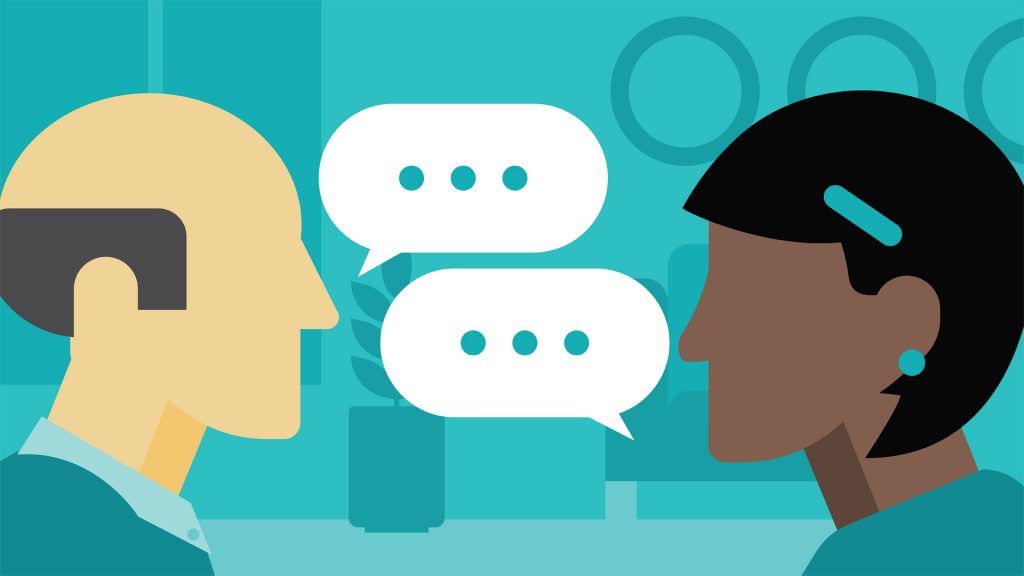 Conventional offices have one clear benefit over remote setups. When you sit down to have a meeting with associates, subordinates, and seniors in a conventional office, you have the benefit of non-verbal communication. While explaining, you’ll be able to read your audience’s expressions, gestures, and body language.
Conventional offices have one clear benefit over remote setups. When you sit down to have a meeting with associates, subordinates, and seniors in a conventional office, you have the benefit of non-verbal communication. While explaining, you’ll be able to read your audience’s expressions, gestures, and body language.
This will show you multiple things. You could answer a frown with a more detailed explanation or change your delivery if you find people zoning out. These non-verbal cues are a major part of how we communicate every day. Even in one-on-one situations, we pick up these cues and modify how we’re communicating.
In remote setups, these non-verbal cues are difficult to pick up even if you’re on a video call. This is why communication has to be a conscious decision in remote working setups. Communication in remote setups needs to be deliberate and specific.
You’ll have to make sure that your instructions are clear and unambiguous. You’ll have to provide your workers with solid and actionable goals and objectives. You’ll even have to create sufficiently reliable feedback loops so that you can stay abreast of all developments.
Establish Informal Channels of Communication
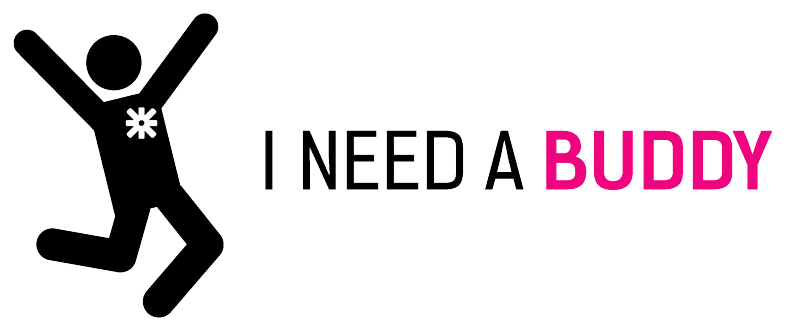 In a traditional office, even informal communication occurs naturally. People running into each other on their way to the washroom will talk. People in the same elevators will talk. They’ll talk while having a smoke. They’ll talk at lunch and even in-between work simply because they can. They’ll talk anywhere and everywhere on the basis of proximity.
In a traditional office, even informal communication occurs naturally. People running into each other on their way to the washroom will talk. People in the same elevators will talk. They’ll talk while having a smoke. They’ll talk at lunch and even in-between work simply because they can. They’ll talk anywhere and everywhere on the basis of proximity.
This natural informal communication is at the heart of company cultures and team building. It isn’t easy to create in remote working scenarios because physical proximity is completely absent. As explained in the previous section, you’ll have to consciously facilitate this workplace camaraderie.
This can be done in various ways. The easiest would be to set up a digital water cooler or channel where informal discussions can take place. You’ll want to lead your workers in this informal communication. Just setting this up isn’t going to work though. You’ll need to, on a regular basis, drive conversations and discussions till it comes naturally to everyone.
Another way to create informal connections between your employees will be to develop a buddy system. Buddy systems pair employees and require them to check up on each other’s work or even do some relaxing activity together. Buddy systems not only help develop a company culture but also ensure productivity and accountability.
Ensure You Have the Right Tools
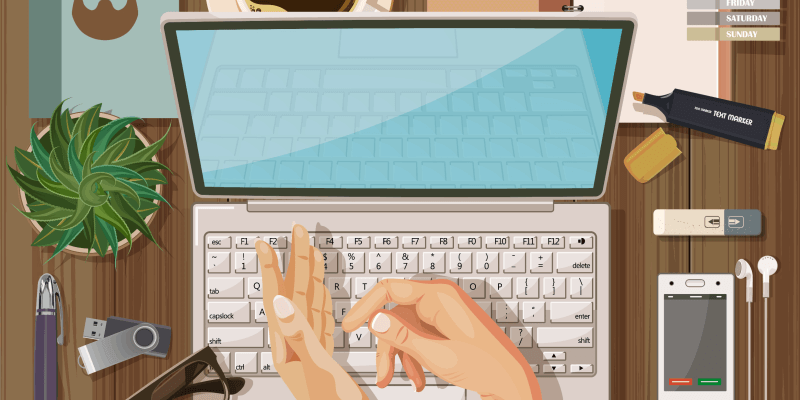 You can’t expect your employees to work remotely without the right tools. You can’t just ask them to do everything over the email or text. Your company will never get any work done. The essence of remote working systems is digitalisation. You’ll need to arm your teams with the right digital tools to ensure productivity and excellence. There are numerous tools online designed to help remote teams do a wide variety of things.
You can’t expect your employees to work remotely without the right tools. You can’t just ask them to do everything over the email or text. Your company will never get any work done. The essence of remote working systems is digitalisation. You’ll need to arm your teams with the right digital tools to ensure productivity and excellence. There are numerous tools online designed to help remote teams do a wide variety of things.
At Inkjet Wholesale, we use everything from Dropbox and Google Drive to Asana and Slack. You’ll need to help your teams in four areas if you wish to truly inculcate a remote working culture. Here are those areas and tools you can use in each.
Organisation:
Organising is very important in remote working setups. Organising, in this context, means setting up tasks for specific employees, keeping them connected to the bigger strategies and goals, ensuring that they’re complete before the deadlines, and even facilitating tweaks and modifications. There are a number of web apps and third-party services designed to help remote teams organise their work.
- Asana
- Trello
- Basecamp
- Jira
- Git Hub
- Wunderlist
Communication:
Communication, as we’ve mentioned earlier, is difficult to manage in remote setups without advanced technology. Sooner or later, face-to-face communication becomes important in such environments. Apps and services designed to help remote teams communicate face-to-face are.
- Skype
- Google Hangouts
- Go To Meeting
- Me
Collaboration:
Even though text-based communication is possible on both organisation type and communication type apps mentioned above, most remote teams in the world have found that dedicated collaboration apps are a must. These are basically chatting apps with tonnes of integration options and add-ons. They’re designed to improve text-based communications between teams and individuals alike.
- Slack
- Hip Chat
- Flow Dock
Management:
It isn’t easy to manage employees spread all over the world. It can be particularly difficult when you add varying types of contracts and remuneration models. After all, some of your employees may be on hourly contracts while others are on contracts or even fixed-rate contracts. This is another area where you’ll need apps to help you along for everything including tracking time, making payments, and all other employee management tasks.
- Time Doctor
- Harvest
- I Done This
- Git Hub Wiki


Leave a Reply