 While it isn’t one of those unsaid, informal rules of an industry, it does happen quite often i.e. Original Equipment Manufacturers (OEMs) in the printing industry launch multiple printers at the same time. The Brother MFC9340CDW was one of those printers. It was released as the baton carrier for the entire Brother 9000 series along with two other printer models – Brother MFC9130CW and Brother MFC9330CDW. The entire Brother 9000 series was introduced to the world by the OEM just over three years ago.
While it isn’t one of those unsaid, informal rules of an industry, it does happen quite often i.e. Original Equipment Manufacturers (OEMs) in the printing industry launch multiple printers at the same time. The Brother MFC9340CDW was one of those printers. It was released as the baton carrier for the entire Brother 9000 series along with two other printer models – Brother MFC9130CW and Brother MFC9330CDW. The entire Brother 9000 series was introduced to the world by the OEM just over three years ago.
Brother released this new line of printers primarily to cater to smaller businesses. The focus of this new line was to cater to this customer segment’s need of increasing output and productivity while keeping costs as low as possible. It is important to note that despite these specific requirements, this series is characterised by new digital LED based colour laser printers. As is obvious, the Brother MFC9340CDW colour laser printer model typifies the series by displaying all these characteristics to the best of its abilities.
Strengths of Brother MFC9340CDW
 Owing to the fact that the Brother MFC9340CDW colour laser printer is the best model in the 9000 series, it has all the features that other models in this series possess. Effectively, this is a printer model that prints, scans, faxes, and copies documents. It is an LED based colour laser printer which means that it consumes lesser energy than printers based on conventional laser printing technology. The direct result of this is less of an impact on the environment and financial savings to boot in the long run.
Owing to the fact that the Brother MFC9340CDW colour laser printer is the best model in the 9000 series, it has all the features that other models in this series possess. Effectively, this is a printer model that prints, scans, faxes, and copies documents. It is an LED based colour laser printer which means that it consumes lesser energy than printers based on conventional laser printing technology. The direct result of this is less of an impact on the environment and financial savings to boot in the long run.
However, what makes this model a truly standout printer model in the series is that it possesses an Automatic Document Feeder (ADF) that offers automatic duplexing to users. Even more impressive is the fact that the ADF does automatic duplexing in a single pass. This means that if you have a back to back document and need it printer, scanned, faxed, or copied, you can get that done without manually turning it over or without it having to go through the machine twice.
If you read our review of the Brother MFC9330CDW, then you would know that we found that printer model faster than most of its competitors. The Brother MFC9340CDW colour laser printer is of the same mould as junior. In fact, the speed rating of this model is the same as the 9330 i.e. 22 pages per minute (ppm). As explained, this is better than a number of other models with a similar feature set in the market.
The connectivity faculties of the Brother MFC9340CDW colour laser printer should also be considered as one of its strengths. It is capable of complete mobile connectivity. Mobile and cloud printing is made possible either directly through Wi-Fi direct connectivity or through apps such as Apple Air Print, Google Cloud Print, Cortado WorkPlace, or Brother iPrint & Scan. The typical connectivity options of Ethernet and USB are, of course, available too.
As far as the running cost of this the Brother MFC9340CDW is concerned, the performance of this device is not below par. In fact, it fares quite well when compared to other options in the same segment available in the market. If you plan on getting this machine, then you should expect to pay approximately 29 cents for each copy. However, you do have the chance to drastically reduce this running cost by simply picking up some high quality generic toner cartridges for this machine.
Weaknesses of Brother MFC9340CDW
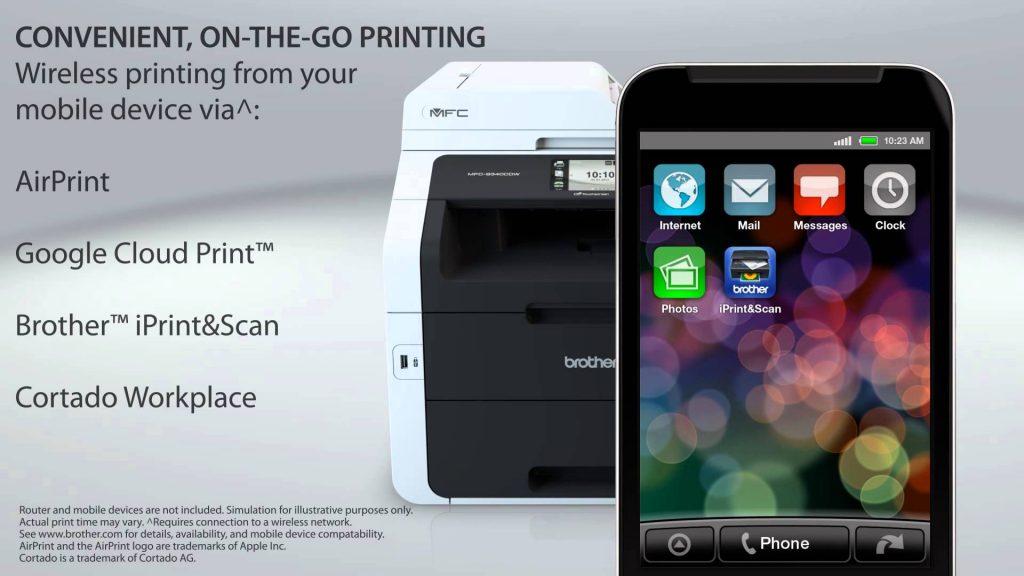 In the review of the junior model in the same series, one of the weaknesses we mentioned was the absence of automatic duplexing as a feature of the ADF. As you’ve already read, that isn’t a problem with the Brother MFC9340CDW colour laser printer. However, the other flaw of the Brother MFC9330CW remains in the Brother MFC9340CDW.
In the review of the junior model in the same series, one of the weaknesses we mentioned was the absence of automatic duplexing as a feature of the ADF. As you’ve already read, that isn’t a problem with the Brother MFC9340CDW colour laser printer. However, the other flaw of the Brother MFC9330CW remains in the Brother MFC9340CDW.
This flaw is that of less than perfect output quality. From the perspective of printing text, the Brother MFC9340CDW colour laser multifunction printer does tremendously well. As a matter of fact, within the colour laser multifunction printer segment, the text print quality is as good as any other printer model in the market. Where this printer model is found wanting is graphics and photo print quality which are both below average.
The standard for laser graphics quality has improved in recent years, which is why this printer falls short of expectations. Despite the fact that colour saturation is fine in the case of graphics, mild discrepancies can be picked out in shading with some prints even displaying slight fading and discoloration too soon. Even so, you can probably rely on graphic prints from this printer for in-house presentations and discussions.
What you don’t want to do is use this printer to print graphics based hand-outs that will go to your clients. The output quality is the same with photo printing with many images printed exhibiting either graininess or tinting. General photo printing quality is low as well with a lot of detailing being lost in some cases.
Key Features of Brother MFC9340CDW
 Looks wise, the Brother MFC9340CDW colour laser multifunction printer is a nice machine with its two toned (black and white) look. The machine measures about 409mm x 409mm x 482.5 mm and weighs in at 23.5 Kg. The clean angles of its design are particularly supplemented by the pulled back control panel at the front top portion. This portion of the Brother MFC9340CDW also sports a touchscreen measuring about 94mm. This touchscreen is accompanied by a sensitive keypad that can be used for directly faxing documents. The front end of the machine also has a USB port to print and fax documents straight from the drive. It is even possible to send a scanned document straight into the USB thumb drive.
Looks wise, the Brother MFC9340CDW colour laser multifunction printer is a nice machine with its two toned (black and white) look. The machine measures about 409mm x 409mm x 482.5 mm and weighs in at 23.5 Kg. The clean angles of its design are particularly supplemented by the pulled back control panel at the front top portion. This portion of the Brother MFC9340CDW also sports a touchscreen measuring about 94mm. This touchscreen is accompanied by a sensitive keypad that can be used for directly faxing documents. The front end of the machine also has a USB port to print and fax documents straight from the drive. It is even possible to send a scanned document straight into the USB thumb drive.
The highlight of the device, as mentioned earlier, is an automatic duplexing ADF. This ADF has a paper capacity of 35 pages while the entire machine has a total paper capacity of 251 sheets of paper. It is worth mentioning at this point that you won’t have any option to increase the machine’s total paper capacity because paper tray add-ons are not offered by Brother for this device.
I’m intetested to buy one. Has it got OCR function? I look forward to ordering one if OCR is available with this machine
Thanks for your comment Bobby.
This printer has OCR function but we still recommend that you check with your dealer before making a purchase. OEMs sometimes make minor feature changes without announcing it. Even so, most modern day printers have OCR so it shouldn’t be a problem.
HI Please can you let me know re the lazar – how many pages can it print when we buy it and what is cost of replacing it —what is general cost per page for black and white pages
Hi Ilona,
Thanks for reading. Here are your answers.
No. of pages it can print: 251
Cost of replacing the paper stack: Depends on the brand of paper you use. Photo quality will be the most expensive
Cost per page Monochrome: I’m afraid I cannot tell you as we haven’t calculated this metric.
Hello can we still use the printer if one of the color cartridges runs out will we be able to still print in black and white or do we have to replace the depleted cartridge in order to continue printing.
Hey John,
You’ll be able to still print in black and white. All you need to do is switch the printer’s mode to grayscale and you’ll be good to go.
I have a nightmare trying to get a Dell MFP connected via a network to scan to an Apple iMac. No-one seems to know how to do this. I have returned the printer. Can this one scan to an iMac when bored to a network and is this scanner setup easy?
Bought this printer about 3 years ago. The drum is coming a part. Is this common?
Hi Ricky,
It is neither common nor unheard of. It all depends on the extent and manner of use.