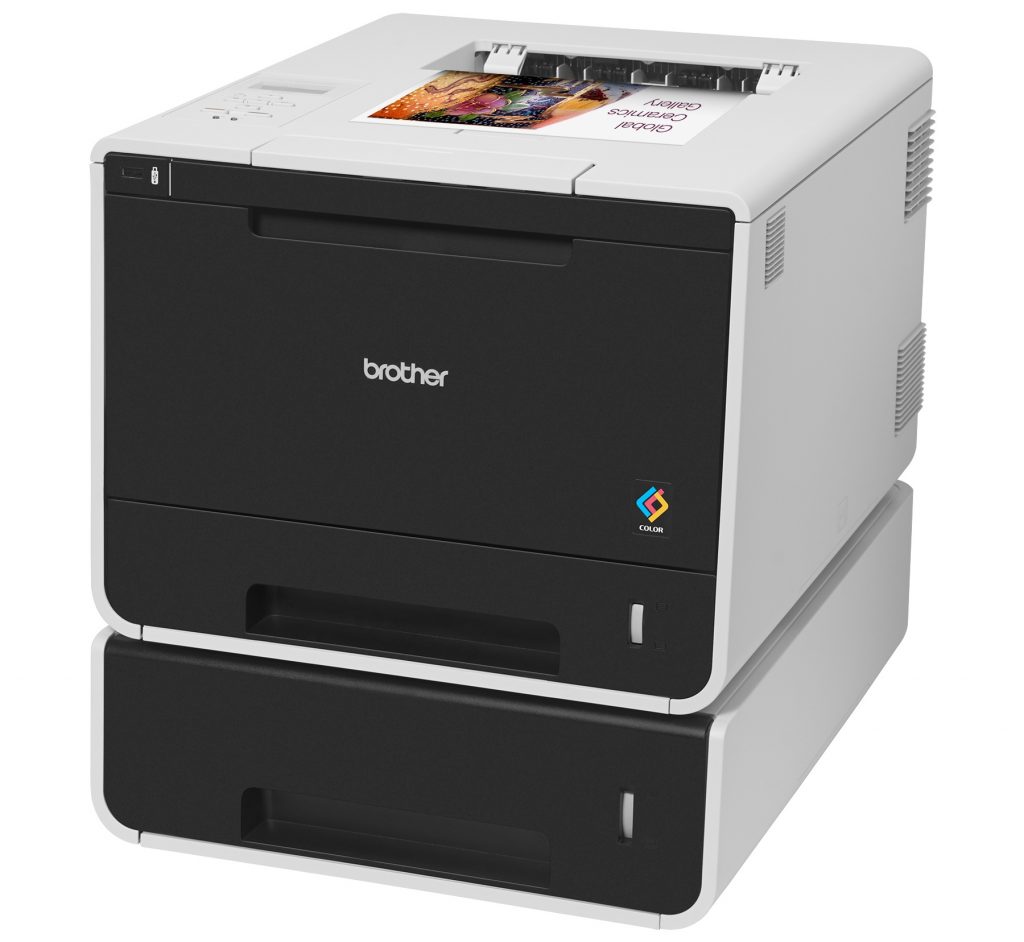 Way back in September, 2016, we focused on the bigger brother of the Brother HLL8250CDN when we reviewed the Brother HLL8350CDW. The Brother HLL8250CDN, like its previously reviewed elder brother, is a no-frill single function colour laser printer. We say it’s a laser printer because its technology qualifies for that category but the HLL8250CDN actually uses LEDs in place of old school lasers.
Way back in September, 2016, we focused on the bigger brother of the Brother HLL8250CDN when we reviewed the Brother HLL8350CDW. The Brother HLL8250CDN, like its previously reviewed elder brother, is a no-frill single function colour laser printer. We say it’s a laser printer because its technology qualifies for that category but the HLL8250CDN actually uses LEDs in place of old school lasers.
If you look at its features and capabilities, you’ll find that the Brother HLL8250CDN is aimed at the micro to small scale user. Built by Brother, the Original Equipment Manufacturer (OEM) known for offering printing devices with separate cartridge and drum components, the HLL8250CDN also offers the same flexibility when it comes to components. While this may be one of the main reasons why you’re considering this device, you’ll need to know a lot more before you pull the trigger. To that end, here is our review of the Brother HLL8250CDN.
Strengths of Brother HLL8250CDN
 The biggest strength of the Brother HLL8250CDN is that it can handle high volume printing, albeit within the micro to small scale market segment. In fact, when compared to its competitors in the same class, you’ll find this printer to have slightly greater capacities, even if it is the most basic model in the HLL series from Brother. For example, the Brother HLL8250CDN has a speed rating of 28 pages per minute (ppm). This is much lower than the elderly HLL8350CDW’s 30ppm but still in the upper reaches in the class.
The biggest strength of the Brother HLL8250CDN is that it can handle high volume printing, albeit within the micro to small scale market segment. In fact, when compared to its competitors in the same class, you’ll find this printer to have slightly greater capacities, even if it is the most basic model in the HLL series from Brother. For example, the Brother HLL8250CDN has a speed rating of 28 pages per minute (ppm). This is much lower than the elderly HLL8350CDW’s 30ppm but still in the upper reaches in the class.
The Brother HLL8250CDN isn’t only speedy but can also carry a heavy load. It can hold up to a maximum of 800 sheets but that is only if you go for the optional 500-sheet add-on paper tray.
In its standard variant, this device will give you a total paper capacity of 300 sheets divided between the inbuilt 250-sheet paper tray and the 50-sheet multipurpose tray. The monthly duty cycle of this machine also supports heavy duty printing for the segment with a maximum of 3,000 pages allowed per month. Another big advantage that you’ll enjoy if you buy the Brother HLL8250CDN is automatic duplexing.
The standard version of this device has that capacity and if you use it wisely you can end up saving a pretty penny in the short, medium, and long run. Savings, it seems, were on the mind of the OEM when they were designing this device since many features revolve around it. Firstly, there is the automatic duplexing and then there is the aforementioned and expected separation between cartridges and photoconductor drum which saves money on maintenance. Finally, there’s the Toner Save mode which reduces the toner used in prints, adding to your savings.
Weaknesses of Brother HLL8250CDN
 With respect to the weaknesses of the Brother HLL8250CDN, nothing stands out more than its print output quality. This device’s output quality is firmly average if you consider text prints alone. However, if you bring graphics and image printing into the fold, the overall output quality of this device plunges abysmally. Since this is a colour laser printer, poor graphics and image quality does come into play.
With respect to the weaknesses of the Brother HLL8250CDN, nothing stands out more than its print output quality. This device’s output quality is firmly average if you consider text prints alone. However, if you bring graphics and image printing into the fold, the overall output quality of this device plunges abysmally. Since this is a colour laser printer, poor graphics and image quality does come into play.
Formally, this printer has a maximum resolution rating of 2400 x 600 dots per inch (dpi). At the same time, though, if printing graphics and images was important to you, why would you consider a laser printer in this price range? You’d be better off considering a higher range laser printer or even an inkjet printer.
Another flaw of the Brother HLL8250CDN is that it doesn’t come with wireless connectivity. This is a big foresight on the part of the OEM since most modern printers have that facility. The saving grace is that the device supports third-party services such as Google Cloud Print and Air Print. However, without Wi-Fi connectivity, you’ll be relying on USB 2.0 and Ethernet ports on this device.
The placement of the USB port also supports walk-up-and-print since it is on the front side of the device. It is also worth mentioning that the Brother HLL8250CDN can be a fairly loud machine while working. The noise levels from this beast can reach 66 dBA during operation. Still, it is quite quiet when not in operation.
Key Features of Brother HLL8250CDN
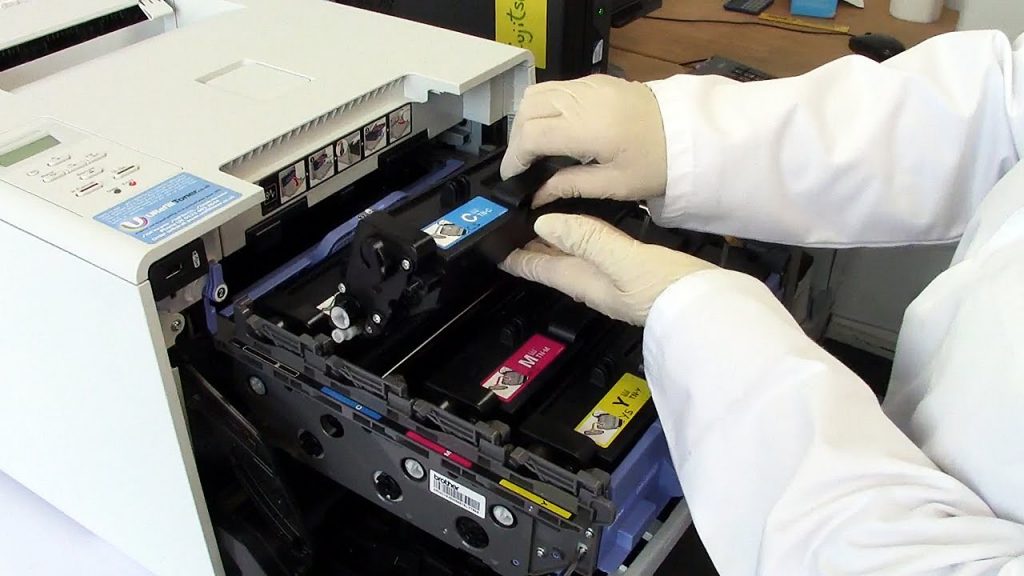 If you’re still considering the Brother HLL8250CDN, then it’s highly likely that you’re curious about the financial outlay that this machine requires. We’d like to tell you that the costs involved with this device aren’t backbreaking but neither are they pocket-friendly. Generally, you can expect to buy this machine around the $300 mark. Subsequent to that, you can expect to pay about 21.36 cents for every page you print. However, that is only with genuine toner cartridges and not generic ones. With generic toner cartridges, you stand to save a lot since they’ll result in every page costing you 17.1 cents.
If you’re still considering the Brother HLL8250CDN, then it’s highly likely that you’re curious about the financial outlay that this machine requires. We’d like to tell you that the costs involved with this device aren’t backbreaking but neither are they pocket-friendly. Generally, you can expect to buy this machine around the $300 mark. Subsequent to that, you can expect to pay about 21.36 cents for every page you print. However, that is only with genuine toner cartridges and not generic ones. With generic toner cartridges, you stand to save a lot since they’ll result in every page costing you 17.1 cents.
First print out times of this device are also not bad. From Ready mode, the Brother HLL8250CDN will take less than 15 seconds to give you a black and white print while it will take about 35 seconds from the Sleep mode. With respect to size, the Brother HLL8250CDN comes in quite big and heavy. The Brother HLL8250CDN measures 410mm in width, 486mm in depth, and 313mm in height. Further, this device weighs a hefty 15.8 Kg.
The Brother HLL8250CDN comes with an inbuilt memory of 128MB but this can be expanded to up to 384MB. The device boasts of a 2-line LCD display along with one orange and one green LED light. The LCD display is plagued with an insufficient backlight that makes it look cheap and tacky. The Brother HLL8250CDN comes with some software programmes as well in the form of a Driver Deployment Wizard in addition to a colour control tool and a colour restriction tool, which are both connected to the drivers being used.
Leave a Reply