 For the majority of us, printing is about opening a page, pressing Ctrl + P and then clicking on ‘Print’. The computer experts amongst us would probably go into ‘Page Setup’ and tweak around in the window a little bit before coming back to the gloriously helpful ‘Print’ button. The real geniuses, however, would not only go into ‘Page Setup’ but also ‘Printer Settings’ and then spend more time in those windows than 13-year-old girls spend on their social media accounts. A large part of what these geniuses are tinkering with is intricacies such as printing languages which include PCL and PostScript.
For the majority of us, printing is about opening a page, pressing Ctrl + P and then clicking on ‘Print’. The computer experts amongst us would probably go into ‘Page Setup’ and tweak around in the window a little bit before coming back to the gloriously helpful ‘Print’ button. The real geniuses, however, would not only go into ‘Page Setup’ but also ‘Printer Settings’ and then spend more time in those windows than 13-year-old girls spend on their social media accounts. A large part of what these geniuses are tinkering with is intricacies such as printing languages which include PCL and PostScript.
For most of us, though, these terms don’t even produce a tickle in the grey matter. Last week, we started the process of correcting this little oversight in our brains. You see, in our last post, we explained ‘what is postscript printing’ in as simplistic a manner as we could manage. While that post probably gave you an overview of postscript printing and even helped you figure out its relevance, this time out we want to help you compare PCL and PostScript.
What are PCL and PostScript?
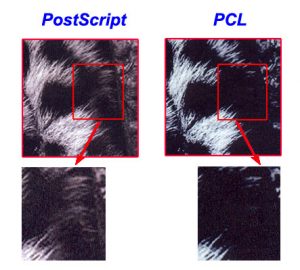 The thing with PCL and PostScript is that they’re both Page Description Languages (PDL). PCL stands for Printer Control Language while PostScript is often also referred to as PS. While PCL is trademarked by Hewlett Packard PostScript is a PDL that was developed by Adobe. Both PCL and PostScript are widely used amongst many Original Equipment Manufacturers (OEMs) of printers. However, you’ll find references of PCL mostly with respect to HP printers and PostScript with regard to Macintosh platforms.
The thing with PCL and PostScript is that they’re both Page Description Languages (PDL). PCL stands for Printer Control Language while PostScript is often also referred to as PS. While PCL is trademarked by Hewlett Packard PostScript is a PDL that was developed by Adobe. Both PCL and PostScript are widely used amongst many Original Equipment Manufacturers (OEMs) of printers. However, you’ll find references of PCL mostly with respect to HP printers and PostScript with regard to Macintosh platforms.
At the same time, it is important to reiterate that both PCL and PostScript can be found on other platforms as well. Both these PDLs are interpretative in nature i.e. they translate various computer languages into a language that printing devices can understand. Even though they perform the same functions, they approach the problem from two different directions or perspectives. PCL is device dependent which means that it uses the printer hardware to perform its duties. On the other hand, PostScript is device independent which means that it performs its function without needing any hardware support.
The difference in how PCL and PostScript approach the translation of various platform languages for printing or display results in a number of pros and cons for both. If you’re trying to decide between PCL and PostScript compatible printers, then these pros and cons will be worth considering.
Pros and Cons of PCL
 Because of the way PCL works, there are certain positive and negatives that it brings with it. If you’re going to buy a PCL compatible printer or even multifunction printer, then you need to take these pros and cons into account before making the final decision. Ideally, you’ll want to see whether these pros and cons fit in with what you intend to use the new printing device for.
Because of the way PCL works, there are certain positive and negatives that it brings with it. If you’re going to buy a PCL compatible printer or even multifunction printer, then you need to take these pros and cons into account before making the final decision. Ideally, you’ll want to see whether these pros and cons fit in with what you intend to use the new printing device for.
The biggest advantage of having a PCL capable printer is speed. Printing through PCL tends to be much faster than most other PDLs in the market primarily because the process involves printing hardware. So, if speed is a major criterion for you, then you’ll do well to pick PCL capable printers over PostScript capable of printers.
Another very key positive of PCL capable printers is that they’re more or less operating system independent. PCL is easily one of the most widely supported PDLs in the industry right now. This means that you don’t have to worry about what operating system you’re using right now while buying a new printer. It would be nearly certifiable that the PCL compatible printer you’re buying would work on your computer.
While PCL is supported by most popular operating systems in use right now, using PCL for printing can cause a little problem when more than a single device is used. For example, imagine you print a certain image through PCL on a PCL capable printer. Now, if you were to print the same image with the same configuration on another PCL capable printer, then you’ll see differences in the image.
The reason for this is again that PCL uses printer hardware to process images. Since the hardware of the two printers will be different, the end product will be different too. In fact, the quality of the images printed will also vary on the basis of the quality of printing hardware. Typically, this means that if you print the same image with a higher level printer and the lower level printer, the quality of the first image will be much better than the second.
Finally, you’d want to give PCL compatible printers wide berth if you use Macintoshes a lot. PCL compatible printers are not supported by most Macintosh environments which can be a huge flaw for Apple aficionados.
Pros and Cons of PostScript
 The overarching and most obvious benefit of PostScript is that it produces better quality and detailing than PCL. Across the board, you’ll find graphical objects printed though PostScript compatible printers to be more detailed and sharper than the same objects printed through other PDLs. This could be a major benefit for users who require high-quality images but it comes at a price – speed.
The overarching and most obvious benefit of PostScript is that it produces better quality and detailing than PCL. Across the board, you’ll find graphical objects printed though PostScript compatible printers to be more detailed and sharper than the same objects printed through other PDLs. This could be a major benefit for users who require high-quality images but it comes at a price – speed.
Because PostScript, as a PDL, pays so much attention to detailing and preciseness, it ends up being significantly slower than most other PDLs including PCL. It is a simple exchange programme wherein you give up speed in favour of higher output quality if you choose PostScript-capable printers over PCL capable printers. Notably, you don’t only pay for higher output quality through speed but also space. PostScript files tend to be considerably larger than PCL files which could be a problem for some users.
One key benefit of using PostScript printers is that the image specifics and quality of prints remain the same regardless of which PostScript printer you use. This is made possible by the fact that PostScript is device independent as opposed to PCL which is device dependent. The reason why this is an important advantage of using PostScript printers is that it allows users to outsource high-quality printing in bulk. For example, a user could develop high-end graphics or images, test them on their PostScript compatible printer before sending the same to a professional printer. Since the professional printer will also use PostScript compatible printers, his output quality will remain the same.
As you can see, the general trend with PostScript is that it is used by people who require the best output quality. Because of the specific target audience of PostScript, it isn’t a PDL that is supported on many platforms. In fact, the number of platforms that support PostScript is much lower than the number of platforms that support the much faster PCL.
In the end, what you choose between PCL and PostScript compatible printers is a decision between the combination of output quality and uniformity on one end and the combination of speed and space efficiency on the other.
Leave a Reply