 There is a great amount of variation between different inkjet printer models and even between different brand inkjet printers in terms of structure and designing. While the same level of high variation doesn’t exist when it comes to laser printer brands and models, this doesn’t mean that there isn’t some kind of variation. The variations are just more subtle in laser printers than in inkjet printers. For instance, take the dilemma of drum units vs. toner cartridges.
There is a great amount of variation between different inkjet printer models and even between different brand inkjet printers in terms of structure and designing. While the same level of high variation doesn’t exist when it comes to laser printer brands and models, this doesn’t mean that there isn’t some kind of variation. The variations are just more subtle in laser printers than in inkjet printers. For instance, take the dilemma of drum units vs. toner cartridges.
Both these components of laser printers are seen as consumables. However, some laser printer brands or models are structured in a way that you don’t have to replace both of them. In some models, you’ll just have to replace one component regularly while in others both are separate.
If you’ve owned and used laser printers for some time then you already know what the implications are of drum units vs. toner cartridges. This would be especially true if you’ve been handling the maintenance of your laser printers yourself. However, drum units vs. toner cartridges is something that most laser printer users can’t wrap their heads around.
Even so, understanding the implications of drum units vs. toner cartridges can be crucial for both, your pocket and your print quality. Here is a small guide on drum units vs. toner cartridges designed to help you get a better grasp of the nuances.
Drum Units vs. Toner Cartridges: Definitions
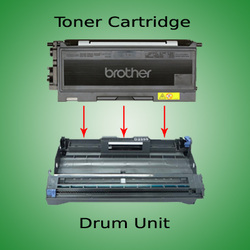 In order to truly understand the confusion of drum units vs. toner cartridges, you need to get a basic understanding of how laser printers work. Laser printers workings are based on electric charges. These electric charges are important because toner is essentially plastic that can be picked up and moved about simply by changing the charge around them.
In order to truly understand the confusion of drum units vs. toner cartridges, you need to get a basic understanding of how laser printers work. Laser printers workings are based on electric charges. These electric charges are important because toner is essentially plastic that can be picked up and moved about simply by changing the charge around them.
Toner particles are taken from their reservoir to the page by changing electric charges. The two most important components of a laser printer are the toner cartridge and the drum unit which is where the question of drum units vs. toner cartridges comes in.
Toner cartridges are exactly what their name suggests. They are cartridges or containers of toner particles. On the other hand, a drum unit is the component that is used to transfer toner particles from their reservoir to the pages. Electricity is used to draw an image on the drum. This image is the one that needs to be printed onto the page.
The image is drawn on the drum by way of electrical charge wherein the rest of the drum unit remains neutral while the image lines contain the electrical charge. When the drum unit is passed over toner particles, the charged lines pick up the toner particles while the neutral part of the drum doesn’t. These toner particles are then transferred onto the sheet of paper where they are melted and set into the paper.
So, the toner cartridge is the container that holds toner particles while the drum unit is the component that holds the image that needs to be printed.
Why the Question of Drum Units vs. Toner Cartridges?
The question of drum units vs. toner cartridges arises because of the different way laser printers are structured. All modern laser printers contain both these components. However, in most modern laser printers such as HP laser printers the drum unit and the toner cartridges are housed within a single unit. On the other hand, in Brother laser printers, the two are separate.
What this means is that when you either run out of toner or your drum unit gets damages, in HP laser printers you’ll have to change the full unit while in Brother laser printers you can change either one separately. Because combined units and individual units are both available, the question of drum units vs. toner cartridges arises in the laser printer owners’ minds.
Drum Units vs. Toner Cartridges: When to Change?
 As mentioned already, in laser printers that work with combined units, you’ll have to change the complete unit every time toner runs out or the drum unit gets damaged.
As mentioned already, in laser printers that work with combined units, you’ll have to change the complete unit every time toner runs out or the drum unit gets damaged.
This means that if you run out of toner then you end up replacing the drum unit even though it was in working condition.
Similarly, if the drum unit is not working properly, then you’ll have to throw away the toner in the same unit because you can’t change the drum unit alone.
Typically, this isn’t that big a problem because drum units in combined housing structure rarely ever get damaged.
The reason for this is that in most printers a drum unit can work through approximately three different toner cartridges. So, what becomes a problem is that every time you run out of toner, you have to throw away a perfectly fine drum unit along with it. These problems don’t exist with printers that allow for changing individual drum units and toner cartridges exclusive of each other.
What Is The Impact Of Cost In Both Situations?
If you’re not a spendthrift, then the question of drum units vs. toner cartridges may give you a pause. In fact, if you use your laser printers heavily, you’ll already be considering this question. So, how do combined units and individual units affect your finances?
Combined products of drum units and toner cartridges tend to cost much more than individual toner cartridges. However, at the same time, these combined products tend to cost much lesser than individual drum units. Effectively, in ascending order of cost, the sequence is individual toner cartridges, followed by combined housings of toner cartridges and drum units, and then individual drum units.
In terms of which type of printer is better for, you need to consider the life of drum units. Individual drum units usually can outlast two to three individual toner cartridges. So, in the long run, laser printers that allow individual replacements may be a better option.
At the same time, when buying a laser printer, it might be prudent to make your own assessments to cost on the basis of whether the laser printer allows individual component change or not, what is the cost of the replacement units, and how much yield a single unit has.
Drum Units Vs. Toner Cartridges: How Do You Know When To Change?
 The software programmes in laser printers are very helpful in this regard. They provide alert messages when any component needs to be changed.
The software programmes in laser printers are very helpful in this regard. They provide alert messages when any component needs to be changed.
However, if you don’t want to rely on these messages or, for some reason, they’re not working then it’s fairly easy to tell when you need to change what.
If your prints are coming out too light then it means that your laser printer is running out of toner. So, between drum units vs. toner cartridges, you know that it is the toner cartridges that you need to change.
On the other hand, if your prints are unclear and have streaks or lines, then your drum unit has deteriorated enough to require changing. So, between drum units vs. toner cartridges, you know that it is the drum units that you need to change.
If you’re using a laser printer that allows these components to be changed individual, then these signs may help you figure out how accurate the software alerts really are. If you’re using a laser printer that uses these components in combined housing, then these signs will help you figure out the reason why you need to change the combined housing. In the majority of cases, it will be because the toner is running out.
Thank you for the clear description between the drum unit and toner cartridge.
An excellent and helpful article.
Thank you for your kind comments Dean.
Thanx for the the information
Thanks
Very well written, answers all of my questions as best one could. I wish life was not so complicated, though. Reading this makes me want to go out to the garden and pull some weeds.
The author could rephrase into a more concrete statement:
However, in most modern laser printers such as HP laser printers the drum unit and the toner cartridges are housed within a single unit.
with
However, in most modern laser printers such as HP laser printers, a replacement toner cartridge has a drum unit that is built into the toner cartridge housing itself thus eliminating the need for a separate drum unit.
One more comment. I would like to also add that Brother uses page counts to estimate the like of particular components. When the page count is reached, a message displayed on the printer message center that a particular component duty cycle parameter has been reached and must be replaced. For toner, this estimate is very conservative at best, meaning that there should be a lot of toner left in the toner cartridge when the message is displayed and printing is disabled. Fortunately the page count can be reset by the user, leaving it up to the user to determine when the toner cartridge is really running out of toner. For a color printer, when it is suspected that a color cartridge is low, printing a color test page can be used to troubleshoot that issue.
Thanks Joe for the suggestions.
We value your feedback.
Thanks for the original article, explaining something that, yes, I didn’t understand at all before, and thanks for this helpful comment!
Well done! Thank you.