Some time back, we published an article on how you can save money on ink cartridges. After reading that one, many of you may have wondered whether the same tips apply to saving toner or if there are other tips for laser printers. The answer is both, yes and no.
This means that some of the tips are similar or identical while others are completely new. If you’re wondering why we’re focusing so much on how to save money on toner and ink, then you’ve most probably not used a printer over an extended period of time.
Ink and toner, both are incredibly expensive and getting more and more expensive every day. Since there is no hope of the normalisation of the ink and toner cartridge market, the consumer i.e. you is left with just one option.
This option is to learn to save money on toner by changing printing habits. In order to help you save money on toner, here are some friendly tips from Inkjet Wholesale.
Save Money on Toner Tip #1: Change the Resolution Settings
Every laser printer comes with default settings. You may be surprised to know this but these settings are primarily designed for optimal performance. As optimal performance requires maximum resources, these settings consume maximum amount of toner.
However, for most people, optimal performance is not required on most prints. In fact, a lot of people can’t even tell the difference between a page of highest resolution text and lower settings.
So, if you’re looking to save money on toner, then one of the safest, easiest, and most convenient methods is to reduce the resolution settings of your printer.
Save Money on Toner Tip #2: Opt For Grayscale Prints
Here’s a question. If you own a colour laser printer, how often do you print in colour?
If you’re like the majority of laser printer owners, your answer would be not so much.
However, most colour laser printers are designed to create a shade of black that looks jet black to you but is slightly off.
This happens because these printers are set up to use a little bit of colour toner even when they’re only printing in black. This means that your colour toner is being wasted.
So, in order to save money on toner in your colour cartridges, you need to change some printer settings. You simply need to pick ‘print in grayscale’ in the printer settings.
Save Money on Toner Tip #3: Utilise Toner Saver Feature
Many modern day printers come with the toner saver feature. The name of this feature could vary slightly between different brands but the basic premise is the same.
The premise is that if you choose this setting, then your printer would consume less toner than what it normally does. Effectively, if your printer consumes lesser toner then you would save money on toner too.
Save Money on Toner Tip #4: Reduce the Print Density
Laser printers have another setting that you can modify to save money on toner. This setting is that of print density. Print density can be defined as the amount of toner that goes into an area of the page.
If you reduce the print density settings, then your printer will basically use less toner to print the same things. In other words, while your prints will be slightly lighter, you would save money on toner.
Save Money on Toner Tip #5: Avoid Stop – Start Cycles
Every time you give a print command, you’ll notice that your laser printer moves into action and makes these whirling noises. These noises are coming from components like the drum and even the cartridges in your printer.
The noises are made because your printer is getting ready to print. What exactly happens is that the cartridges move about and the drum rotates.
The drum’s rotation means that it collects toner particles which then go to waste.
This movement doesn’t only occur before a print job but also after. In fact, it occurs every time you give a print command. This means that if you take a five page document and print each page one by one, a lot of toner is being wasted over these stop – start cycles.
Save Money on Toner Tip #6: Change the Fonts Being Used
If you go back to the source to save money on toner, you’ll have to consider what you’re printing. If you’re printing high end images, then there isn’t much you can do to save toner.
On the other hand, if you’re printing a lot of text, then you do have options. Most people print text for internal use, whether it’s personal or professional.
So, changing fonts doesn’t usually matter much. One of the best methods to save money on toner is to simply change the fonts you are using.
This can be helpful because some fonts use much more toner than other fonts while printing the same thing.
It may not seem much but it can make a huge difference over an extended period of time. Our suggestion, as always, is to use fonts like Ecofont, Garamond, and Times New Roman.
Ecofont is the best option here as it can save you up to 25 percent of toner! This font can do that because it has these small holes in it where toner is not deposited.
Save Money on Toner Tip #7: Ignore Low Toner Warnings
What do you do when you get that low toner warning on your printer? You go about buying a new toner cartridge and then replacing it right? Well, if you want to save money on printing, you shouldn’t.
Most laser printers will give you these warnings way before time. Some people even claim to print for months after they’ve received these warnings. Others say that they’ve lost count of the pages that they’ve printed even though their printer tells them that the toner is low.
The reason why you get these warnings before time is twofold. The first part is that the Original Equipment Manufacturers (OEMs) claim using an empty toner cartridge in a printer can cause the printer to get damaged. The other part is that the OEMs actually want you to buy toner cartridges as quickly as possible so they can make their profits.
Save Money on Toner Tip #8: Buy Compatible Cartridges
While it’s important for you to learn to use your printer in a way that you save money on toner, in terms of savings, there’s no better way than to buy compatible toner cartridges.
Compatible toner cartridges can help you save unbelievable amounts of money through multiple ways. For instance, you’ll find compatible toner cartridges to be significantly cheaper than genuine toner cartridges. In fact, sometimes, they’re 80 percent cheaper than the genuine brands!
That’s the price angle but there’s a quantity angle too. A typical compatible toner cartridge will contain toner to its maximum capacity. This isn’t the case with the same size genuine toner cartridge.
Genuine toner cartridges are known to never be filled to capacity. In fact, some of the worst ones are only filled about 20 percent of their full capacity. Effectively, whatever amount of money you save from all the tips above, this single tip will match and double your savings in a single purchase!
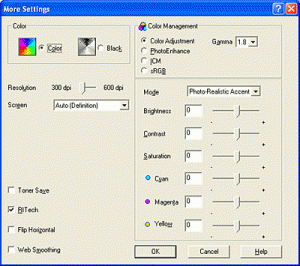
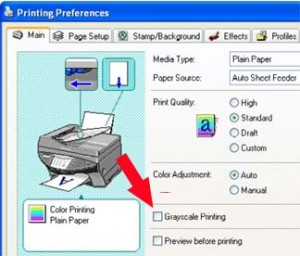

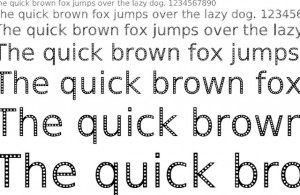
Leave a Reply