There are certain common printer problems that most owners face once or twice in the life of their printers. These common printer problems don’t always mean a visit to the service centre, though.
Sometimes, you can fix these common printer problems with minimal fuss, provided you have the right knowledge. Here is a list of some of the most common printer problems and what you can do about them.
Common Printer Problem 1: Printer Tells Me to Stop Printing Because Ink Is Low
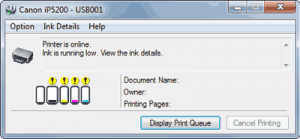 You can’t have used a printer without facing the common printer problem of low ink warnings. Every single printer in the world today had become so advanced that it comes with an early warning system for low ink levels.
You can’t have used a printer without facing the common printer problem of low ink warnings. Every single printer in the world today had become so advanced that it comes with an early warning system for low ink levels.
Basically, the low ink warning is designed to give you enough time to get a replacement cartridge because if the ink runs out completely, it will cause your printer to get damaged.
Such damage can range from being either irreversible or extremely expensive to fix. Still, you need to keep in mind the fact that Original Equipment Manufacturers (OEMs) overcompensate in their bid to prevent this damage.
What this means is that your low ink warnings actually start showing up really early. So, if you just received such a warning, then it’s possible that your cartridges still have 50 percent of their original capacity.
Inkjet Wholesale’s recommendation is to order a new cartridge as soon as this common printer problem rears its head. However, it all depends on how often you print. If you print frequently, then you should order the replacements immediately but if you don’t then you can afford to wait a little while longer.
Common Printer Problem 2: Paper Jams or Multiple Sheets Are Drawn
 This is debatably the most common printer problem. It’s actually a two headed problem. The first is that paper gets stuck in your printer’s rollers while the second is that the rollers of your printer draw two or more sheets at the same time.
This is debatably the most common printer problem. It’s actually a two headed problem. The first is that paper gets stuck in your printer’s rollers while the second is that the rollers of your printer draw two or more sheets at the same time.
If you face lots of paper jams, then it’s likely that you haven’t been aligning your reams properly or loading up the tray with too many sheets. If the sheets aren’t aligned properly i.e. some sheets are jutting out, then you will face this problem.
If your printer is drawing too many sheets at one go, then the problem is with the quality of the paper. Poor quality sheets tend to stick together. So, it might be a good idea to get better quality paper next time.
Common Printer Problem 3: Printer Is Too Slow When I Give Commands from My Mobile Device
A lot of the common printer problems of today are associated with the use of mobile devices like smartphones and tablets. The most common printer problem within this category is people not knowing how to send a print command from their mobile devices in the first place. Fortunately, we’ve dealt with this common printer problem in a separate post for you.
Another common printer problem associated with the use of mobile devices is that the printer is too slow when the command to print comes from a mobile device. You need to understand that if your printer is slower than its normal speed of printing while handling mobile print tasks, then the problem is most probably connectivity related.
What this means is that your printer is working slowly with mobile printing tasks because either it or the mobile isn’t connected to the wireless network properly. This problem can be fixed by various ways such as bring the router closer and installing a repeater.
Common Printer Problem 4: The Printer Is Too Slow
Some printers are like a Ferrari while others are like a bullock cart and it is the latter that can be bull-headed. Still, what if your printer isn’t even operating at its normal speed? In other words, what if your printer is slower than it is rated to be?
There are obviously reasons why this is happening, which means that there are solutions to this common printer problem. The first thing you should try if your printer is behaving like a stubborn mule and moving slowly is to switch from high quality print settings to lower quality print settings.
Another way to resolve this common printer problem is to uncheck the automatic duplex setting. Duplex settings will always take time because they require the printer to flip each paper that is being printed.
Common Printer Problem 5: A Print Image Is Being Superseded Over Another
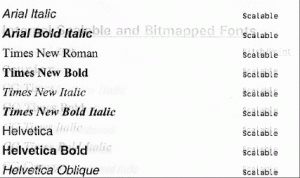 Suppose you take a printout with your printer but when it comes to the next print, you see a slight image of the same print being visible in the next print.
Suppose you take a printout with your printer but when it comes to the next print, you see a slight image of the same print being visible in the next print.
This common printer problem is referred to as ghosting in the printing industry.
If this is happening with your printer, then it’s likely that your printer has lived a long and healthy life.
It also means that it now needs a facelift. Specifically speaking, this common printer problem occurs when the ink kit of the printer or its drum is getting old.
The best way to fix this problem is to have your printer services wherein the offending component will be replaced.
Common Printer Problem 6: The Print Quality Has Gone Down the Drain
Easily one of the most common printer problems faced by people in the country today, poor print quality has the potential to make anyone pull their hair out. This common printer problem can take two roles. The first is poor text print quality and the other is poor photo print quality.
Regardless of which one you are facing, the very first thing you need to check is if the printer is setup for the best quality output in the settings or not. Both photo printing and text printing have their highest quality settings that you should look at.
Following this, you should also check the quality of paper you are using. A lot of people choose third party paper to save money. This can often result in drop in quality of the final print.
Similarly, if you’re using third party cartridges, they may be the culprits for poor print quality. If one of your cartridges is approaching empty, then that could cause colour deviations and faded prints too.
In the case of laser printers, this common printer problem could be a result of the toner powder in the cartridge settling down too much. So, the solution is for you to take the cartridge out and shake it around.
For inkjet printers, you may want to try cleaning the nozzles and printer head through its internal mechanism as well before trying other solutions to clean the clogged printer head.
Common Printer Problem 7: It’s Costing Too Much
At the end of the day, every printer owner has this problem which is why we consider it to be the most common printer problem since OEMs started selling printers at throwaway prices.
The cartridges are priced very highly nowadays and this can really push your operation costs through the roof. The answer obviously is to give OEM cartridges a wide birth.
However, that doesn’t mean you resort to refilled cartridges because they are never reliable. It means that you find a reliable supplier and buy generic or compatible cartridges.
Needless to say, we refer you to us because we provide 100 percent lifetime guarantee on our compatible cartridges, ink or toner. Moreover, by buying from us, you can save up to 70 percent of the money you would otherwise spend on OEM cartridges.
Hi Shaleen. Thanks for the blog on printer service. Blogs like these are very useful for people who are into hardware service. We provide canon printer service and posts like these helps us to upgrade ourselves in this field.
Hi Arun,
Thanks for reading and dropping me that wonderful comment. You’ve just energised me to do more. I am glad I could be of service to you.
I want to know is there any compulsion to take a print within a period of time…?
So that head problem will not arise…
Plz give reply about minimal frequency to take print …
Hi Sanjog,
While it varies from model to model. You should print once or twice a week to avoid such problems.
You can also check the minimum recommended number of pages for your printer model and then divide the same by 4 or 30 to arrive at the right number. You can halve this number, though, since they’re usually inflated.
Thanks for Sharing common printer problems.
Really very helpful.
Please keep update.
Thanks Benjamin