 Whether it is recycling your printer or turning the lights off when you step out of the room, there is virtue in all acts that help the environment.
Whether it is recycling your printer or turning the lights off when you step out of the room, there is virtue in all acts that help the environment.
The virtue isn’t only spiritual wherein you feel like you’ve contributed to the well-being of the next generation.
It is also economical because when you recycle or save energy, you’re essentially lowering your own expenses. These savings can add up steadily over a period of a year or even a few months.
This is precisely why most organizations have systems and policies in place to facilitate power consumption.
While there are many ways of saving power such as using CFL lighting, creating functional architecture, and establishing systemic solutions, these are not really relevant to this blog. What is relevant to this blog is printer power consumption.
Focusing On Printer Power Consumption
 Most businesses have some kind of a system in place for energy consumption. Some have company-wide solutions reflecting their business size others have small solutions owing to their smaller stature.
Most businesses have some kind of a system in place for energy consumption. Some have company-wide solutions reflecting their business size others have small solutions owing to their smaller stature.
Most, however, don’t focus on printer power consumption at all simply because they think they have bigger fishes like monitors, lights, and air conditioning.
Most of these businesses spent all their effort and indeed their financial outlay for conservation on these types of equipment. In their focus on other things, concerns about printer power consumption slip through or, indeed, never appear in the first place.
Even so, printer power consumption is as important as all the other energy conservation concerns you might have. This is simply because most businesses and even some individuals keep their printers on all the time. For large businesses, there’s also the aspect that their printers are being used regularly in the span of a day because they are shared by multiple employees or departments.
While the best thing to do to further printer power consumption is to buy a machine that consumes less power, it may not be viable for a lot of businesses for a wide variety of reasons. In such scenarios, printer power consumption solutions are required within the existing systems.
Unfortunately, before you can start implementing printer power consumption solutions, you need to understand the idea first. You need to know how printers consume power so that you can calculate what your printer power consumption is like. This article is aimed at arming you with that know-how.
Watts, Volts, and Amps of Printer Power Consumption
The obvious connection you’re making right now between power consumption and your bottom line is that if you use more power then you’ll obviously be spending more on your electricity bills. However, that’s just the tip of the iceberg. Before you can calculate printer power consumption in your home or at your work, you need to know every single step between power consumption and your electricity bills.
There are so many different metrics used for power including watts, kilowatt per hour, volts, and even joules etc. Of all the power units, the most important is the watts. It is the real-time measurement of your device consuming electrical energy. Some printers will list watts, some will mention amps, and others will mention kilowatts on their labels. Here’s the correlation between these.
- Volts or voltage is the electric pressure coming out of your power socket.
- The Amp unit is the electric current that flows through the wires and your devices.
- When you multiply amps with volts, you get kilowatts, which is nothing but one thousand watts.
Most electrical machines work within the range of 110 volts and 120 volts. Some higher or more advanced electrical machines like multifunction printers or copiers require around 240 volts. In Australia, the voltage coming through your power sockets is in the range of 230 volts. Remember, this can vary.
What Is The Printer Power Consumption Measured In?
 Power consumption in the consumer sense is calculated in terms of kilowatts consumed over a period of time. Kilowatts per hour, thus, become the main unit of measurement of printer power consumption.
Power consumption in the consumer sense is calculated in terms of kilowatts consumed over a period of time. Kilowatts per hour, thus, become the main unit of measurement of printer power consumption.
So, how many thousand watts your printer consumes in one hour is the printer power consumption value you need. However, before you jump the gun, you need to realize that your printer’s power consumption varies on the basis of the mode it is in.
Most printers have the ‘on’ mode, the ‘standby’ mode, and the ‘sleep’ mode. The ‘on’ mode is when your printer is actively printing, the ‘standby’ mode is when the printer is waiting to print, and the ‘sleep’ mode is when the printer has gotten tired of waiting for your print command and has all but shut down.
As is obvious, the ‘on’ mode is the most power-hungry while the ‘sleep’ mode is the least.
Calculating Your Printer Power Consumption
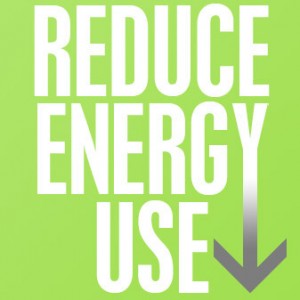 The best way to learn how to calculate your printer power consumption is with an example. For this, we’ll assume that you own a HP LaserJet 4250 printer.
The best way to learn how to calculate your printer power consumption is with an example. For this, we’ll assume that you own a HP LaserJet 4250 printer.
This printer has a power rating of 5 amps for 230 volt models i.e. Australian models. Now, the same link shows the printing wattage of HP LaserJet 4250 to be 675 watts which is equal to .675 kilowatts.
Whether you want to take 1.15 kilowatts or 0.675 kilowatts is up to you.
This example is only for illustrative purposes and is not the certified printer power consumption value of the HP LaserJet 4250.
The standby printer power consumption value of the HP LaserJet 4250 is 20 watts or 0.02 kW while the sleep mode printer power consumption value is 18 watts or 0.018 kW. The speed of the HP LaserJet 4250 is 45 pages per minute for letter size sheets which is what we’ll take. And, we’ll assume your monthly printing volume to be 100,000 pages. Here goes the calculation.
Your printer power consumption is:
5 amps x 230 volts = 1150 watts = 1.15 kilowatts
Your print volume per hour is:
45 pages x 60 minutes = 2700
Your printer prints for:
100,000 pages per month / 2700 per hour = ~ 37 hours.
We’ll make a few more assumptions here. The first is that your printer is on standby mode for about 75 percent of the time that it is not printing. The second is that your printer is in sleep mode for 25 percent of the time that it is not printing.
This means that your printer is on standby for:
720 hours (per month) – 37 hours of printing x 75% = 512.25 hours
This also means that your printer is sleeping for:
720 hours (per month) – 37 hours of printing x 25% = 170.75 hours
We are very close to the complete and final printer power consumption value. Let’s multiply the hours worked with the power rating for each mode.
Power consumption while printing is
37 hours x 1.15 kW = 42.55 kilowatts per hour
512.25 hours x 0.02 kW = 10.24 kilowatts per hour
170.75 hours x 0.018 kW = 3.07 kilowatts per hour
Now, you can simply add up these three values to arrive at the total printer power consumption at your work or home. In this case, the total value is 55.86 kilowatts per hour. If you want to take this one step beyond then you can multiply this total value by whatever charges you’re paying in your region. This will give you the amount of money you’re paying in power bills to keep your printer running.
There are a number of free online calculators that you can use to find your printer power consumption but we don’t know how reliable they can be. Some are third-party printer power consumption calculators such as this one while others are offered by the OEMs themselves such as HP does here. Our suggestion to you, though, is to do your own calculations. It’s more dependable and reliable that way.
FAQs
Does leaving the printer on using electricity?
Leaving the printer on for extended periods can result in unnecessary energy consumption and increased electricity costs. To reduce energy consumption, it is recommended to turn off the printer when not in use or to use power-saving modes. However, for automatic updates, or maintenance tasks, and to be ready for immediate use, you may leave it on.
Can a power bank run a printer?
First, it is important to check the printer’s power requirements and the power bank’s capacity and output before attempting to power the printer with a power bank. This is because most printers require a significant amount of power to operate, and standard power banks may not be able to provide the necessary power output for extended periods. However, there are specialized power banks with higher capacities and higher power outputs designed for powering electronic devices such as printers.
Does a printer use a lot of electricity?
The amount of electricity a printer uses depends on its type, usage, and features. On average, inkjet printers consume between 30-50 watts of electricity when in use, while in standby mode, they use 3 to 5 watts. It is recommended to turn off the printer when not in use or to use power-saving modes or automatic shut-off timers.
Leave a Reply