 Last time out, we went in-depth into how you can calculate your printer power consumption. We did that because we felt that it’s important for printer owners to be masters of their destinies as opposed to rely on numbers given by Original Equipment Manufacturers (OEMs) or even rely blindly on third party free online calculators of energy consumption of printers.
Last time out, we went in-depth into how you can calculate your printer power consumption. We did that because we felt that it’s important for printer owners to be masters of their destinies as opposed to rely on numbers given by Original Equipment Manufacturers (OEMs) or even rely blindly on third party free online calculators of energy consumption of printers.
Being able to calculate printer power consumption can be very beneficial when you’re choosing a printer for your business and need something that will dovetail nicely with your overall company policy of being green. However, the big question is why should you be concerned with energy consumption of your printer in the first place?
Why Reduce The Energy Consumption Of Printers?
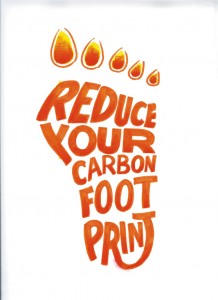 The answer is simply productivity. You want your office or your work at home to be as productive as possible.
The answer is simply productivity. You want your office or your work at home to be as productive as possible.
Focusing on the energy consumption of printers and other electronic devices is one of the best ways of improving your productivity. In addition, it doesn’t hurt that you’ll be doing your bit for the environment.
In fact, businesses these days play a major role in helping the environment but they can only do so when their bottom lines are self – sustainable.
Fortunately, reducing the energy consumption of printers and other electronic items is something that will help you do both in one single stroke.
There are essentially four things that you can achieve by simply focusing on and reducing the energy consumption of printers. These are:
- Cut down your energy costs and improve your operational finances.
- Comply with any regulations laid down by the government as well as your trade associations.
- Cater to an increasing demand from customer bases that give preference to dealing with green businesses and buying green products.
- Do your bit for the environment so that your kids and their kids can reap the benefits.
The next big question is how you can go about reducing the energy consumption of printers and other electronic items in your workspace. You can start by implementing the following tips.
Calculate the Energy Consumption of Printers and Potential for Savings
 Before you can figure out the various ways through which you can reduce energy consumption of printers, you have to know how much they consume in the first place.
Before you can figure out the various ways through which you can reduce energy consumption of printers, you have to know how much they consume in the first place.
There are various calculators available online that can help you do this but our recommendation is to get a calculator ready and do the math yourself.
It isn’t difficult and is much more reliable than any free online calculator you can find. If you don’t know how to calculate printer power consumption, then you can use the guide that we designed just for this purpose.
Upgrade, Update, and Switch the Printers You’re Using
 What does calculating the energy consumption of printers give you? It gives you knowledge on which you can base your decisions. Now, most of you will only calculate the energy consumption of printers that you own. This is good but why don’t you go one step further?
What does calculating the energy consumption of printers give you? It gives you knowledge on which you can base your decisions. Now, most of you will only calculate the energy consumption of printers that you own. This is good but why don’t you go one step further?
Find printers available in the market that you can affordably buy to replace your existing printers. Assess the energy consumption of these printers and then compare the same with the printers that you have been using. Even if you don’t plan on replacing your existing printers, our suggestion is that you check some of the most energy efficient models anyway.
For all you know, some might click with your company policy enough for you to seriously consider getting them. For instance, you might find that some printer model provides such massive savings to your workspace and business that it is more prudent to pay the upfront cost on it rather than continue operating your existing printers.
In order to do this, the first thing you should look at is the power ratings of the new printers. Within the specifications section of all the printers, you’ll find their power rating for the printing mode, the standby mode, and the sleep mode.
In addition to this, you should also look at the printing technology that the printers are using. Some printers in the market boast of more energy efficient ink and toner technologies which might actually add to your savings in the long run.
Additionally, you’ll be best served by keeping your printers updated at all times. Updates can help reduce energy consumption of printers as well. This doesn’t happen always but it has been known to happen.
Finally, you might want to consider Managed Print Services (MPS) in your area. While this may not be relevant for you if you were only using a single printer, it can be very beneficial if you were using a fleet of printers. MPS are designed to not only improve the efficiency of businesses but also their operational costs.
Incorporate Automatic Sleep and Wake Technologies
Even if you can’t get upgrade your printers or get MPS, you can still put in place systems internally. These internal solutions don’t take a lot of effort or money to implement which means that they won’t affect your existing operations too much.
For instance, you can incorporate automatic sleep and wake technologies to reduce the energy consumption of printers. Many printers come with software programmes that carry such options within them. Simply activating these systems can result in significant savings.
Even if these options are not available with the software programme accompanying your printer, you have the option of downloading third party software programmes designed to do the same. Find one, activate the relevant systems, and you can be well on your way to considerable savings.
Place Printers Wisely For Maximum Efficiency
Something as simple as rearranging where you put your devices can help you reduce the energy consumption of printers. For instance, you might have put two machines in one location for the sake of convenience at some time. Or, you may have done this because you think that all printers need to be in the ‘printer’ room.
This could mean that employees farther away from your printer will have to come and collect their printouts a long distance. While this is an efficiency related problem, it is also possible that instead of using two printers, people are printing from the same printer simultaneously.
This can create a logjam that can result in the printer consuming more power while the other one is sitting idle. Alternatively, if the incoming prints were spread between the two machines both machines would reach idle more quickly helping your business’s savings.
Cooling And Heating Your Premises
Maintaining the right temperature and air quality in your workspace is crucial for employee comfort and productivity. Typically, when indoor temperatures are above 12°C, you may not require environmental control; however, ventilating enclosed areas where machines are operated is advisable.
Instead of traditional air conditioning, eco-friendly options like natural ventilation, extraction fans, and adiabatic cooling systems are worth considering.
If you have an air conditioning system, ensure it’s utilized efficiently and undergoes regular inspections. Additionally, always opt for energy-efficient heaters and schedule annual maintenance for optimal performance. Local heat control is also essential for personalized comfort.
Choose Cheaper and Environment-Friendly Options
Then, there is the option of using features that are cheaper and more environment friendly as well. Consider Ecofont. This is a font that will not only help you save more ink or toner but also power because the printer will be processing less consumables.
While the benefits of using Ecofont from the angle of energy consumption of printers hasn’t been delved into enough, logic dictates that it will happen simply because your printer will be using less ink and toner.
There are myriad benefits of reducing the energy consumption of printers. If you don’t see immediate results, wait a while, and the results will start showing up when they accrue to a point to become visible. It will not happen in days, may not even happen in weeks, but it will start showing in months depending upon how much your business prints.
I like your post it’s very useful for me and I follow your all post. I am also using canon printer and its energy consumption is very low.
Thank you for your kind words Harry.