 Here, at Office Hacks by Inkjet Wholesale, we haven’t reviewed many entry level printers. We’re about to correct that oversight right now with our review of the Brother HL3170CDW colour laser printer.
Here, at Office Hacks by Inkjet Wholesale, we haven’t reviewed many entry level printers. We’re about to correct that oversight right now with our review of the Brother HL3170CDW colour laser printer.
The thing to remember with entry level printers is that they’re typically short on elaborate features that are considered standard in multifunction printers or even single function printers aimed at heavy use in larger businesses. Because of such low benchmarks, every feature in an entry-level printer carries a lot of weight, especially if competing models don’t have the same.
The Brother HL3170CDW is an entry level colour A4 LED printer that is designed for micro to small scale enterprises. As a result, the feature set of this printer is most suitable for expected uses of businesses falling in this range. At the same time, there are certain features in the Brother HL3170CDW that are usually not found in this market segment. What all this means is that going through the following review might be a good idea if you’re indeed considering the Brother HL3170CDW.
Strengths of Brother HL3170CDW
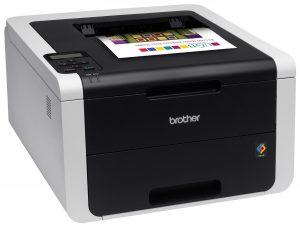 Generally speaking, because entry level printers don’t have advanced features, they tend to be quite affordable. The Brother HL3170CDW also has that economy factor on its side. You will, most probably, find this printer to be priced around the $300 mark. All printer models from all brands falling under this segment are priced around this range itself.
Generally speaking, because entry level printers don’t have advanced features, they tend to be quite affordable. The Brother HL3170CDW also has that economy factor on its side. You will, most probably, find this printer to be priced around the $300 mark. All printer models from all brands falling under this segment are priced around this range itself.
However, what sets the Brother HL3170CDW apart from its competitors is that it offers some extra features. For instance, you’ll not find many entry level printers in the market that have the auto duplexing feature. Auto duplexing can be a very useful feature for micro to small scale businesses because it facilitates significant cost savings over time. Another feature that effectively increases the value proposition of the Brother HL3170CDW is Wi-Fi Direct. While Wi-Fi Direct is fast becoming a staple feature of most modern day printer models, this isn’t true for all entry level options.
Many entry level printers in the market right now don’t boast of Wi-Fi Direct. Wi-Fi Direct is useful because it allows for mobile connectivity with minimal hassle. The Brother HL3170CDW’s Wi-Fi connectivity can be supplemented with its Air Print and Google Cloud Print compatibilities too.
Apart from these additional features, the Brother HL3170CDW performs well in terms of some core functionalities as well. Consider the fact that this printer is rated at about 22 pages per minute. This print speed is actually in the higher range within the market segment in question here. Moreover, the paper handling capabilities of this printer are also quite good. The total paper capacity of the Brother HL3170CDW is 251 sheets which can be divided between the primary 250-sheet paper tray and the additional one-sheet manual feed slot.
Weaknesses of Brother HL3170CDW
 As many benefits as the Brother HL3170CDW has, it isn’t flawless. While this device is compact, it can still be difficult to manage because of its weight. This printer measures 240mm in height, 465mm in depth, and 410mm in width but it weighs a hefty 15 Kg. It has a squat appearance since its depth is much higher than its height.
As many benefits as the Brother HL3170CDW has, it isn’t flawless. While this device is compact, it can still be difficult to manage because of its weight. This printer measures 240mm in height, 465mm in depth, and 410mm in width but it weighs a hefty 15 Kg. It has a squat appearance since its depth is much higher than its height.
However, this also means that this printer can be placed on a desk next to your computers or other office equipment. The dimensions and weight of this printer can, thus, be either viewed as negative or positive. We’re putting it in the weakness section simply because it is on the heavier side.
A much bigger issue with the Brother HL3170CDW is its output quality. This printer has good speed and paper handling but it falls short of providing good print quality.
Overall output quality is poor but the worst is images. If you think your business will need to print images, then you need to avoid this printer altogether and consider other, higher end models. Even the text output quality of this printer is poor which means that you can’t really use the Brother HL3170CDW to print fine print. The only saving grace is that this printer prints graphics to a decent quality. Incidentally, all this poor print quality is there despite the rated resolution of 2400 x 600 dots per inch (dpi).
There are a couple of functional weaknesses as well. For instance, the USB port of this printer is inexplicably placed at the back. Furthermore, if one of your four toner cartridges runs out, then you won’t be able to print anything because the printer will freeze up like a prude.
Key Features of Brother HL3170CDW
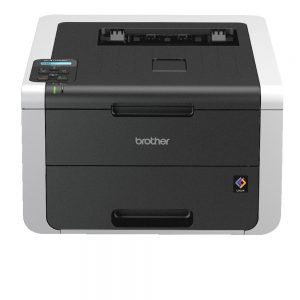 For an entry-level printer, the running cost of the Brother HL3170CDW is neither too high nor affordable. With genuine toner cartridges i.e. Original Equipment Manufacturer (OEM) cartridges, you’ll be printing every page for around 29 cents. However, if you decide to be a little more practical and go for generic toner cartridges from a reliable provider, you can save a tidy sum. With good generic toner cartridges, you’ll be able to get every print for the highly competitive 21.57 cents.
For an entry-level printer, the running cost of the Brother HL3170CDW is neither too high nor affordable. With genuine toner cartridges i.e. Original Equipment Manufacturer (OEM) cartridges, you’ll be printing every page for around 29 cents. However, if you decide to be a little more practical and go for generic toner cartridges from a reliable provider, you can save a tidy sum. With good generic toner cartridges, you’ll be able to get every print for the highly competitive 21.57 cents.
Moreover, since volume helps in saving even more money. If you print a lot with generic cartridges you can save even more. For a micro or small workgroup, the Brother HL3170CDW does offer volume printing since it is rated for 1,500 pages every month. Also, this printer’s standard configuration means memory storage of 128MB.
While people usually don’t use the control panels of single function printers much, the control panels are still provided. On the Brother HL3170CDW, there is a single line, 16-character LCD screen that shows the current status of the tasks assigned to the printer. This screen is supplemented with twin LED displays of orange (for errors) and green (for data).
Leave a Reply