 Business printers and photo printers can be seen as the cream of the printer species. They possess the most advanced features and output qualities but also cost half a kingdom to acquire. Perhaps, this is why, in terms of volume, they can never compare to budget printing devices. Budget printers sell in large quantities because they’re so affordable to so many people. The Epson WorkForce WF-2510 is one such device.
Business printers and photo printers can be seen as the cream of the printer species. They possess the most advanced features and output qualities but also cost half a kingdom to acquire. Perhaps, this is why, in terms of volume, they can never compare to budget printing devices. Budget printers sell in large quantities because they’re so affordable to so many people. The Epson WorkForce WF-2510 is one such device.
It is an inkjet multifunction printer that combines a printer, a copier, a scanner, and a fax in a single device. For a budget all-in-one, the Epson WorkForce WF-2510 offers excellent output quality and affordability. It is a fairly reliable device but, at the end of the day, it is a budget all-in-one, which means compromises for the buyer. What qualities will the WF-2510 offer and what compromises will you have to make? Answers lie in our Epson WorkForce WF-2510 review.
Strengths of Epson WorkForce WF-2510
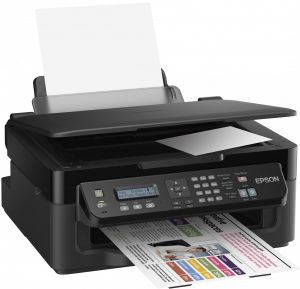 The obvious allure of the Epson WorkForce WF-2510 is its affordability. The device is positioned in the entry-level market segment which means that its listed price is below the $100 mark. In fact, if you find the right seller such as Inkjet Wholesale, you can get this device for a much lower price closer to $70. While this cost looks very tempting as it is, if you start considering the features and quality being offered, the Epson WorkForce WF-2510 becomes nearly irresistible.
The obvious allure of the Epson WorkForce WF-2510 is its affordability. The device is positioned in the entry-level market segment which means that its listed price is below the $100 mark. In fact, if you find the right seller such as Inkjet Wholesale, you can get this device for a much lower price closer to $70. While this cost looks very tempting as it is, if you start considering the features and quality being offered, the Epson WorkForce WF-2510 becomes nearly irresistible.
The Epson WF-2510 isn’t only very cheap to get but also economical to maintain. Generally, when you look at entry-level devices, you’ll find that they’re expensive to run. This isn’t the case with this device. The WorkForce WF-2510 turns out to be far more economical to run than most of its competitors, although the exact cost depends on what type of cartridges you use. If you use cartridges manufactured by the Original Equipment Manufacturer (OEM), you can expect to pay around 21.18 cents for every page you print. This cost, however, can be reduced to only 19.96 cents per page by using aftermarket cartridges.
Apart from the beneficial cost metrics associated with the Epson WorkForce WF-2510, you’ll also appreciate it for its speed. The printer prints at a decent clip of about 9 pages per minute (ppm) if you print monochrome documents and 4.7 ppm if you’re printing in colour. The device is very compact. It is only 177mm high, 377mm deep and 392mm wide. If you take this device’s compactness and combine it with the fact that it is lightweight (5 Kg only), you’ll see that it can share your desk with you. A benefit of its compact and lightweight design is also that the Epson WorkForce WF-2510 offers a straight-through paper path preventing rolling and bending tendencies.
Weaknesses of Epson WorkForce WF-2510
 The thing with budget devices is that they’re designed to be ridiculously affordable. They’re designed to perform their core function with minimal fuss and cost dependencies. This means that they fall short many times on many features. You have to cut costs somewhere, right? In the case of the Epson WorkForce WF-2510, you’ll find lots of features but you’ll also find them slightly lacking in one way or another.
The thing with budget devices is that they’re designed to be ridiculously affordable. They’re designed to perform their core function with minimal fuss and cost dependencies. This means that they fall short many times on many features. You have to cut costs somewhere, right? In the case of the Epson WorkForce WF-2510, you’ll find lots of features but you’ll also find them slightly lacking in one way or another.
For example, connectivity is good in the WF-2510 as you can connect to the device through either USB 2.0 or wirelessly. However, this means that you don’t get the option of an Ethernet port on the device. Also, while you can connect through the USB port, it is located at the back of the device and you’ll have to arrange your own USB cable. Printing with the wireless connection comes with its own challenges as the device will require you to sit twiddling your thumbs while it takes its own sweet time to deliver. Still, mobile printing is a possibility through the Epson Connect or Epson iPrint.
Like wireless printing, scanning is also slow in the WF-2510, even though the end product is exceptional. Paper handling will be another limitation of the Epson WorkForce WF-2510 that you’ll have to make peace with.
The total paper capacity of this machine is only 100 sheets. Furthermore, there are no options to expand this capacity, so you should only plan for light duty printing. Duplexing is absent from the list of features but that is usually the case with entry-level devices.
Key Features of Epson WorkForce WF-2510
 Print quality is the biggest thing with a budget printer. What we mean is that entry-level printers aren’t always known for good output quality. So, it becomes imperative for them to at least deliver average quality. The Epson WorkForce WF-2510 is better than that. While its output quality isn’t exceptional and doesn’t beat all its competitors, it does better than many. When you print with this inkjet printer, you’ll get good text, decent graphics, and even acceptable photos.
Print quality is the biggest thing with a budget printer. What we mean is that entry-level printers aren’t always known for good output quality. So, it becomes imperative for them to at least deliver average quality. The Epson WorkForce WF-2510 is better than that. While its output quality isn’t exceptional and doesn’t beat all its competitors, it does better than many. When you print with this inkjet printer, you’ll get good text, decent graphics, and even acceptable photos.
The device is rated to print at a maximum resolution of 5760 x 1400 dots per inch (dpi). The print engine, though, benefits from Epson’s Variable Sized Droplet Technology that can produce droplets as small as 3 picolitres through a total of 180 nozzles split between magenta, yellow, and cyan colours.
Since the Epson WorkForce WF-2510 is a multifunction or an all-in-one device, it offers a physical control panel for you to walk up to. The control panel is dominated by a 6.35 cm, two-line LCD Display. The screen is accompanied by a slew of buttons that which includes a number bad, a series of speed dial buttons, and quick access buttons to all the core functions i.e. copy, scan, and fax. There are also buttons for “Menu”, “Power”, “Stop/Reset”, “Start”, “B&W”, and “Colour”.
Software support provided by the OEM comprises an online guide along with the Epson Web-to-Page and the Epson Easy Photo Print. The warranty on this device is a 12-month Return-to-Base affair but you can increase this to two years by opting in and paying a little extra.
Leave a Reply