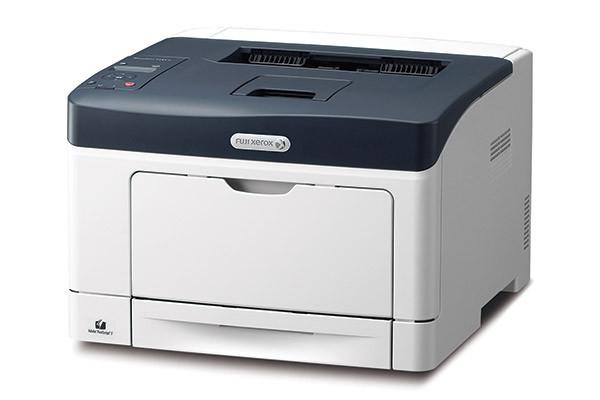 There are times you need innovation, creativity, and excellence and then there are times when you just require simplistic reliability and sustainability. When it comes to printing devices, the majority of users out there have basic needs. They just want to be able to print regularly at decent speeds and with decent output quality and nothing more. The Fuji Xerox DocuPrint P365DW is meant for that audience.
There are times you need innovation, creativity, and excellence and then there are times when you just require simplistic reliability and sustainability. When it comes to printing devices, the majority of users out there have basic needs. They just want to be able to print regularly at decent speeds and with decent output quality and nothing more. The Fuji Xerox DocuPrint P365DW is meant for that audience.
It is a device designed for Small to Medium sized Businesses (SMBs) with the usual needs. The machine boasts of features that should be able to meet most of the needs of SMBs in most sectors. If it is reliability you seek with modern features, then the Fuji Xerox DocuPrint P365DW may be a good choice for you. Here’s our review.
Strengths of Fuji Xerox DocuPrint P365DW
 Print speed is a basic requirement for most businesses. Output quality is probably the only thing that trumps print speed in the eyes of most printer owners.
Print speed is a basic requirement for most businesses. Output quality is probably the only thing that trumps print speed in the eyes of most printer owners.
The Fuji Xerox DocuPrint P365DW is one of the faster printers in its class which is clearly one of its primary qualities. It is rated to print at a speed of 38 pages per minute (ppm).
While this speed is good, the really impressive feature of the DocuPrint P365DW is that it has automatic duplexing.
Even more helpful is the duplexing print speed of this device – 24 ppm. Generally, when the duplexing feature is used in laser printers the print speed drops to 50 percent. The fact that this doesn’t happen with the P365DW makes it possible for users to save on costs associated with paper without compromising on time.
Another added advantage that the Fuji Xerox DocuPrint P365DW offers is its range of connectivity options. You can connect to this device in three ways. The first is the traditional USB 2.0. Most people will not be using this mode since it limits the number of users on the device as well as removes mobile compatibility. The other two connectivity options are Ethernet and wireless.
A traditional business setup will use network-based connections through the Ethernet port but in a more modern setup, the wireless connection will be very useful. Needless to say, both Ethernet and wireless connections will allow for mobile compatibility such as Air Print and Google Cloud Print.
If the Original Equipment Manufacturer (OEM) had included Wi-Fi Direct and Near-Field Communication (NFC) as well, then this device could’ve gone on to become a favourite in the market. However, we’re a little disappointed that those connectivity avenues haven’t been provided.
Weaknesses of Fuji Xerox DocuPrint P365DW
 The Fuji Xerox DocuPrint P365DW isn’t cheap. Its listed price is $495 which is a significant outlay for most small to medium-sized businesses.
The Fuji Xerox DocuPrint P365DW isn’t cheap. Its listed price is $495 which is a significant outlay for most small to medium-sized businesses.
It is possible to get the Fuji Xerox DocuPrint P365DW at a much lower price, though. If one looks for various discounts and offers online then it is possible to get this device for a lower price around the $450 mark.
Getting this device is expensive but running it isn’t all that affordable either. This device doesn’t have the highest running cost in its segment but it also doesn’t have the lowest.
The actual per-page cost, of course, will depend upon the cost of your cartridges. You can get OEM cartridges at discounts or even choose aftermarket cartridges to cut costs significantly. Genuine or OEM cartridges will mean that you pay around 4 cents for every page you print. Using generic or compatible cartridges may bring this cost down to around 3.54 cents per page.
We’re also going to point out paper capacity as a weakness of the Fuji Xerox DocuPrint P365DW. However, the saving grace is that it can be remedied. The standard device comes with a total paper capacity of 300 sheets divided between a 50-sheet multipurpose tray and a 250-sheet paper tray.
The saving grace is that you can scale this up by paying a little extra for the optional paper tray. The optional paper tray will add a capacity of 550 sheets, taking the total to a more useful 850 sheets.
Key Features of Fuji Xerox DocuPrint P365DW
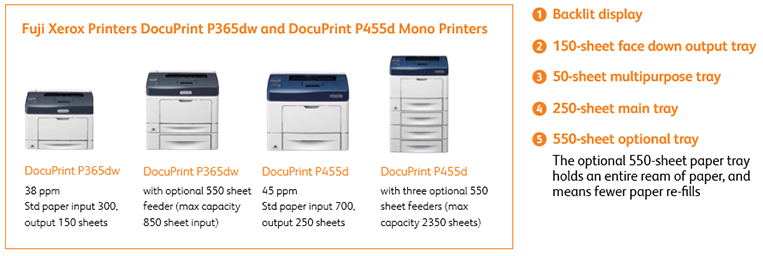 We haven’t mentioned output quality of this device in any of the two sections above. The reason is that this device’s output quality isn’t anything to write home about, whether negatively or positively. Like all monochrome printers, this device delivers very good text output, average graphics output and low-quality photos.
We haven’t mentioned output quality of this device in any of the two sections above. The reason is that this device’s output quality isn’t anything to write home about, whether negatively or positively. Like all monochrome printers, this device delivers very good text output, average graphics output and low-quality photos.
The primary task of this device will be to print texts for you and, when in a tight spot, maybe some graphics. No one will ever buy a monochrome laser printer for printing images. Therefore, the output quality of this device is neither in its favour nor against it. In case you’re interested, its maximum resolution is 1200 x 1200 dots per inch (dpi).
The Fuji Xerox DocuPrint P365DW is a fairly compact machine even though it is a little boxy. You can probably place it on a desk somewhere in your office. It is also boxy in dimensions. Its height is 267mm, depth is 428mm, and width is 393mm. Its weight will not be a problem for a sturdy desk since it only weighs about 11 Kg.
Inside the housing of this device, you’ll find the print engine based on a 533 MHz processor and a 256MB RAM. The RAM can be increased by 512MB to 768MB if you feel the need to increase its processing power. The tech inside the machine is very efficient and it will deliver the first page within 5.2 seconds of you giving the print command.
The printer offers the usual security features in the form of IP filter, IPsec data encryption, control panel locking and Secure Print. It should be noted that the Secure Print option is effectively an add-on since the optional 512MB is a prerequisite for it.
The control panel on the device is minimalistic even though it features a backlit screen and a slew of buttons. The Fuji Xerox DocuPrint P365DW comes with a 12-month onsite warranty.
Leave a Reply