 In our last review, we decided to focus on a low volume multifunction workhorse. The device we’re reviewing today is diametrically opposite to that one even though it is also manufactured by the same Original Equipment Manufacturer (OEM). The Kyocera ECOSYS P3060dn is a monochrome single function A4 laser printer that is intended for large businesses. The ECOSYS P3060dn is the highest most model in the Kyocera ECOSYS P3000 series that was launched to replace the OEM’s well regarded FS-4300dn series.
In our last review, we decided to focus on a low volume multifunction workhorse. The device we’re reviewing today is diametrically opposite to that one even though it is also manufactured by the same Original Equipment Manufacturer (OEM). The Kyocera ECOSYS P3060dn is a monochrome single function A4 laser printer that is intended for large businesses. The ECOSYS P3060dn is the highest most model in the Kyocera ECOSYS P3000 series that was launched to replace the OEM’s well regarded FS-4300dn series.
It has since completely replaced devices from that series and become a workhorse for many medium to large businesses. The reason why the Kyocera ECOSYS P3060dn is ideal for businesses of this scale is the fact that it can handle high volume printing needs with room to spare. Additionally, it also boasts of a feature set that will complement a business with more advanced requirements. Whether that is your business or not depends entirely on how you quantify your printing requirements. Our review should give you an idea, though.
Strengths of Kyocera ECOSYS P3060dn
 Scalability is the real strength of the Kyocera ECOSYS P3060dn and no feature highlights this better than its paper handling capacity. As it is, this device comes with a total paper handling capacity of 600 sheets which can be divided between a 500-sheet universal paper cassette and 100-sheet multipurpose tray. This should be enough for most medium scale businesses with modest volume printing requirements.
Scalability is the real strength of the Kyocera ECOSYS P3060dn and no feature highlights this better than its paper handling capacity. As it is, this device comes with a total paper handling capacity of 600 sheets which can be divided between a 500-sheet universal paper cassette and 100-sheet multipurpose tray. This should be enough for most medium scale businesses with modest volume printing requirements.
However, since this device is meant for large businesses with high volume printing needs, there are multiple options to increase the standard paper handling capacity. You can take the total paper handling capacity to as high as 2,600 sheets. There are even two paths that you can take to do this. The first is using four 500-sheet paper cassettes and the second is to use one large capacity paper tray that can hold 2,000 sheets.
This variation is useful because the first option will suit those businesses that use different types of media and the second will be ideal for those that don’t need to print on multiple media. However, all this flexibility with paper handling would be wasted if the device isn’t fast. Fortunately, the Kyocera ECOSYS P3060dn is very fast. It will print at an amazing speed of 60 pages per minute (ppm), a metric that is up there with the best devices in the same class. Along with paper handling and print speed, you also need the device’s components to be able to keep up with all the high volume printing. The wear and tear will not be a problem with the drum in this machine because its lifespan extends till 500,000 pages.
Cost is also a major concern for businesses that print a lot. Believe it or not, paper and toner costs can quickly add up as the number of prints rise. Moreover, this cost is a recurring cost which makes it even more dangerous for businesses worrying about their bottom line.
The running cost of the Kyocera ECOSYS P3060dn is low, regardless of whether you use OEM cartridges or aftermarket cartridges. If you use genuine or branded cartridges, you can expect to pay about 0.83 cents for every page you print. This price, however, gets a lot more palatable if you use generic or compatible cartridges. With such cartridges, you’ll only have to pay about 0.62 cents per page. This means savings worth 0.20 cents for every page you print!
You still need to be careful about where you buy your compatible cartridges because all of them don’t offer print quality equal to what OEM cartridges offer. In addition to these savings, you will also be able to save on paper by using the inbuilt automatic duplexing feature. This means that you’ll be printing on both sides of the paper i.e. you’ll be reducing your paper costs by half.
Weaknesses of Kyocera ECOSYS P3060dn
 The thing with enterprise-class printers is that they are very economical on a daily basis but very expensive to acquire. Even though the high initial cost is a flaw of these devices, it needs to be taken in proper perspective i.e. these high prices are more than compensated for by the savings these devices bring. This holds true for the Kyocera ECOSYS P3060dn too. The listed price of this device is $1559 but you can find it for a significantly lower price online. For instance, in our own store, you can find the price of this device as low as $1250. Therefore, if you shop around, you shouldn’t find it difficult to find a more manageable cost for this device.
The thing with enterprise-class printers is that they are very economical on a daily basis but very expensive to acquire. Even though the high initial cost is a flaw of these devices, it needs to be taken in proper perspective i.e. these high prices are more than compensated for by the savings these devices bring. This holds true for the Kyocera ECOSYS P3060dn too. The listed price of this device is $1559 but you can find it for a significantly lower price online. For instance, in our own store, you can find the price of this device as low as $1250. Therefore, if you shop around, you shouldn’t find it difficult to find a more manageable cost for this device.
A bigger flaw than the acquisition cost of this device is that it doesn’t offer wireless connectivity as a part of the standard configuration. The standard version of this device comes with two connectivity options – USB 2.0 and Ethernet. If you use the latter, you even get mobile printing options such as compatibility with Air Print and Google Cloud Print. However, if wireless connectivity is important to you, you will be able to get it by opting in for the additional wireless card. You’ll have to pay extra for it but it will give you wireless connectivity.
The print quality offered by the Kyocera ECOSYS P3060dn is also nothing to write home about. It isn’t bad. It’s just that it doesn’t stand out. It falls firmly on the accepted spectrum for a monochrome printer in the same class. The graphics and photo prints let down this printer while the text is as crisp and clear as is possible. The device can print at a maximum resolution of 1200 dots per inch (dpi).
Key Features of Kyocera ECOSYS P3060dn
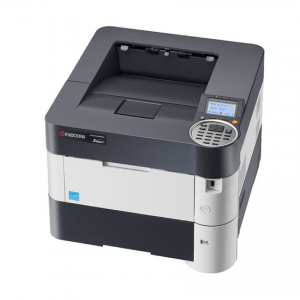 The Kyocera ECOSYS P3060dn is neither compact nor cumbersome. It measures 396mm wide, 421mm deep, and 342mm high but this includes the curves of the device. This means that to the naked eye, the P3060dn will look much smaller than it actually is. For a device with its feature set, the ECOSYS P3060dn is quite light at only 15.5 Kg.
The Kyocera ECOSYS P3060dn is neither compact nor cumbersome. It measures 396mm wide, 421mm deep, and 342mm high but this includes the curves of the device. This means that to the naked eye, the P3060dn will look much smaller than it actually is. For a device with its feature set, the ECOSYS P3060dn is quite light at only 15.5 Kg.
Inside the shell of this device, you’ll find a 1200 MHz processor along with a 512MB RAM. The latter can be upgraded to 2.5GB if you feel that your printing jobs are more advanced. The OEM has also provided a slot for a Solid State Disk (SSD) drive. You will have two choices – a 32GB SSD drive and a 128GB SSD drive. All these components combine to give this machine some serious juice. Effectively, you can get the first print from the ECOSYS P3060dn as early as 4.9 seconds.
It is possible to operate the device directly as a control panel has been provided on the top right portion. The control panel consists of an alphanumeric keypad and a backlit 5-line LCD display screen. Security features are available within the standard configuration and also as add-ons.
In the standard Kyocera ECOSYS P3060dn, you’ll get network and local authentication along with LDAP. A data security kit and a card authentication kit are optional offerings that can augment your security infrastructure. Other optional components that you can go for include an SD card and a parallel connection port. The machine comes with a software suite that consists of the Command Centre and Prescribe business applications that further enhance its functionality. The device comes with an onsite warranty of two years and the 500,000-page life of the drum is also associated. If the machine reaches 500,000 pages before the two-year mark, then the warranty also runs out.
Leave a Reply