Inkjet Wholesale News aims to provide updates on the latest significant occurrences in the field of printing. Whether it’s the launch of a new technology or volatility of market prices, we’ll be here to give you the lowdown on what happened, when it happened, and what it means!
ColorWorks C7500 Label Printer Launched by Epson
 There has been a new edition to the widely acclaimed C series of label printers from Epson. The new compact colour label printer model is the ColorWorks C7500. The C series from Epson was already rich with options such as C831, C3400, and C3500 but the introduction of the ColorWorks C7500 label printer has added another feather to that cap.
There has been a new edition to the widely acclaimed C series of label printers from Epson. The new compact colour label printer model is the ColorWorks C7500. The C series from Epson was already rich with options such as C831, C3400, and C3500 but the introduction of the ColorWorks C7500 label printer has added another feather to that cap.
The ColorWorks C7500 label printer is designed to be a desktop colour label printer that will allow organisations to implement their short run digital label printing needs in-house. It is based on Epson’s Precision Core Micro TFP print head. The Precision Core Micro TFP print head was developed by Epson expressly to cater to the demand of industrial label grade printing in multiple commercial markets.
The Precision Core Micro TFP print head was launched in 2013. The print head combines advanced one micron thick piezo materials with Micro Electromechanical Systems (MEMS)
This print head is easily the most advanced variant from Epson as it offers superlative quality and functionality. With this print head to back it up, the ColorWorks C7500 label printer is capable of printing labels with resolutions up to 600 x 1200 dpi (Dots per Inch).
This quality doesn’t even come at the price of speed because the ColorWorks C7500 is a fast label printer. The ColorWorks C7500 label printer can print 300 mm per second or 18 metres per minute of labels. Furthermore, the ColorWorks C7500 label printer is capable of handling a wide variety of printing materials including but not limited to synthetic media, gloss, and matte.
It can handle fan fold media or roll fed media such as PET film, basic paper, and even fine paper. The maximum width of paper that the ColorWorks C7500 label printer can work with is 104 mm while the maximum thickness of paper that this printer can accept is 0.19 mm.
The ColorWorks C7500 label printer is also blessed with Epson’s Variable Sized Droplet Technology (VSDT) which allows precision control over the size of ink droplets coming out of the printing nozzles. VSDT is supplemented with Nozzle Verification Technology and dot substitution which combine to prevent misprints through blocked nozzles as well as dead pixels.
In terms of the ink used in the ColorWorks C7500 label printer, the machine relies on Epson’s DURABrite Ultra Pigment Ink. This ink is provided in 300 ml high capacity cartridges. The ink is known for producing fade, water, and smudge resistant prints.
In addition to this, the ColorWorks C7500 label printer includes a standard auto cutter and a reminder which is optional.
According to Epson, depending upon the nature of the materials being printed and the expectant parameters, the ColorWorks C7500 label printer has the potential to print more than 500 labels in each batch. Typically, the C3500 can only print up to 500 labels in one batch.
With the launch of the ColorWorks C7500 label printer, which is available the world over through Epson’s reseller network, Epson has further consolidated its leading position in the label printer industry. Epson now offers the widest variety of digital label printers of all other players in the industry.
HP Expands Printing Services and Solutions with Focus on Security
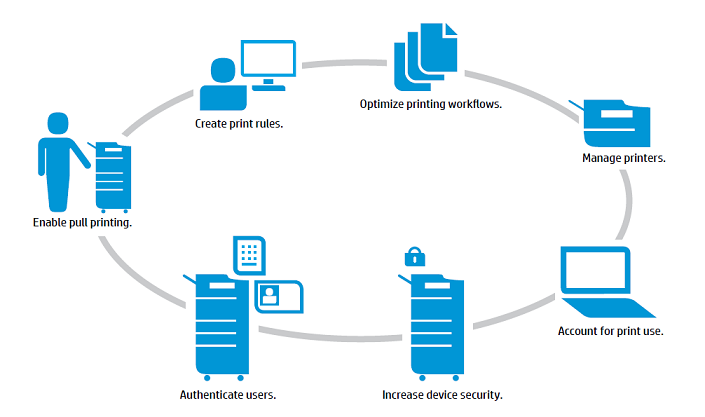 HP has further strengthened its position in the printing industry by improving upon it’s already much appreciated printing services and solutions. The recent improvements from HP are targeted at augmenting the security of prints in office environments while efficiency related improvements have also been incorporated.
HP has further strengthened its position in the printing industry by improving upon it’s already much appreciated printing services and solutions. The recent improvements from HP are targeted at augmenting the security of prints in office environments while efficiency related improvements have also been incorporated.
The company offers HP Access Control to companies using its printer. HP Access Control now includes the server less pull printing option which, as you may have guessed, makes keeping a server at work redundant. With this new feature, organisations can now do away with in-house servers and simply use secure pull printing. This feature is expected to boost regulatory compliance, support confidentiality of documents, and facilitate toner and paper conservation.
Another feature of the new and improved HP Access Control is that it can double up as a managed mobility solution wherein print commands can be given via mobiles. While HP Access Control has been improved, HP Jet Advantage Security Manager isn’t behind either. The HP Jet Advantage Security Manager’s compatibility has been expanded to include newer printer models from HP such as its pro class LaserJet Printers.
The direct effect of the expansion of the compatibility features of the HP Jet Advantage Security Manager is that more printer models can be secured by organisations through HP’s monitoring and management solution that works through organisational policies.
The HP Printing Security Advisory Services were also improved but the improvement in this case was geographic in nature as HP added security advisors in both Europe and Asia.
Even though looking at the security focused improvements in HP Access Control and HP Jet Advantage Security Manager may make it seem like HP only focused on security, this is not the case. There have been improvements in other areas as well.
For instance, HP improved the HP Capture and Route solution by adding a brand new module to it. The new module gives this specific solution the capability to recognise forms and applications. Effectively, the purpose of this new module will be to make it easier for the users of HP Capture and Route solutions to simplify the scanning process of documents and their subsequent digital maintenance.
HP also chose to add a new service to its collection of offerings known as the Proactive Print Advisor. The Proactive Print Advisor basically ‘advises’ the company on the basis of their printing behaviour and environment. The Proactive Print Advisor will study the printing patterns, report on them, analyse them, and make informed recommendations based on those analyses.
The Proactive Print Advisor is ideal for those organisations that use a fleet of printers and have dedicated IT teams devoted to their management. The use of the Proactive Print Advisor will reduce the workload on those IT teams since it will give them clear advice on how they can go about optimising their printer fleet. These recommendations will be designed to improve cost effectiveness, regularise updating, and augment enforcement of various policies.
Leave a Reply