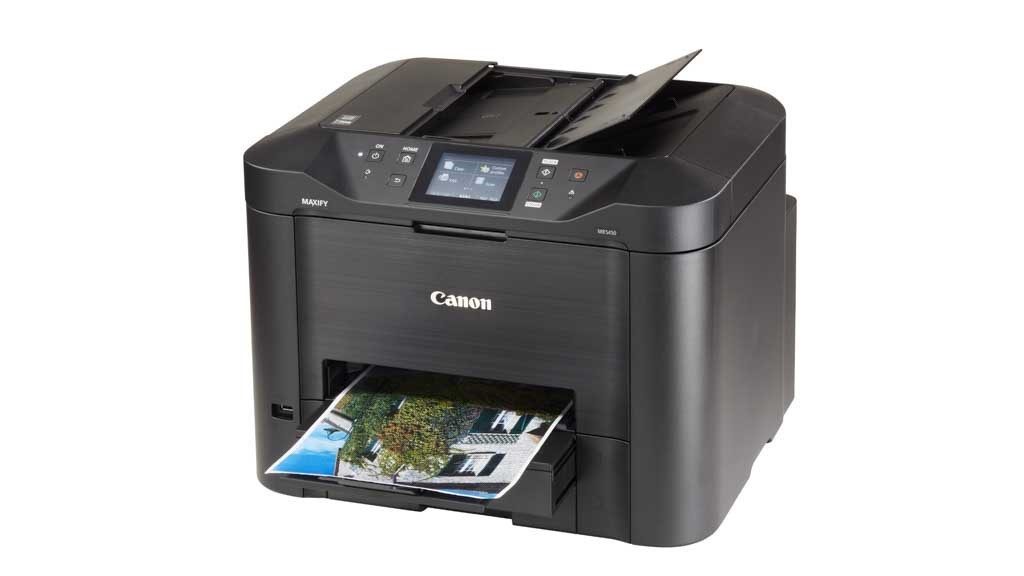 We’ve already reviewed another device in this same series in the form of the Canon Maxify MB2760. The Canon Maxify MB5460 is the star of the entire Maxify series from this Original Equipment Manufacturer (OEM). It is quite a well-appreciated series simply because it caters to a market that hasn’t traditionally had many options. We’re talking about the inkjet business printer market, of course. Even within this series, the Canon Maxify MB5460 is the star that is very accomplished in its core functions.
We’ve already reviewed another device in this same series in the form of the Canon Maxify MB2760. The Canon Maxify MB5460 is the star of the entire Maxify series from this Original Equipment Manufacturer (OEM). It is quite a well-appreciated series simply because it caters to a market that hasn’t traditionally had many options. We’re talking about the inkjet business printer market, of course. Even within this series, the Canon Maxify MB5460 is the star that is very accomplished in its core functions.
The Canon Maxify MB5460 is an all-in-one inkjet printer, which means that it can print, copy, scan, and fax. Like the rest of the models in the same series, the MB5460 is intended for heavy-duty use in Small Offices / Home Offices (SOHO). Whether it will fit in your organisation or not, you should read our review to decide.
Strengths of Canon Maxify MB5460
 Print quality must be one of your priorities if you’re considering an inkjet business printer over a laser printer.
Print quality must be one of your priorities if you’re considering an inkjet business printer over a laser printer.
Inkjet printers tend to deliver better print output quality across the board while lasers specialise in text printing.
The Canon Maxify MB5460, as expected does well in that regard.
Canon’s speciality in photo shines through, even though this device isn’t a photo printer. The photos printed by the Canon Maxify MB5460 are well ahead of the average in the industry for this market segment.
While the photos are significantly better, text and graphics prints are slightly better than the industry benchmarks. At the same time, with a maximum resolution of 1200 x 600 dots per inch (dpi), you shouldn’t expect the photos to be at the same level as photos printed via a dedicated photo printer.
Businesses tend to buy printing devices only when they know that they have a need for a significant quantum of printed sheets on a regular basis. Since the Canon Maxify MB5460 is a business printer, it has to have decent paper handling capacity. The device has a total paper capacity of 500 sheets, split neatly down the middle into two 250-sheet paper trays.
This is important too because it means that you can have two different types of paper stock available to you at all times. The monthly duty cycle of the Canon Maxify MB5460 will please high-volume printing businesses as well. Its maximum monthly duty cycle is 30,000 sheets while the recommended output is 1,000 sheets per month.
Additionally, automatic duplexing is available with this device via the 50-sheet Automatic Document Feeder (ADF). Unlike many other devices, you won’t have to compromise on time to use automatic duplexing because the duplexing system is single-pass.
In terms of connectivity, the Canon Maxify MB5460 does well to provide three options. There is the virtually pointless USB 2.0, the traditional USB 2.0, and the very useful wireless connectivity. The reason why we called USB 2.0 virtually useless is that it blocks off mobile connectivity.
On the other hand, connecting to the device either through the Ethernet port or wirelessly will give you access to Air Print, Google Cloud Print, Mopria, and Canon Print app. Third party services such as One Drive, Google Drive, Dropbox, and Evernote will also become available if these two connectivity options are used.
The initial acquisition cost of the device should also be seen as a positive trait of the Canon Maxify MB5460. The listed price of this device from the OEM is $263 which is on the lower side as it is. However, on the ground, you can get it for a much lower price. It is possible to get the MB5460 for less than $200.
Weaknesses of Canon Maxify MB5460
 The flip side of buying a cheaper printer is usually higher running costs. This is true in the case of the Canon Maxify MB5460.
The flip side of buying a cheaper printer is usually higher running costs. This is true in the case of the Canon Maxify MB5460.
The estimated per-page cost of this device is to the tune of 10.44 cents but that is if you only use genuine or OEM cartridges.
The per-page costs are lower at 8.25 cents if you use compatible or generic cartridges. These are cartridges made by aftermarket manufacturers and some of them can deliver the same quality as OEM cartridges.
Inkjet printers usually aren’t as fast as laser printers. That isn’t the standard we’re comparing the Canon Maxify MB5460 with, however. If compared to its competitors, the MB5460 doesn’t stand out because it is faster than some but slower than others. The rated speed of this device is 15.5 images per minute (ipm) for colour prints and 24 ipm for monochrome prints.
We should also mention that the Canon Maxify MB5460 gets very excited when you give it a print job. This is probably why it spits out printed pages with such force. This means that if you have a tendency to print and forget then you may have to forget about a few sheets that will fall out of the output tray.
Key Features of Canon Maxify MB5460
 The Canon Maxify MB5460 is neither compact nor cumbersome but it is lightweight. It measures 351mm high, 394mm deep, and 463mm wide. It weighs 12.9 Kg only. This means that you should be able to set this device up on a desk somewhere and will not need a niche in the wall for it.
The Canon Maxify MB5460 is neither compact nor cumbersome but it is lightweight. It measures 351mm high, 394mm deep, and 463mm wide. It weighs 12.9 Kg only. This means that you should be able to set this device up on a desk somewhere and will not need a niche in the wall for it.
The print engine of the MB5460 allows it to be fairly fast when it comes to delivering print jobs. From the moment you give it the print command, it will take a maximum of nine seconds to give you your printed pages.
The scanning speed of the Canon Maxify MB5460 is useful too. The speed of scanning a single colour page is 16 ipm while scanning a black and white page will take 19 ipm. In the case of duplex scanning, colour and monochrome pages will be scanned at a speed of 23 ipm.
To the front and centre of the device, you’ll see an 8.8cm TFT colour touchscreen display. This, in our opinion, is a little too small and not as intuitive as it should be. The force that needs to be applied to get a response from the touchscreen is too much. Also, the small screen size means that you’ll have to touch the screen more than normal.
Along with the touchscreen, the device sports a series of buttons. There are two ‘Start’ buttons – one for monochrome and one for colour, one ‘Home’ button, one ‘Back’ button, and one ‘Stop’ button. The Canon Maxify MB5460 comes with the standard 12-month return to base warranty.
Leave a Reply