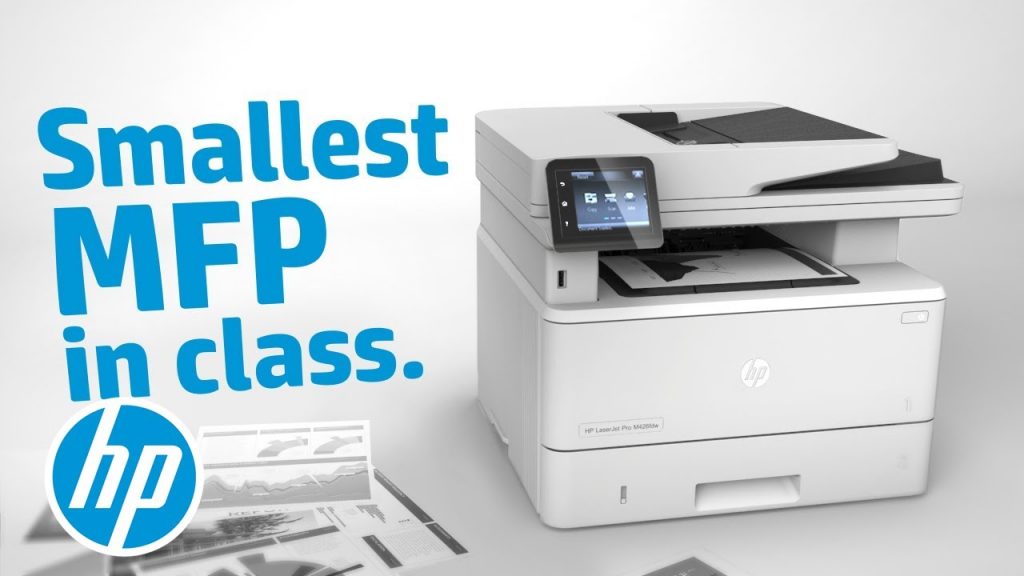 Every business doesn’t need a colour printer. In fact, we’ll go as far as to say that most businesses don’t need a colour printer. At the same time, we feel fairly confident when we say that most businesses benefit from having a multifunction printer over individual devices for various functions such as scanning, printing, and faxing. Unfortunately, the majority of monochrome multifunction laser printers out there aren’t very feature-rich. Most Original Equipment Manufacturers (OEM) feel that the monochrome multifunction, by definition, means a basic device. HP doesn’t as it has shown through the HP LaserJet Pro MFP M426fdw.
Every business doesn’t need a colour printer. In fact, we’ll go as far as to say that most businesses don’t need a colour printer. At the same time, we feel fairly confident when we say that most businesses benefit from having a multifunction printer over individual devices for various functions such as scanning, printing, and faxing. Unfortunately, the majority of monochrome multifunction laser printers out there aren’t very feature-rich. Most Original Equipment Manufacturers (OEM) feel that the monochrome multifunction, by definition, means a basic device. HP doesn’t as it has shown through the HP LaserJet Pro MFP M426fdw.
The HP LaserJet Pro MFP M426fdw is a monochrome multifunction laser device that is rich with features. It is designed for the micro business setup. This means that it is ideal for both heavy duty personal use and light duty workgroup use. As you must already know, the fact that the M426fdw is a multifunction printer means that it can print, scan, copy, and fax. But, is the HP LaserJet Pro MFP M426fdw really suited to your specific requirements? Only an in-depth review can answer that question. Luckily, we have you covered.
Strengths of HP LaserJet Pro MFP M426fdw
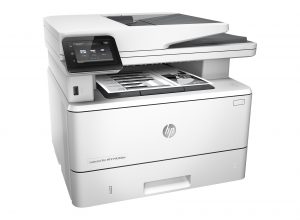 After installation, one of the first things you’ll notice about the HP LaserJet Pro MFP M426fdw is its speed. This is one of the faster MFPs in its market segment. The device is rated to print at 38 pages per minute (ppm) which is very good with respect to the established benchmarks in the industry. Along with speed, the M426fdw is also equipped with excellent paper handling capacity.
After installation, one of the first things you’ll notice about the HP LaserJet Pro MFP M426fdw is its speed. This is one of the faster MFPs in its market segment. The device is rated to print at 38 pages per minute (ppm) which is very good with respect to the established benchmarks in the industry. Along with speed, the M426fdw is also equipped with excellent paper handling capacity.
As it is, you’ll get this device with a total paper handling capacity of 350 sheets split between a 250-sheet paper drawer and a 100-sheet multipurpose tray. This capacity can be augmented, however. You can take it up to 900 sheets by adding the optional 550-sheet tray to your purchase.
When high print speeds and paper handling capacities combine, this usually means high volume printing provided the print engine also backs the aforementioned up.
The maximum monthly duty cycle of the device is more than a match for its print speed and paper handling as it can handle up to 80,000 sheets per month. While the maximum duty cycle is 80,000, HP recommends keeping the monthly page volume between 750 sheets and 4,000 sheets.
Another great quality of the HP LaserJet Pro MFP M426fdw is its automatic duplexing capacity. The fact that this device comes with automatic duplexing already puts it on an equal footing with the best devices in the market segment. But, the thing is that HP has done one better. With this device, the OEM offers single pass automatic duplexing for both printing documents and scanning documents. Not many competitors of the HP LaserJet Pro MFP M426fdw can claim to have this feature. The Automatic Document Feeder (ADF) on this device is capable of handling 50 sheets at a go.
The connectivity options on the HP LaserJet Pro MFP M426fdw are also definitely a positive. You can connect to this device not only through the standard USB 2.0 and Ethernet ports but also wirelessly through Wi-Fi Direct and Near Field Communication (NFC). Using all connectivity options other than USB 2.0 also open up mobile printing avenues for you via Google Cloud Print, Mopria™, Apple AirPrint™, and HP ePrint. Multiple third-party apps are also supported.
Weaknesses of HP LaserJet Pro MFP M426fdw
 The HP LaserJet Pro MFP M426fdw is a runaway winner in most categories but this doesn’t mean that it is completely without flaw. It just means that its flaws are minor. One of these flaws is its output quality. The print output quality of the M426fdw is within the accepted spectrum for its market segment but barely. In fact, this device’s print quality is at the lower end of this spectrum. This is nit-picking, though, because output quality variances tend to be minute enough to not be noticed by the average user. For example, even though text output quality of this device is on the lower end of the spectrum, it can still produce good quality text in as low as 8-point size.
The HP LaserJet Pro MFP M426fdw is a runaway winner in most categories but this doesn’t mean that it is completely without flaw. It just means that its flaws are minor. One of these flaws is its output quality. The print output quality of the M426fdw is within the accepted spectrum for its market segment but barely. In fact, this device’s print quality is at the lower end of this spectrum. This is nit-picking, though, because output quality variances tend to be minute enough to not be noticed by the average user. For example, even though text output quality of this device is on the lower end of the spectrum, it can still produce good quality text in as low as 8-point size.
If you’re wondering about graphics and image printing, you should know that they’re average. Technically, the HP LaserJet Pro MFP M426fdw is capable of producing a maximum print resolution of 1200 x 1200 dots per inch (dpi). Another minor flaw of the M426fdw is its initial cost. You’ll find this machine’s listed price to be inordinately high at around $800. Still, don’t freak out because you can get it for as low as $450 by shopping around online. Just have a look at our own website by clicking here.
Key Features of HP LaserJet Pro MFP M426fdw
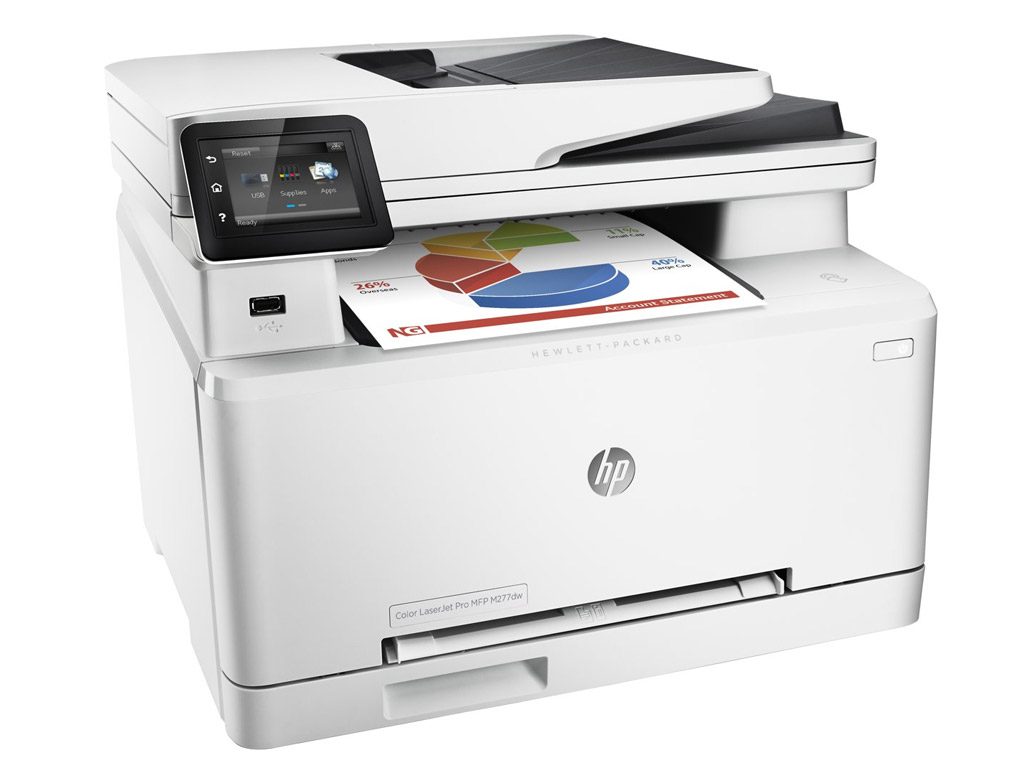 Most people expect multifunction printers to be big and bulky. This is the image people have of business class devices. However, some devices in this market segment can be compact too as the HP LaserJet Pro MFP M426fdw shows. This device measures only 323mm high, 390mm deep, and 420mm wide. This means that it is smaller than most of its competitors. In fact, if you push the envelope a little and get a slightly bigger desk, you can probably share space with it. This is especially true because the HP M426fdw doesn’t weigh a mountain. It weighs a meagre 12.86 Kg which means that you can probably move it around independently.
Most people expect multifunction printers to be big and bulky. This is the image people have of business class devices. However, some devices in this market segment can be compact too as the HP LaserJet Pro MFP M426fdw shows. This device measures only 323mm high, 390mm deep, and 420mm wide. This means that it is smaller than most of its competitors. In fact, if you push the envelope a little and get a slightly bigger desk, you can probably share space with it. This is especially true because the HP M426fdw doesn’t weigh a mountain. It weighs a meagre 12.86 Kg which means that you can probably move it around independently.
The M426fdw is speedy off the blog as well. As a matter of fact, it is speedier than most of its competitors. It will deliver the first print out to you within 5.6 seconds. This is made possible by a number of factors, two of which are the processor and the RAM. The device boasts of a 1200 MHz processor and a 256MB RAM. User experience is also something that the OEM has paid attention to along with processing speed. The flag bearer of user experience in the HP LaserJet Pro MFP M426fdw is its 7.6cm touchscreen display. This display is very useful as it makes direct management of print jobs much easier. The touchscreen is intuitive which means that it behaves pretty much the same way as your mobile device i.e. taps and swipes.
The HP LaserJet Pro MFP M426fdw supports the OEM’s proprietary software suite called the HP Web JetAdmin. This suite will allow businesses to the settings of the MFP as well as devices connected to it. This is a good monitoring software suite that can be used to not only supervise the use of the device in the office but also make its use financially efficient. The HP LaserJet Pro MFP M426fdw comes with a 12-month onsite warranty.
Our machine came without instructions.
Can you email the instructions to me?
Thanks!
I’m afraid not Noel.
You’ll have to find the manual from the company. I’m sure if you contact them, they’ll be happy to oblige.
Thanks for commenting.