 If there’s one thing that we’ve learnt in our more than 40 years of service, printer consumables are a source of constant problem for printer owners. Take for example, the ultimate printer consumable – the ink cartridge.
If there’s one thing that we’ve learnt in our more than 40 years of service, printer consumables are a source of constant problem for printer owners. Take for example, the ultimate printer consumable – the ink cartridge.
First and foremost, users have to cope with the incredibly high rates of ink cartridges. When they try to save money by using compatible ink cartridges, they have to deal with inbuilt features designed to counter this step. After modern compatible ink cartridges solve this problem, there is then the problem of one empty colour cartridge stopping all printing tasks.
For example, our compatible ink cartridges are designed to work 100 percent of the time but even we can’t solve the problem of people’s printers refusing to work because one of the colour cartridges are empty. What we can do, however, is teach you how to print with empty colour cartridges.
First, though, let us explain why you have to deal with this problem in the first place.
Why Are Printers Designed To Stop Printing When A Cartridge Goes Empty?
Before we get into solutions that will teach you how to print with empty colour cartridge, let’s deal with the burning question in your head. Why are these printers designed to stop printing when one cartridge goes empty even though other cartridges have ink in them?
There are two answers to this question. The reason first points to the Original Equipment Manufacturers’ (OEMs) greed, while the other points to technological restrictions and limitations.
OEMs offer their highly advanced printers at extremely cheap prices. It’s not likely that the value of something so sophisticated is only between $25 and $50. So, how is it that you can get these printers for such throwaway prices? The answer is strategy.
OEMs sell their printers at massive losses in the hopes that they can recoup these losses and make huge profits on the consumables that these printers use i.e. cartridges. When your printer stops working with just one ink cartridge being empty, it forces you to buy more cartridges to continue printing.
This means more profits for the OEMs. If you could just continue printing, then the OEMs would lose out on these profits. This is why these technological blocks have been put in place.
The other reason is actually technological. Printing technology of today is incredibly advanced and sophisticated. For example, even a little bit of air can end up ruining the print head of your printer. When one cartridge goes empty, there’s nothing but air left inside.
Now, if your printer was forced to continue printing with an empty cartridge, then this would mean that the print head is sucking in air from that cartridge. This air may result in the print head becoming damaged. Needless to say, this can mean irreversible damage for your printer.
Regardless of whether the reason is genuine technological limitations or pure OEM greed, when your printer stops printing because of one empty cartridge, it puts you in a fix. Fortunately, you can learn how to print with empty colour cartridge.
There are, in fact, five different how to print with empty colour cartridge solutions you can use. Our suggestion is to go from the first how to print with empty colour cartridge solution to the last in sequence as the first is the most basic and the last most advanced.
How to Print with Empty Colour Cartridge Solution #1 – Reboot Your Printer
What do you do when your PC, tablet, or laptop starts acting up? You reboot it. That’s the absolute basics of using any electronic item. Well, the first how to print with empty colour cartridge solution is the same.
You need to reboot your printer. So, you shut your printer, remove all the wires, reattach all the wires, and then restart it. This usually means that your printer’s memory is wiped and can often result in the printer willing to print again.
Make sure that you wait a few minutes before starting the printer again.
How to Print With Empty Colour Cartridge Solution #2 – Reset Printer and Cartridges
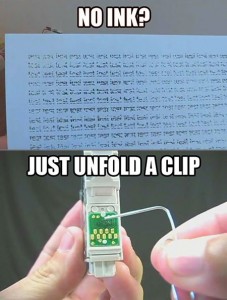 There’s another way through which you can attempt to wipe the printer’s memory. This method entails going back to default printer settings or factory settings. This can also be done for some cartridges.
There’s another way through which you can attempt to wipe the printer’s memory. This method entails going back to default printer settings or factory settings. This can also be done for some cartridges.
Every printer has its own method of being returned to default settings. For many printers, this can be done through preference settings and properties via the computer while others have some button located physically on their bodies.
Cartridges that come with the reset option usually have an embedded button which can be pressed with the help of a pin.
If you’re wondering why this is a how to print with empty colour cartridge solution, the reason is the same as the previous point. Resetting printer and cartridges results in a memory wipe which may allow prints without an exhausted colour cartridge.
How to Print With Empty Colour Cartridge Solution #3 – Print in Grey Scale
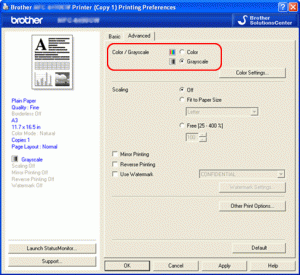 Many modern printers use colour ink in monochrome printing to get richer and more vibrant colours. So, our second how to print with empty colour cartridge solution is to simply change the printer’s settings.
Many modern printers use colour ink in monochrome printing to get richer and more vibrant colours. So, our second how to print with empty colour cartridge solution is to simply change the printer’s settings.
Basically, the process is simple. You need to go into printer settings, which is accessible from your computer’s control panel.
Once there, you need to find the colour settings (usually in the ‘advanced’ settings of the printer properties) and choose the monochrome or grey scale option.
The information on the same can often be found on their websites as well. A case in point is Brother.
This will make your printer only use the black ink and the empty colour cartridge will stop causing you problems.
How to Print With Empty Colour Cartridge Solution #4 – Block Contacts on the Cartridges
How does your printer know when a colour cartridge is empty and that it should stop printing? This is done through a microchip which is located on the cartridge itself. When the cartridge is installed, this microchip comes in contact with receptors on your printer and lets the printer’s system know when the cartridge is exhausted.
So, our fourth how to print with empty colour cartridge solution is simply to prevent this information from being transferred. This can be done simply by covering the microchip on the cartridge with an electrical tape or even a piece of paper.
How to Print With Empty Colour Cartridge Solution #5 – Warm the Cartridges Carefully
In the end, if all fails, then you’re only left with desperate measures. This desperate measure is to warm the cartridge. Warming the cartridge allows the ink sticking to its sides to flow down and collect at the bottom.
Effectively, once this is done and the cartridge is reinserted, the printer reads this newly collected ink and deigns to print a little more. This is a risky how to print with empty colour cartridge solution because you can’t really warm your cartridge directly.
You need to do it indirectly. The method is fairly simple. You need to put warm water in a shallow pan and put the ink cartridge in that water. The heat from the warm water is supposed to not only help the ink sticking to the cartridge’s sides flow down but also clear up the print head.
You can repeat this how to print with empty colour cartridge solution a number of times but if even this doesn’t work, then you will have to get a new cartridge.
Leave a Reply