 At Office Hacks, by Inkjet Wholesale, we’ve been reviewing printers for a while now. Our reviews tend to be detailed and in-depth but, every once in a while, we feel that we should get back to basics of printing. After all, printing devices tend to be designed to last years. When people buy printers, it isn’t likely that they’ll be replacing it for a couple of years, minimum. This means that they won’t be delving into printers again for a while. So, it is understandable when they come and tell us some of the confounding elements of printers. One of these elements that recur is printer model letters.
At Office Hacks, by Inkjet Wholesale, we’ve been reviewing printers for a while now. Our reviews tend to be detailed and in-depth but, every once in a while, we feel that we should get back to basics of printing. After all, printing devices tend to be designed to last years. When people buy printers, it isn’t likely that they’ll be replacing it for a couple of years, minimum. This means that they won’t be delving into printers again for a while. So, it is understandable when they come and tell us some of the confounding elements of printers. One of these elements that recur is printer model letters.
The vast majority of printer prospectors and buyers don’t understand printer models numbers. These model numbers are almost always chosen by the Original Equipment Manufacturers for their own convenience rather than the customers. In the age of customisation and personalisation, we fail to understand why this is but this is the hand that has been dealt to all customers. At Inkjet Wholesale, we know how frustrating it can be to not understand the meaning behind these model numbers. To that end, we’ve devised a key for you to refer to the next time you go buying a printing device.
Printer Model Letters #1: MFP / MFC
 Multifunction devices usually have MFP (Multifunction Printer) or MFC (Multifunction Centre) ahead of their model numbers. In contrast, single-function devices just have ‘P’ ahead of their model numbers, although it’s not always true. Some single function devices don’t have any such letters in their model numbers.
Multifunction devices usually have MFP (Multifunction Printer) or MFC (Multifunction Centre) ahead of their model numbers. In contrast, single-function devices just have ‘P’ ahead of their model numbers, although it’s not always true. Some single function devices don’t have any such letters in their model numbers.
There are two types of printing devices available in the market today. The first is a multifunction device and the second is a single function device. Single-function devices are cheaper because they have just one function i.e. printing. The multifunction devices, on the other hand, can not only print but also fax, copy, and scan. These devices are mainly used in offices but all-in-one device, which are designed for home use, are also available these days.
Printer Model Letters #2: C
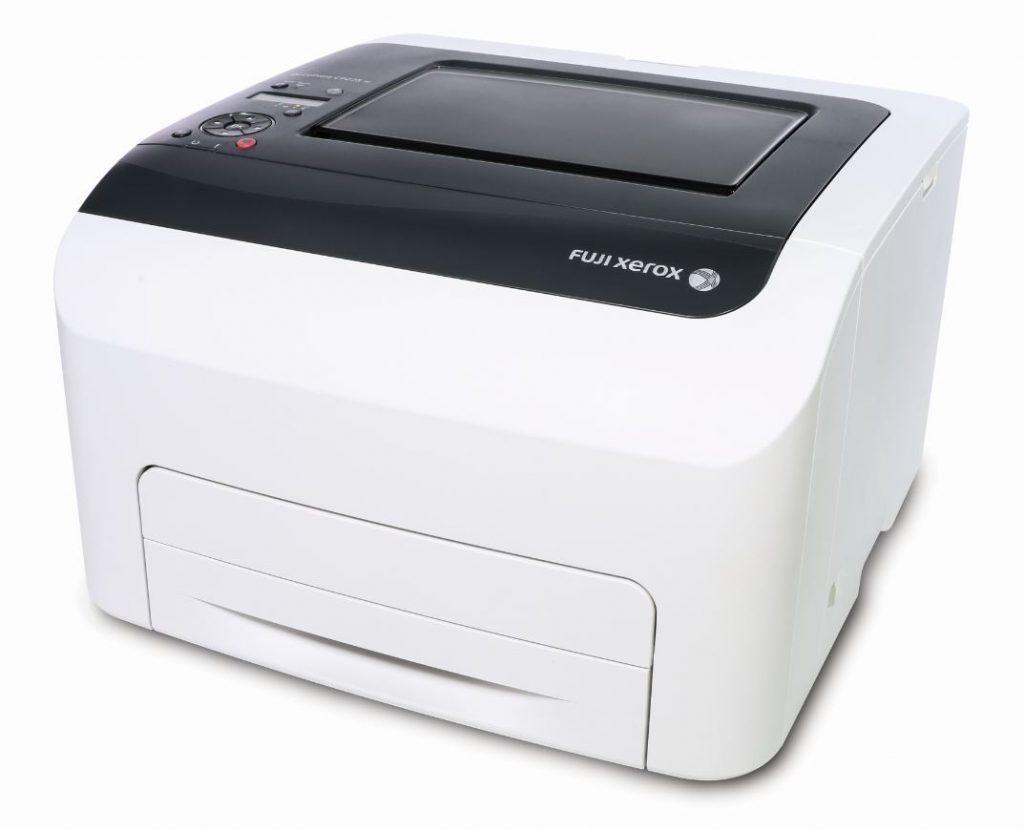 ‘C’ stands for Colour and is used in colour devices. Depending on the OEM or brand, this letter may or may not be used in the model number. For example, in the majority of cases, C is absent in multifunction device model numbers. In the case of single function devices, you’ll often find C in place of ‘P’. This letter, however, will always denote that the printing device in question is a colour machine.
‘C’ stands for Colour and is used in colour devices. Depending on the OEM or brand, this letter may or may not be used in the model number. For example, in the majority of cases, C is absent in multifunction device model numbers. In the case of single function devices, you’ll often find C in place of ‘P’. This letter, however, will always denote that the printing device in question is a colour machine.
Printer Model Letters #3: M / B
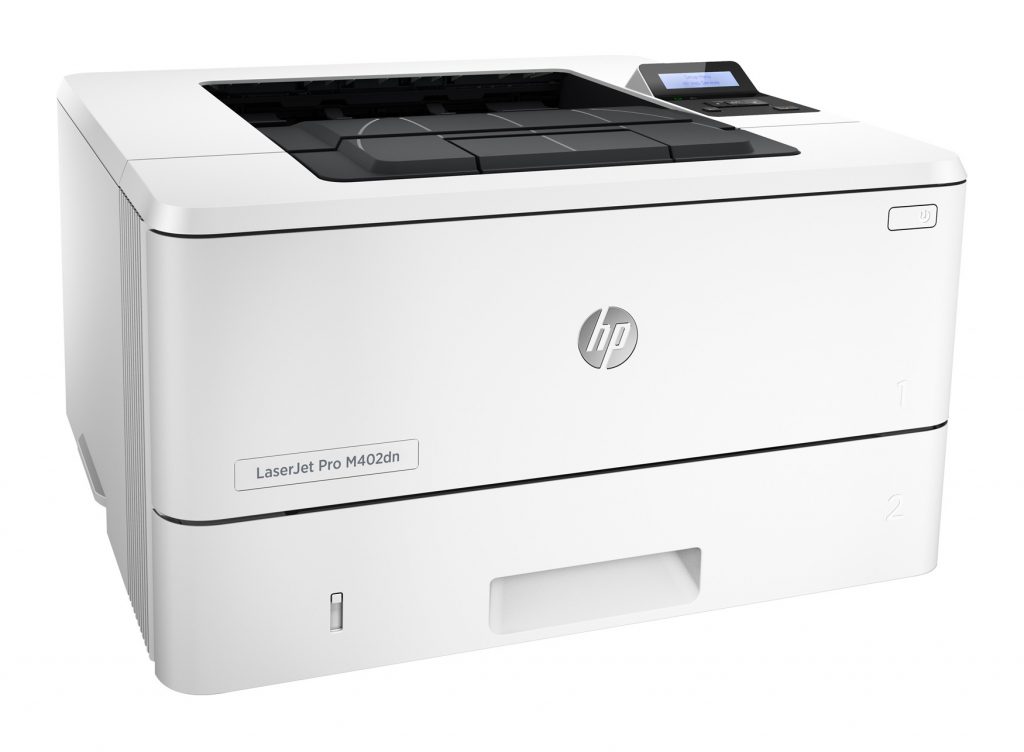 The opposite of ‘C’ or colour is, of course, monochrome which stands for ‘M’ in most printer models. Sometimes, though, to keep things simple, the OEM may choose to use ‘B’ in place of ‘M’.
The opposite of ‘C’ or colour is, of course, monochrome which stands for ‘M’ in most printer models. Sometimes, though, to keep things simple, the OEM may choose to use ‘B’ in place of ‘M’.
‘B’ simply stands for black. While all colour printers will not have ‘C’ in their model numbers, most monochrome printers will have either ‘M’ or ‘B’ in theirs. Sometimes, OEM use ‘B’ in the model name to denote a batter run device. This is usually done in portable devices so it’s easy to differentiate.
Printer Model Letters #4: F
 The ‘F’ you see in many model names stands for fax. These are basically printers that have the fax functionality as well. However, you won’t find this letter in model names of traditional multifunction devices since they obviously contain the fax functionality.
The ‘F’ you see in many model names stands for fax. These are basically printers that have the fax functionality as well. However, you won’t find this letter in model names of traditional multifunction devices since they obviously contain the fax functionality.
Instead, you’ll find this letter in devices that are more than single function devices or printers but less than the traditional variant of multifunction device. Many latest printing devices offer printing, scanning, and copying but not faxing in the standard iteration of the model. However, they do offer a similar model with the faxing feature. These types of models end up having ‘F’ in their model names.
Printer Model Letters #5: W
The vast majority of recently launched printer models will not have ‘W’ in their model names because wireless connectivity is quickly becoming the norm as opposed to an advanced feature. Some older models, though, only come with Ethernet and USB 2.0 connectivity options. Variants of these models will have the letter ‘W’ in their names because that denotes the addition of the extra connectivity module.
Printer Model Letters #6: D
 Automatic duplexing has a similar story to wireless connectivity. It used to be an advanced feature but is quickly becoming a standard feature now. However, most printer models that have automatic duplexing as a feature have this letter in their model number.
Automatic duplexing has a similar story to wireless connectivity. It used to be an advanced feature but is quickly becoming a standard feature now. However, most printer models that have automatic duplexing as a feature have this letter in their model number.
Therefore, in most cases, if you come across a device without ‘D’ in its name, then you can be pretty certain that it doesn’t offer automatic duplexing. Typically, you’ll find below $100 printers to be without this feature.
Printer Model Letters #7: T
 The letter ‘T’ is much rarer than all the ones we’ve mentioned till now. It is mainly used in business-class printers and that too with modified trims. You see, ‘T’ stands for an extra tray. So, when you see a ‘T’ in the model name, you can be sure that the device contains an extra tray, which means high volume printing. Additionally, when there is a model with ‘T’ in its name, there will most certainly be a cheaper model without ‘T’ in its name. This model will have identical features except for the extra tray, but it will be cheaper.
The letter ‘T’ is much rarer than all the ones we’ve mentioned till now. It is mainly used in business-class printers and that too with modified trims. You see, ‘T’ stands for an extra tray. So, when you see a ‘T’ in the model name, you can be sure that the device contains an extra tray, which means high volume printing. Additionally, when there is a model with ‘T’ in its name, there will most certainly be a cheaper model without ‘T’ in its name. This model will have identical features except for the extra tray, but it will be cheaper.
Printer Model Letters #8: N
 ‘N’ is used by most OEMs in model names to denote that the device has networking capability. However, you need to be careful with this letter because its presence could mean any of the following – an Ethernet port, a wireless module, or both.
‘N’ is used by most OEMs in model names to denote that the device has networking capability. However, you need to be careful with this letter because its presence could mean any of the following – an Ethernet port, a wireless module, or both.
From this perspective, ‘N’ is most misleading when it is used in conjunction with ‘W’. People can assume ‘WN’ to mean wireless and Ethernet connectivity but this isn’t true in all situations. Many times, OEMs use ‘WN’ together for devices that only offer wireless connectivity.
Printer Model Letters #9: X
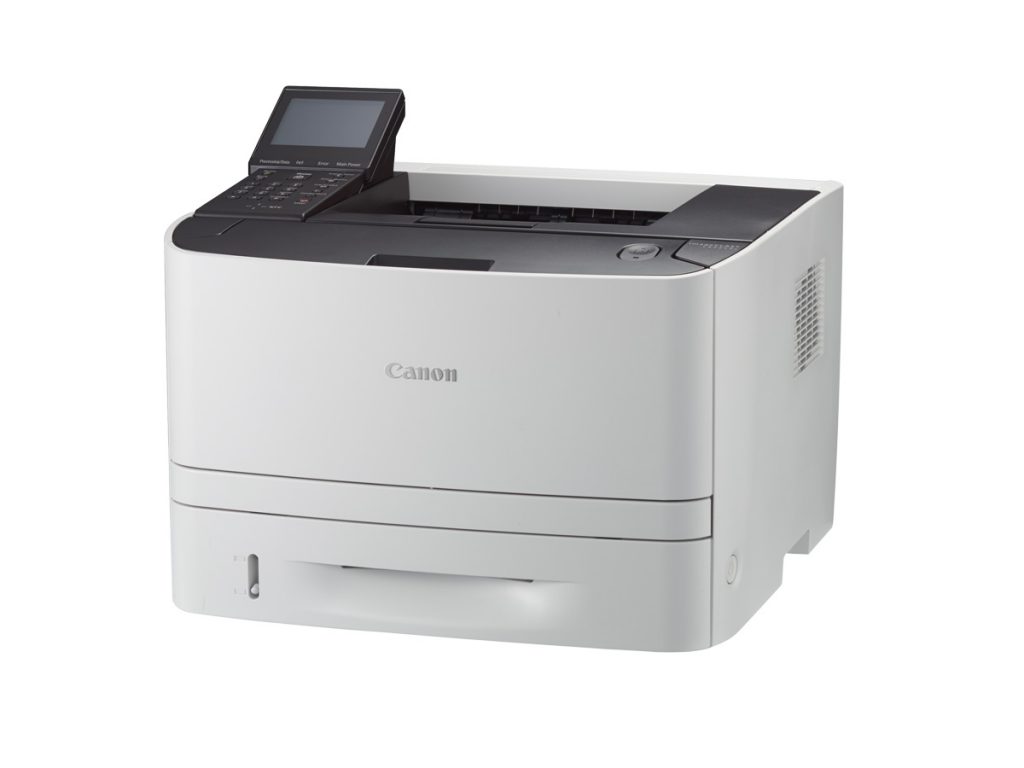 ‘X’ is a single code for ‘D’, ‘T’, and ‘N’. It denotes a printing device that offers automatic duplexing, comes with an extra tray, and has network connectivity. Before ‘X’, OEMs used ‘DTN’ together to denote models with these features.
‘X’ is a single code for ‘D’, ‘T’, and ‘N’. It denotes a printing device that offers automatic duplexing, comes with an extra tray, and has network connectivity. Before ‘X’, OEMs used ‘DTN’ together to denote models with these features.
The switch has been made now but it still hasn’t become standardised. This means that some OEMs may use ‘X’ for some other feature. Therefore, it would be wise to keep this in mind while considering a printing device with ‘X’ in its model name.
Printer Model Letters #10: BT
The combination of letters ‘BT’ is generally used for printing devices with Bluetooth connectivity options. This practice is, more or less, defunct now since there aren’t many printing devices with Bluetooth connectivity these days. Even portable printing devices have Near-Field Communication (NFC) enabled which means that Bluetooth has almost become redundant in this industry.
Printer Model Letters #11: H
The letter ‘H’ denotes a printing device with an inbuilt hard disk drive. Since hard disk drives are more common in business and industrial class printers, you won’t come across it so often in printer models you’re considering.
Printer Model Letters #12: i
The letter ‘i’ is nearly as defunct in printer model names as the combination ‘BT’. The use of ‘i’ in the printer model name, though, means the device has a port for memory cards. Typically, you’ll see ‘i’ being used in Canon printers but some other OEMs have also been known to use them.
Printer Model Letters #13: S / SK
‘S’ and ‘SK’ are more common in business and industrial class printers. If ‘S’ is in the model name of the printer, then this means that the device either comes with an inbuilt stapler or stacker. Similarly, ‘SK’ denotes a device that has both. At the same time, you should take note that ‘S’ and ‘SK’ are not used very commonly.
It is worth pointing out that most of these letters can be used by OEMs in either upper case or lower case. Further, some OEMs use these letters before numbers in the model name while others use them after. You should also remember that, sometimes, OEMs have letters in model names for the series those devices belong to. When this happens, feature-focused letters occur after the numbers while series focused letters occur before.
Leave a Reply