 Upgrades are a wonderful thing. They make our devices better and our lives easier with all the new features that they bring. However, there are times when they can cause problems as well. For instance, upgrading some software programme often means upgrading another. This cascade effect can be a major pain unless the initial upgrade was done in a planned manner. Nothing creates this cascade effect more than an upgrade to the operating system in your computer.
Upgrades are a wonderful thing. They make our devices better and our lives easier with all the new features that they bring. However, there are times when they can cause problems as well. For instance, upgrading some software programme often means upgrading another. This cascade effect can be a major pain unless the initial upgrade was done in a planned manner. Nothing creates this cascade effect more than an upgrade to the operating system in your computer.
As you most probably already know, Microsoft has released an upgrade for users of Windows 7 and Windows 8 in the form of the Windows 10 download. There’s a lot of enthusiasm about this new operating system from Microsoft. While some computers received the upgrade early, the majority of them are yet to receive it. If the Windows 10 download hasn’t happened for your computer yet, it might be a good idea for you to consider its impact on your printing requirements.
What Can Windows 10 Download Mean For Your Printer?
 You’ll need to learn the intricacies of using a new operating system if you get Windows 10 download for your computer.
You’ll need to learn the intricacies of using a new operating system if you get Windows 10 download for your computer.
More importantly, depending upon the device you’re using, it may require you to make upgrades to your printing software programme.
In fact, in some cases, it’s even possible that the Windows 10 download will make your printer obsolete.
This means that it may not be a good idea for some of you to get the Windows 10 download. Typically, most printers active today will benefit from the Windows 10 download since Windows 10 printer drivers are already available for download. This means that getting Windows 10 download will mean that you can continue using your entire printing software suite and drivers.
However, there are a few printer models where compatibility can become an issue. There are degrees to how compatible your printer model will be. For instance, getting Windows 10 download may mean that you can continue using your printer through the drivers but your printing software suite will cease to work.
Information regarding Windows 10 compatibility for your printer will be available on the Original Equipment Manufacturers’ (OEM) websites. Either these websites will list how the drivers, printing software suite, and utilities can be upgraded or they’ll give an estimate of when they’ll be available.
In any case, it would be a good idea for you to consider whether your printer model will be able to handle the new operating system before getting the Windows 10 download. In order to make this easier for you, what we’ve done is collated all available information.
Brother Printers
 Most printers and other printing devices from Brother are already supported by the Windows 10 operating system. The drivers for these printers are already preloaded in the new operating system and will be available with the standard Windows 10 download.
Most printers and other printing devices from Brother are already supported by the Windows 10 operating system. The drivers for these printers are already preloaded in the new operating system and will be available with the standard Windows 10 download.
However, there are a few which aren’t supported as of yet. Luckily, these printers will soon be supported. Ranging from September to December, Brother has listed the release dates for upgradable drivers for printer models that aren’t already supported. The release dates of these upgrades can be found on the OEM’s website here.
Canon Printers
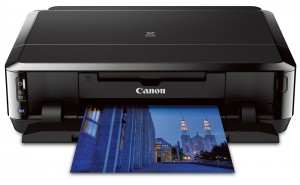 Like Brother, the story with Canon devices is the same. The company has gone ahead and made sure that most of its printer models are already compatible with the Windows 10 operating system.
Like Brother, the story with Canon devices is the same. The company has gone ahead and made sure that most of its printer models are already compatible with the Windows 10 operating system.
The ones that haven’t been made compatible yet are in the process of being made compatible. It’s fairly easy to find out whether your particular Canon printer model is compatible or not.
All you need to do is go the Australian support website of Canon and use the dropdown boxes to navigate. The information is listed clearly in the Drivers and Softwares documents.
Epson Printers
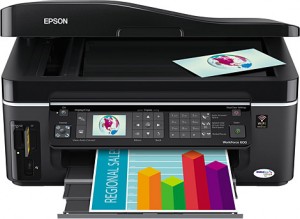 Epson has not only prepared most of its printer models for the Windows 10 download but has gone one step further.
Epson has not only prepared most of its printer models for the Windows 10 download but has gone one step further.
In order to help its customers, the OEM has set up a special page with dropdown boxes where products can be chosen.
If you go to this page and choose your printer model, then the website will not only tell you whether your printer model is compatible or not but also help you download any required or optional files.
HP Printers
 Of all the OEMs active in the printer market, it seems like HP have put in the most effort to make its printers compatible to Windows 10 downloads.
Of all the OEMs active in the printer market, it seems like HP have put in the most effort to make its printers compatible to Windows 10 downloads.
Most of its printer models will not require any kind of driver or software upgrades to continue working with Windows 10.
Moreover, all its new printers will come ready for Windows 10. This means that they will be Windows 10 compatible out of the box.
However, there may be some situations where the user will have to get accustomed to new user interfaces for accessing their printers.
Also, in the case of some older HP printer models, new drivers may need to be downloaded. You can find out which category your printer model falls in by going to this page. If you face trouble with your HP printer and its compatibility to Windows 10, you can go to this page since it contains FAQs for such situations.
OKI Printers
Unlike a few OEMs, OKI has remained ahead of the curve when it comes to making sure that its products are compatible with Windows 10 downloads. It hasn’t only managed to prepare its new printer models for the Windows 10 download but a number of its older printer models as well. Information on Windows 10 compatibility and the drivers can be found on this page.
Xerox Printers
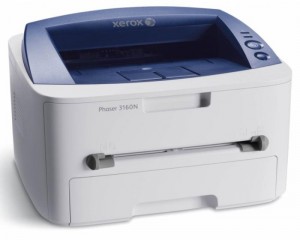 Xerox has released a 10 page general announcement document containing details of which of its printers will be compatible with Windows 10 and if any upgrades will be needed.
Xerox has released a 10 page general announcement document containing details of which of its printers will be compatible with Windows 10 and if any upgrades will be needed.
According to the document, if you get a Windows 10 download but have been using Windows 8.1, then you don’t have to worry about upgrading your printer drivers or software programmes.
While this is true for most Xerox printer models, some models will require special attention from their users.
The printer models where changes may be required are also listed in the same document. Moreover, there are some Xerox products that don’t have Windows 10 support. The document states that the company is in the process of developing these drivers and will be releasing them by October, 2015.
Leave a Reply