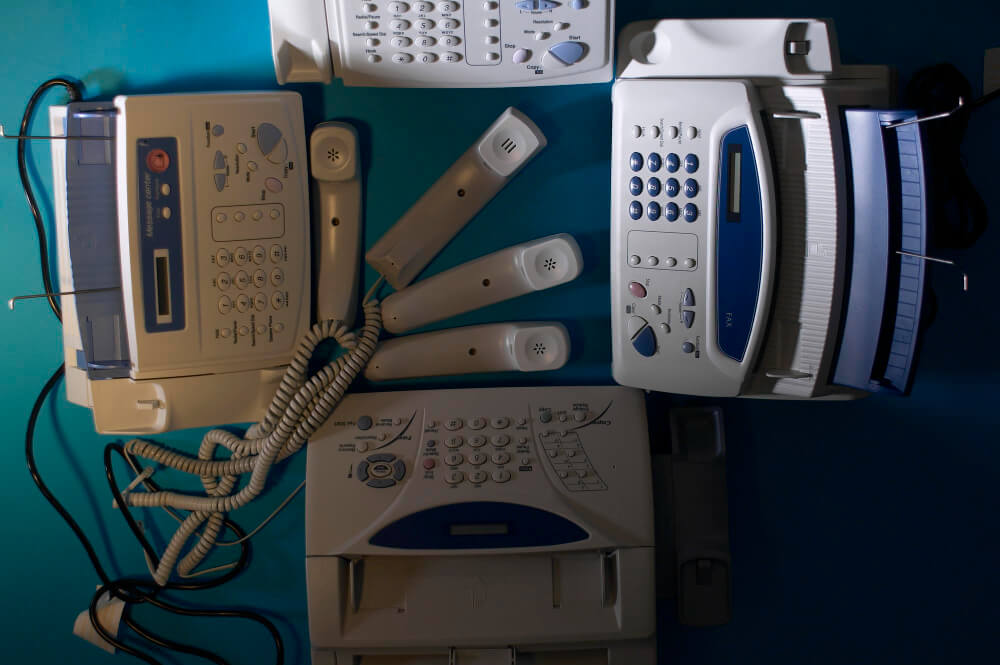
If you’re trying to send a document, you might prefer to use an email. Yet, some systems such as hospitals still require you to send or receive documents via a fax machine. But what if you only have a printer?
Though not all printers have a faxing feature, some will let you send either a document you just printed or one you’ll scan.
Additionally, you can access faxing services online. However, these processes have limitations on the type of document you can send.
In this blog, you’ll discover how to fax from a printer and how this transmission system functions.
How Does Faxing Work?

This is a way to transmit information via telephone lines. When you fax a document, you’ll scan an image and send the black-and-white information to another machine. The fax converts the scan into bitmap data and the machine uses audio frequencies to transmit the information. Then, the receiver fax device translates the audio and prints an imitation of the first scan.
This data transmission was common in the 1980s and 1990s. However, the internet replaced it with easy access to emails and other data transfer software. But its history starts in 1846 when Alexander Bain invented its precursor: the Electric Printing Telegraph.
It took just under 50 years of inventions and progress for Shelford Bidwell to create the first true telefax machine. This device could scan an image and transmit it. By the late 1970s, companies had access to more compact and faster fax machines.
Though this system of file transfer is old, it’s still conventionally used since it’s safer than emails. Many government agencies, healthcare centers, and law offices require you to fax your documents. However, these rules don’t mean that you have to use a fax machine. In fact, you can use a printer, website, email, or app to send your documents to such a device.
How to Fax a Document from a Printer?
Whether your printer is wireless or not, it may have a faxing feature. As long as your printer has a connection to a phone line, and has this setting, you can scan the documents and send them via fax. To do this, you should:

1. Place Your Document
If you desire to fax a file straight from your printer, you should put the paper in the appropriate feed or scanner.
2. Write the Fax Number
Once you’ve put the document in the printer, you’ll have to put in the right digits. Typically, a fax number has identifying digits of the machine that’ll receive the document. Plus, there’s the country and area code.
3. Send Your File
After you’ve put in the receiving fax number, you should press ‘Send’. This will transfer the scan to the receiver.
How to Fax from Printer Driver?
When you’re using this machine, there’s a second way to send a fax. After you’ve printed a document, an option may appear in the dialogue box.
Here’s how you’ll send a print job as a fax:
1. Select Driver
If you’re trying to send something you’ve just printed, you should first look for the ‘fax driver’. Among your options in the printer dialogue, there’s ‘fax’ if your machine has the feature.
2. Type Fax Number
Once you’ve chosen the ‘fax driver’, you should put in the receiver’s machine number. You’ll find these digits on the fax machine you’re sending the document to.
3. Send Print Job
After you’ve written the fax number, you should press ‘send’. This will transfer your print job to the fax machine you specified in the previous step.
Other Ways to Fax Online

There are three other ways to send a fax online. Each method starts with you scanning the document you want to send. Then, you’ll need to put the file on the device you’ll use to send it through.
Here’s how to send a fax online:
Through a Website
Some web pages allow you to send a fax virtually. The service may require you to pay to transmit data. Otherwise, they’ll limit the quality or quantity of scans you send. To gain access to their faxing services, you’ll have to follow their instructions. Among the steps, you might need to sign up for an account with them.
Through your Email
At times, email services offer the option to send files straight to a fax machine. You’ll need to attach your scans as a document. Then, you’ll type the fax number in the receiver’s email address. After, you can send the message and the receiver machine should receive the file. You can do this through any device that has access to a browser.
Through an App
If you’re trying to send a fax online from your mobile, you can use an app. Apps allow you to transfer a file from your device to a fax machine. You’ll have to do the steps provided in the app’s instructions which may include a payment plan.
Summary
Knowing how to fax from printer is easy and can be done using the printer’s built-in fax feature and ‘fax driver’ option. On the other hand, if you prefer online methods, you can send scanned documents to a fax machine using a website, an email service, or an app. Each platform has its own specific instructions, which you should read and follow carefully. Be aware that these services might charge a fee or have limitations on the number or quality of faxes you can send.
Regardless of the method you choose, faxing documents is no more a worry.
Leave a Reply