Collation is a crucial aspect of printing projects that involves organizing and assembling printed sheets of paper in a specific order or sequence. Whether you are printing multiple copies of a document or creating booklets, understanding the concept of collation can significantly enhance the efficiency and effectiveness of your printing process.
In this article, we will explore what does printer collate mean, the significance of collation, its various applications, and how to implement it correctly.
What Are Collation And Uncollation?
When printing a large document, you may have encountered the term “collate” in your printer settings. But what does printer collate mean in the context of printing? To collate simply means to arrange the pages of a document in a specific order, typically in sets of pages.
In printing terms, this refers to the process of organizing the pages in the correct predetermined order after they have been printed. When a printing device is set to collate, it will produce sets of printed pages in sequence.
For example, if you were printing a 50-page document and selected to collate, the printer would print all 50 pages in order, then arrange them as one complete set. This ensures the pages are in the correct order when the document is finished printing, saving you time and confusion and making it easier to handle, distribute, and assemble the final product.
When printing a large document, collating in printing can be a helpful tool to ensure your pages are organized and easy to follow. For example, if you print multiple copies of a five-page document, the printer will print page 1, then page 2, page 3, and so on until page 5. After completing the first set, the printer will repeat the process until the desired number of sets is achieved.
On the other hand, uncollated printing results in stacks of printed pages where each stack contains identical pages. This is useful when you need multiple copies of the same page, such as permission forms for different grade levels in a school.
Benefits Of Collated Printing

Collated printing offers several advantages, mainly when dealing with multi-page documents or projects that require precise page order. Take a look at some of the key benefits:
1. Time And Effort Savings
Collation saves significant time and effort by automating the process of organizing printed pages.
Instead of manually sorting and arranging pages, the printer takes care of the task, allowing you to focus on other important aspects of your project.
2. Consistency And Accuracy
When printing multiple copies of a document, collation ensures that each set of pages is consistent and accurate.
Pages are printed in the correct order, eliminating the need for manual rearrangement or sorting.
3. Enhanced Document Accessibility
Collated printing makes it easier to access and distribute documents. Whether you are handing out copies to a group of individuals or binding a booklet, having pages in the correct order saves time and prevents confusion.
4. Streamlined Quality Control
Collating multiple document copies makes it easier to perform quality control checks. You can quickly compare pages across sets to identify printing errors or discrepancies.
5. Efficient Binding And Finishing
If you plan to bind or finish your printed project, collation is essential.
The pages will already be in the correct order, simplifying the binding process and ensuring a professional-looking final product.
When To Use Collated Printing
Collated printing is handy in various situations where maintaining page order is critical. Take a look at some instances where collation is beneficial:
1. Booklets And Brochures
When printing booklets or brochures, it is crucial to have the pages in the correct order.
Collation ensures that the content flows smoothly and that readers can navigate through the document without confusion.
2. Manuals And Guides
Product manuals, instructional guides, and training materials often require collated printing.
Maintaining the correct page order allows users to quickly follow instructions and refer to specific sections when needed.
3. Information Packets
Collation is essential when assembling multiple documents or sections of information packets. This ensures that each packet contains the necessary information in the intended order.
4. Calendars And Planners
Collated printing is commonly used for calendars and planners, where each page represents a specific date or month.
Having the pages in the correct order allows users to reference and plan accordingly easily.
5. Reports And Presentations
When creating reports or presentations with multiple sections, collation ensures the information is organized logically.
This helps readers follow the flow of the content and understand the intended structure.
How To Collate Printing Projects

Depending on the available equipment and software, a printing project can be collated through various methods. Take a look at some common approaches:
1. Printer Settings
Most printers offer collation options in their settings if you are printing from a computer.
When selecting the print function, look for the “collate” checkbox or menu to enable collated printing. This feature ensures that the printer automatically arranges the pages in the correct order.
2. Copiers And Multifunction Printers
Collation can be achieved through the copier or multifunction printer settings for copying documents.
Look for the collate feature in the options menu or as a dedicated button on the device’s keypad.
3. Manual Collation
In some cases, manual collation may be necessary, especially when dealing with specialty pages or materials that require separate print runs.
For example, if you create a training manual with printed dividers, you may need to print them separately and manually insert them into the larger document.
Conclusion
To Know what does printer collate mean, it simply plays a vital role in printing projects. It ensures that pages are organized correctly, and the final product is high quality. Whether you are printing booklets, manuals, or reports, implementing collation will enhance the accessibility and effectiveness of your printed projects.
Remember always to check your printer or copier settings for collation options, and consider the specific requirements of your project to determine whether collated printing is necessary. With the power of collation at your disposal, you can create impactful and organized printed materials that meet your desired outcomes.
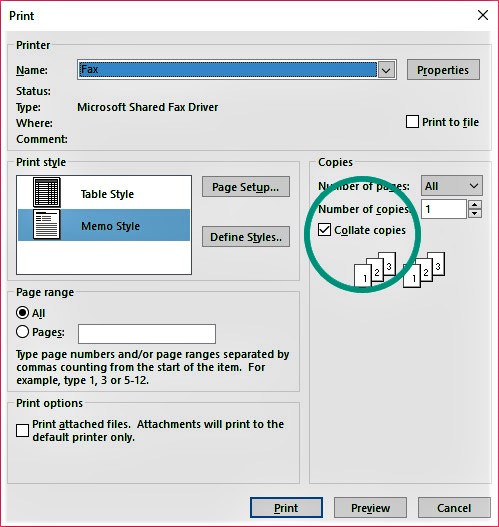
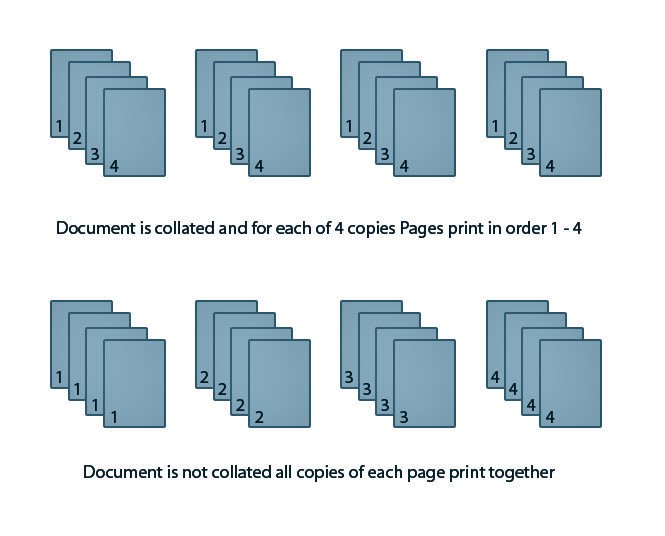
Leave a Reply