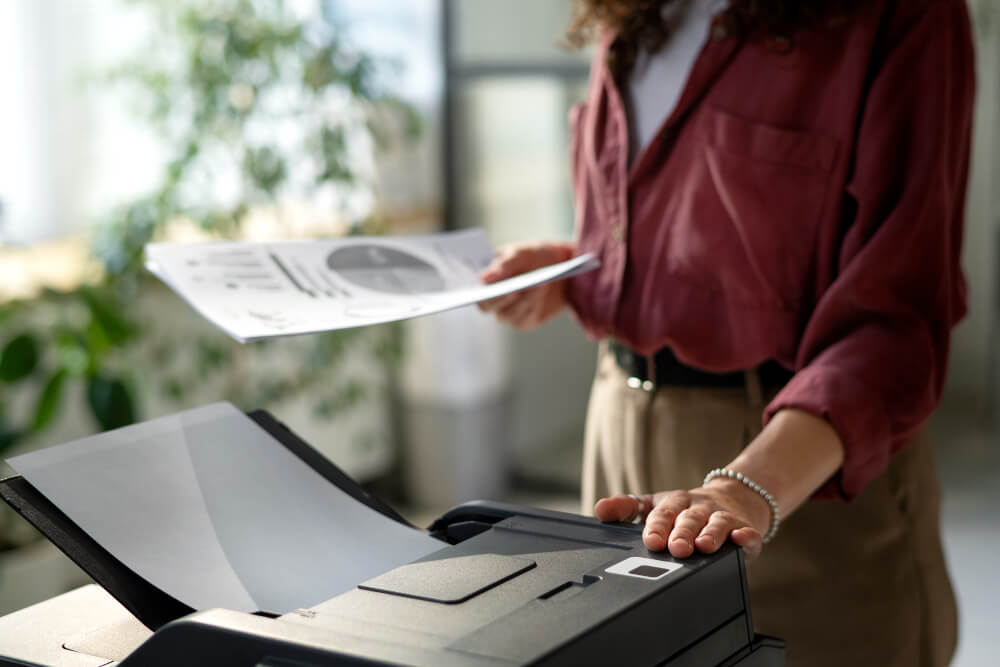
Newer printers have all sorts of features that significantly advance printing technology. In particular, the duplex printing feature offers many benefits that can be reliable and cost-efficient in the long run — whether you own a printer at home, work, or in a public facility like a library.
In this article, we will discover what is duplexing in printing and how it can help you.
Duplex vs Simplex
When looking at printers, you might have seen the words ‘simplex’ and ‘duplex’ and wondered what they mean. If you’re wondering what duplex printing is, the short answer is that it is printing on both sides of a page. On the other hand, simplex printers print on one side.
A printer with the duplex feature can print on both sides. All you have to do is select the feature either from your computer or set it up directly from your printer. Duplex printers may have these settings under ‘eco-friendly’. On the other hand, a computer will give you the ‘eco-friendly’ or ‘double-sided’ option when you first click on the printing icon.
Main Categories of Duplex Printing

Here are two main types of duplex printing:
1. Automatic:
This way of printing involves selecting the ‘double-sided’ or ‘duplex’ or ‘eco-friendly’ feature on your printer or computer. It will automatically print without stepping into turn papers or feed pages.
2. Manual:
When it comes to the manual, you have to turn or feed the pages so that it can print on the second side.
Benefits of Duplex Printing
You might wonder whether you should consider getting a printer with this feature. For businesses and public facilities, having all the extra options is a no-brainer. However, this type of printing offers many benefits even if you only use it at home.
- Cost Savings: When you print on both sides of a page, you use half the normal amount of paper
- Enhanced Productivity: When you can leave your printer to feed itself to print on the reverse side, you have a lot more time to focus on your work.
- Storage Savings: Since you are printing using half the pages you normally would have, this halves the storage space you need for your documents. If your business requires printing and storing a lot of paper, this can be an important investment.
- Reduced Weight: Cutting by half the number of pages you carry around can help lighten your load.
How to Print in Duplex
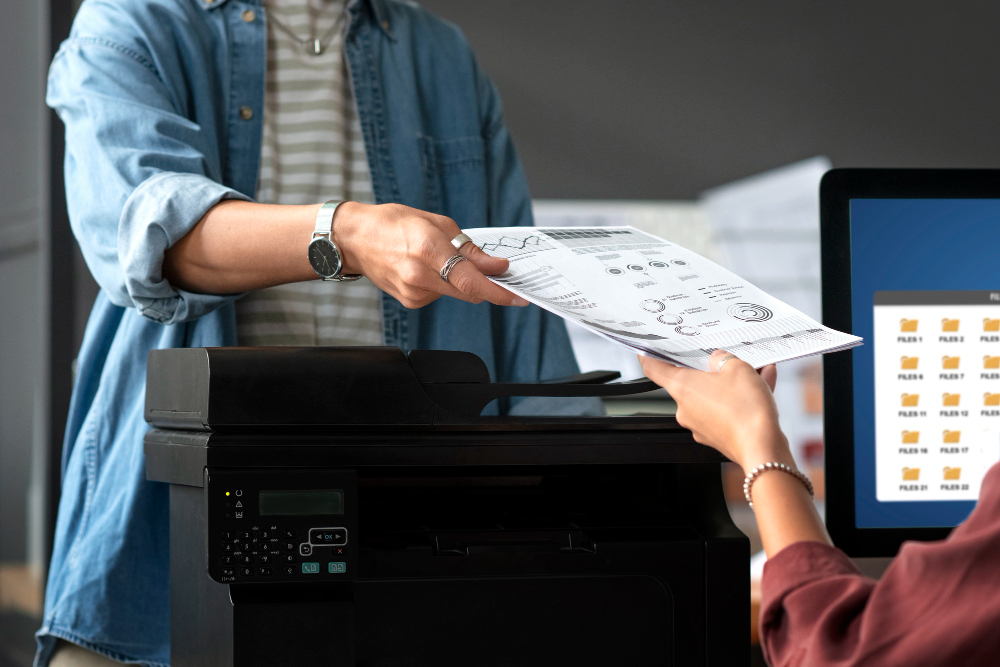
Here’s how to duplex printing in both automatic and manual ways:
1. Automatic
Automatic duplex printing is pretty easy. First, you need to check whether your printer allows for duplexing. Most printers with toner cartridges have that feature, but you can also look up the name of your printer. If it has a ‘D’, it probably has the feature.
On your printer, the feature will either be called ‘eco-friendly’ or ‘duplex’. On a computer, you will want to select either ‘eco-friendly’ or ‘double-sided’. You will find this either in the printer application or other applications you print from, such as Adobe Acrobat.
If you still can’t find the feature, search your printer model online. There should be guides for every model. Once you have selected that setting, it should print correctly without any further action.
2. Manual
With a manual duplex, you have to be careful about the instructions; otherwise, you might ruin a whole batch of pages. To do this manually, you should:
- Look for the ‘only odd pages’ setting on your computer. It will be either in your printing application or another application you use to print, such as Word.
- Select the option to print only odd pages.
- Once the ink has cooled, you can feed the odd pages back to the printer. You can place the paper where you normally place new paper.
If you are unsure about which way to place the pages for the second round of printing, here’s a trick:
- Make a document with four pages and number the pages. To minimize ink waste, only put the numbers on those pages.
- Print the odd pages. You can use the paper you would discard to minimize paper waste.
- Before feeding the two papers back into the machine, mark which side faces up and note down which number was on top (one or three?).
- Print the even pages.
Note: If the pages come out with the even and odd page numbers overlapping, you know that you need to flip the pages when you feed them back to the printer. If your even pages come out upside down, you know to turn the pages 180° when you feed them back in.
Conclusion
With duplex printing, you save money on paper and storage. You also save time as you can focus on other work. Just these benefits are a good reason to get a duplex printer. But more than that, it gives options to everyone in your home or business.
Leave a Reply