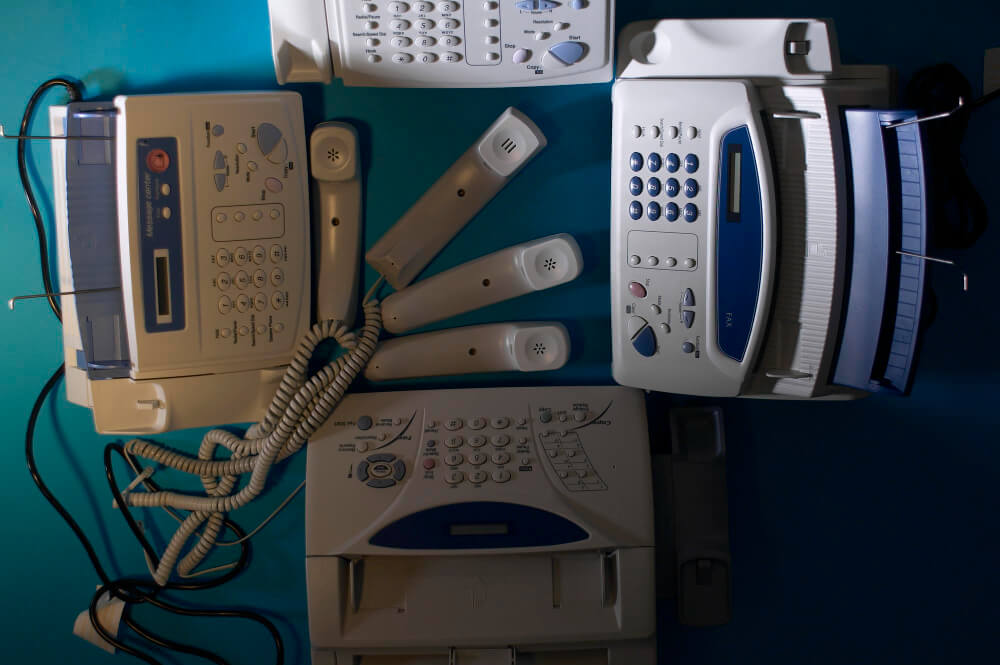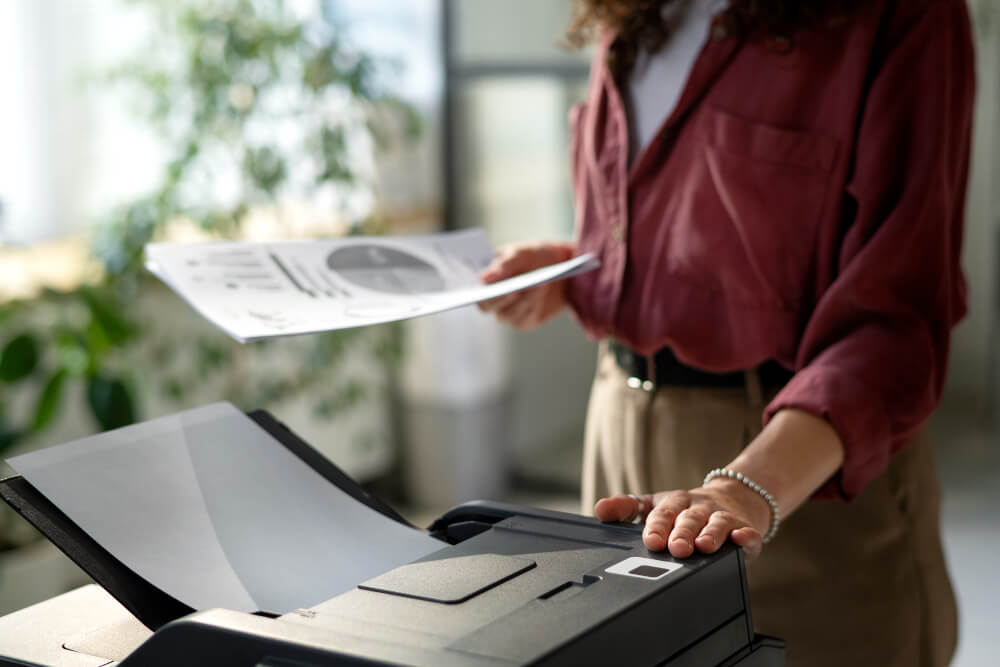If you're trying to send a document, you might prefer to use an email. Yet, some systems such as hospitals still require you to send or receive documents via a fax machine. But what if you only have a printer? Though not all printers have a faxing feature, some will let you send either a document you just printed or one you'll scan. Additionally, you can access faxing services online. However, these processes have limitations on the type of document you can send. In this ... Keep Reading
How to Set Default Printer in Windows 10
If you have to print documents often, picking which machine will do the job each time is a hassle. Even if you print only a few documents at a time, many people might use your computer to print. This can slow things down. That's where default printers come in. By changing your computer settings, you can choose which printer your computer will use from now on. And so you won't have to pick it up again! In this blog, you'll explore how to set default printer on a Windows 10 ... Keep Reading
How to Connect Canon Mg3660 Printer to WiFi? ― Step-by-Step Guide
Are you struggling to connect your Canon Pixma Mg36600 to your Wi-Fi? Setting up a Wi-Fi connection can seem confusing. And, if you make one mistake in the Canon Pixma Mg3660 wireless setup, the whole process can fail. However, our guide lets you easily set up your Mg3660 Wi-Fi connection. Below, discover how to prepare to set up your Wi-Fi connection to your Canon printer. And after, you can find out how to connect your Mg3660 to your PC and phone via Wi-Fi. Wi-Fi Set-Up ... Keep Reading
How to Clear a Printer Queue
A print queue stores all of your current and pending print jobs. It gives you control over every print job on your computer. Sometimes, you are printing documents, and suddenly, the printing process stops due to power outages. In such a case, the printing queue may freeze. As a result, it can cause a malfunction in your printing job and waste your paper and ink. Therefore, it's crucial to clear the print queue before doing your next printing job. Thankfully, we have a guide ... Keep Reading
Simple Guide to Thoroughly Clean Epson Printer Heads
The Printhead is an important component of printers and plays a crucial role in producing high-quality images and texts. When printing something, its main job is to spray the ink onto the paper and transfer your image or text onto it. Over time, the print head can accumulate ink residue and debris, leading to poor images and text quality. This is particularly evident when your prints start to look smudged, streaky, or have missing dots. Therefore, maintaining a clean print head is ... Keep Reading
Where Is the WPS Pin Located on My HP Printer?
Setting up your HP printer on Windows, mobile, or another device needs a WPS pin. This pin is essential for establishing a connection with your printer. But where is the WPS pin on HP printers? Read on to learn what a WPS pin is, how to locate it, and how to connect your printer via the WPS pin and push button. What Is a WPS Pin? The Wi-Fi Protected Setup or WPS pin on HP printers is a type of password that has eight letters or numbers. This WPS pin is mandatory to access a ... Keep Reading
The Ultimate Guide to Different Types of Paper for Printing
When you think of printing paper, you likely picture a plain white A4 sheet. But it's more complex than that. There are various papers with different textures, thicknesses, and colors. How will you get to know which paper is ideal for your printing job? In this article, we look at the different types of paper and provide some tips for choosing the right kind of paper for your specific printing needs. Exploring Different Types of Paper for Printing Paper is typically made from ... Keep Reading
What Is Sublimation Printing and How Does It Work?
Are you looking to print detailed designs in all sorts of vibrant colors? Sublimation printers are the best choice when looking for a printer that offers quality, long-lasting colors and detail. This kind of printer employs a particular process, allowing printing on diverse materials. Although it requires some specific tools, the high quality of the prints makes it a worthwhile investment. In this blog, We will delve deeper into what is sublimation printer and how does sublimation work. We'll ... Keep Reading
What Is A Waste Toner Bottle?
If you have a laser printer, you must know how harmful toner is to your health. Did you know that there is a solution to that? Waste toner bottles – they help contain this toxic chemical. Further, dealing with these waste toner bottles is crucial to keeping yourself and your surroundings safe. In this blog, we will learn what these waste containers are, how they work, how to set them up, and how to dispose of them. We will also discuss their environmental impact and how it is dealt with. ... Keep Reading
What Is Duplex Printing? Two Sides Are Better Than One
Newer printers have all sorts of features that significantly advance printing technology. In particular, the duplex printing feature offers many benefits that can be reliable and cost-efficient in the long run — whether you own a printer at home, work, or in a public facility like a library. In this article, we will discover what is duplexing in printing and how it can help you. Duplex vs Simplex When looking at printers, you might have seen the words 'simplex' and 'duplex' and wondered ... Keep Reading